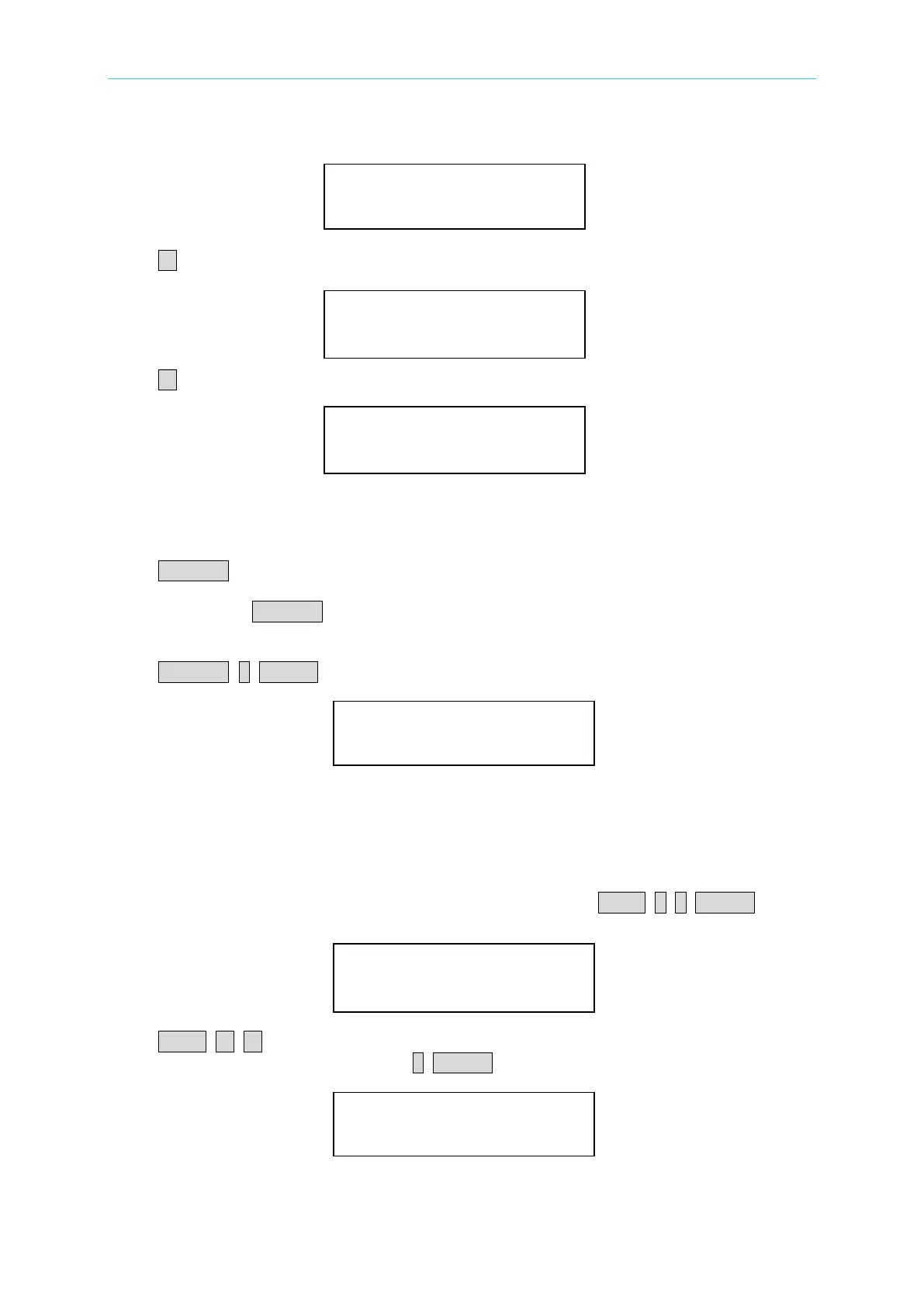Local Operation
4-17
Display the versions of host, load, and Panel.
Press ▼ key and the display will show:
Press ▼ key and the display will show:
4.2.6 Recalling Files
Press RECALL to recall files from 1 to 101. Files 1 to 100 are user data. File 101 is the
factory default. After a file is recalled, the display will go to mode editor for you to edit or view
the file. Pressing RECALL the display will show the file no. last recalled. The default file no.
is 1 when the Load is powered on.
Press RECALL, 3, ENTER to recall the number 3.
The data of the Load will be recalled when you execute file recall.
4.2.7 Saving File/Default/Program
There are 100 file locations (1 to 100) for you to save files. Press SAVE, 2, 0, ENTER to save
a file to location 20.
Press SAVE, ▲, ▼ until the display shows as follows. The DEFAULT states are used for
Electronic Load after power-on. Press 1, ENTER to save DEFAULT to EEPROM.
BOOT: 02.00 MAIN: 02.31
BOOT: 02.00 MAIN: 02.31
BOOT: 02.00 MAIN: 02.31
FILE NO : 3
FILE NO : 20
1: YES 2: NO
