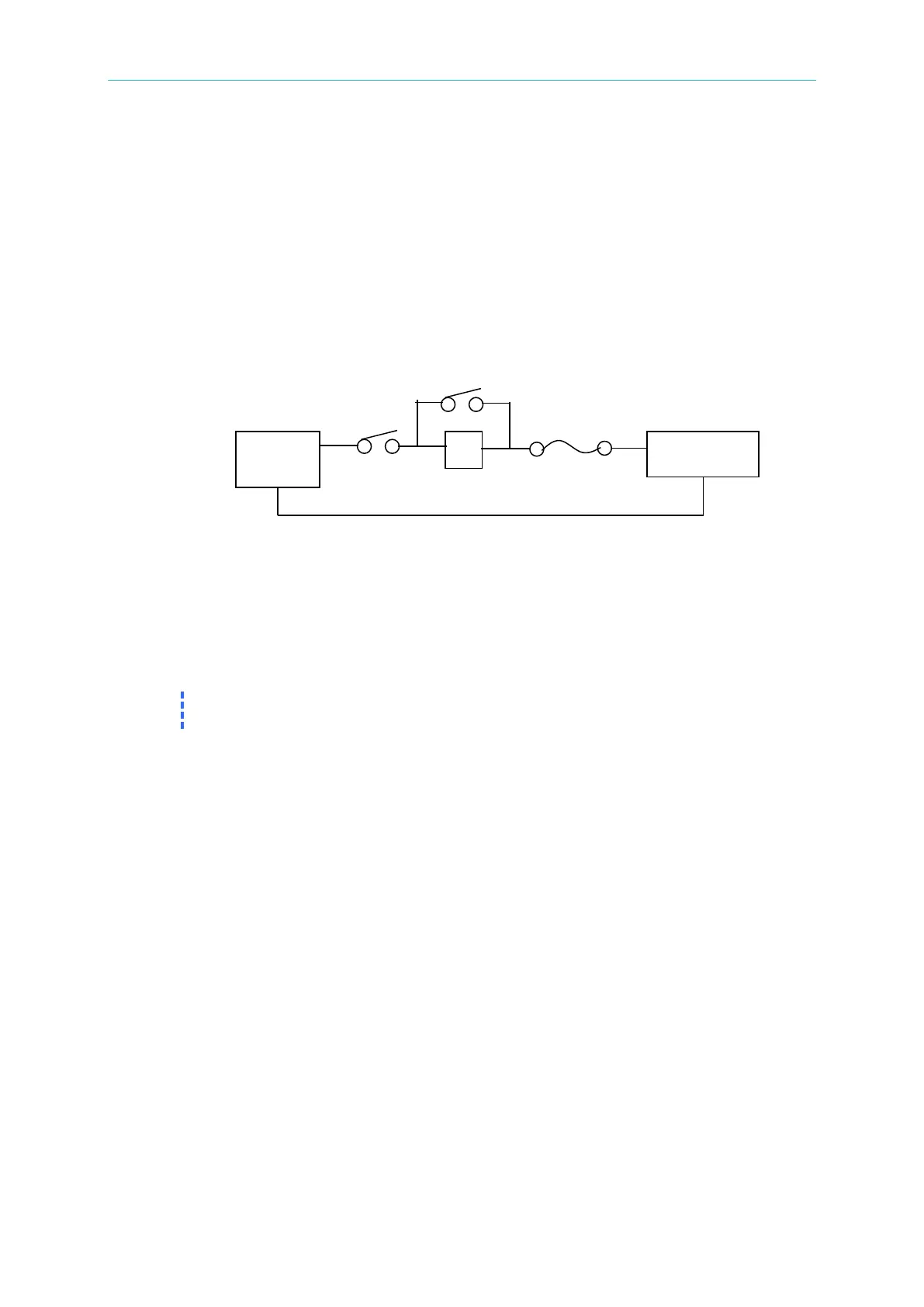Precautions for Battery Loading
11.1 Measures for Improvement
11.1.1 Additional Protection Switch
As the burnout may expand due to the MOSFET damage and continuous energy release from
battery that caused by the conditions described previously, it is suggested to connect the
wires as Figure 11-4 shows below when doing the battery charge/discharge tests to prevent
problems from happening and to ensure the safety of using Electronic Load.
Figure 11-4 Wire Connecting Diagram of LOAD & Battery
NFB(No-Fuse Breaker): The capacity (current amount) should be smaller than maximum
current to facilitate load and it should be able to cutoff in time when
the internal is aging short circuited.
R: It is suggested to install the resistor of 100kΩ or above to avoid giving Electronic Load
huge voltage in a sudden.
Fuse: First calculate the kW for discharge and select a proper fuse.
If two or more Electronic Loads are paralleled for discharge test, the front
terminal of each Load has to add a fuse for protection.
11.1.2 Operation
Before inputting voltage to Electronic Load, switch to No.1 NFB to make the current go
through R resistor to prevent damaging or aging the MOSFET from high voltage gave to Load
internal in a sudden.
Switch to No.2 NFB after 5 seconds and then start battery discharge testing.
To stop discharge test, first press Load OFF on the Electronic Load and then switch No.2 NFB
to OFF and last switch No.1 NFB to OFF. The whole discharge test stops and the battery is
cutoff from Electronic Load.
For example:
How to install the wire to discharge 2kW when using 300V (maximum current is 100A) for
battery discharge?
(I = P / V = 2000W / 300V = 6.6A)
