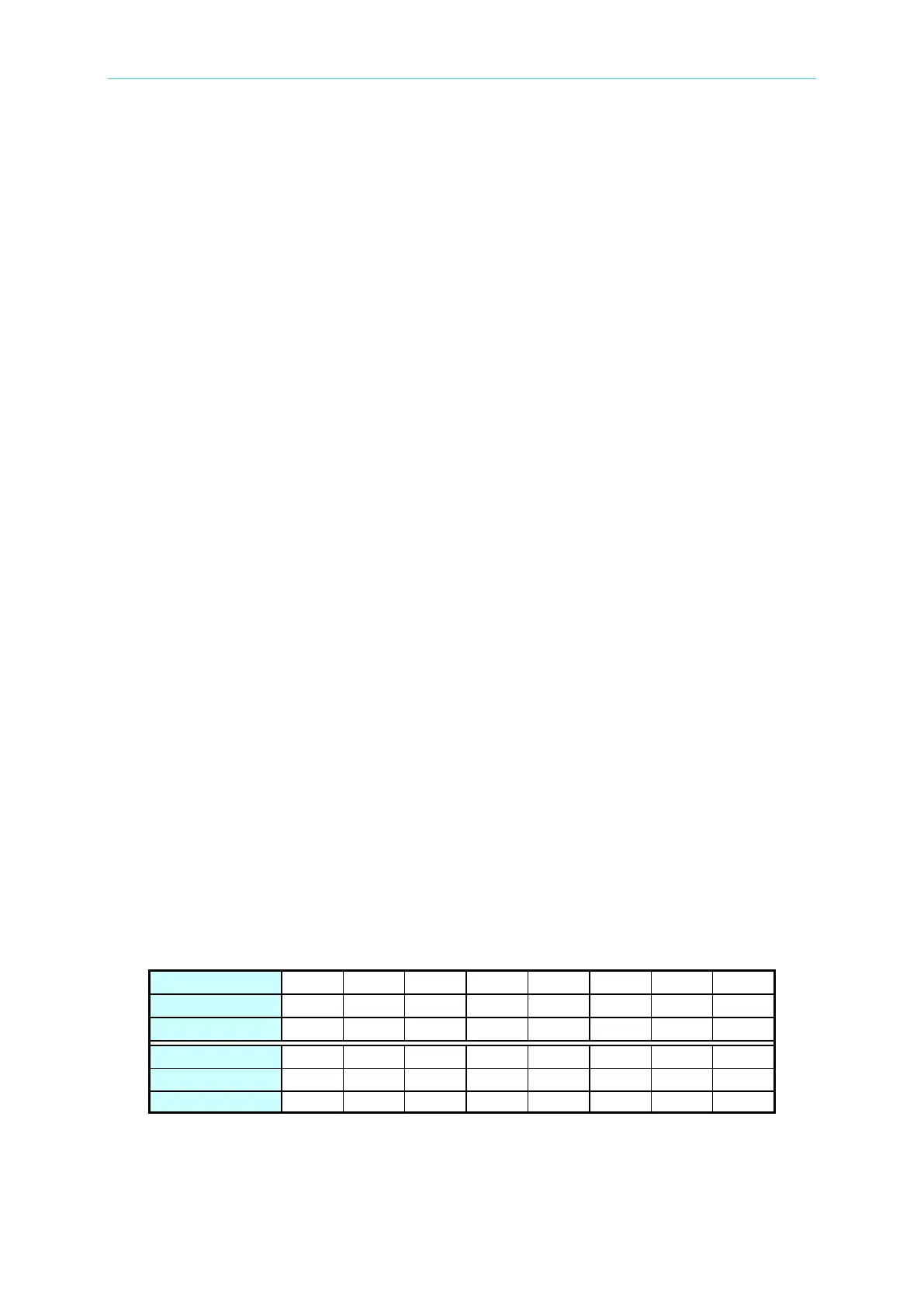High Power DC Electronic Load 63200 Series Operation & Programming Manual
7.2.6 MEASure Sub-system
MEASure
:CURRent
:INPut
:POWer
:RESistance
:STATus
:VOLTage
MEASure:CURRent?
Description Return the real time current measured at the input of the electronic
load.
Query Syntax MEASure:CURRent?
Return Parameter <NR2> [Unit=Ampere]
Query Example MEAS:CURR?
Return Example 3.15
MEASure:INPut
Description Select the input port of the electronic load to measure voltage.
Syntax MEASure:INPut <NR1 | CHAR>
Parameter 0 | LOAD, 1 | UUT
Example MEAS:INP UUT
MEAS:INP LOAD
Query Syntax MEASure:INPut? Return the input port that has been set.
Return Parameter 0 | 1
Query Example MEAS:INP?
Return Example 0 (LOAD)
MEASure:RESistance?
Description Return the real time resistance measured at the input of the
electronic load.
Query Syntax MEASure:RESistance?
Return Parameter <NR2> [Unit=OHM]
Query Example MEAS:RES?
Return Example 8.12
MEASure:STATus?
Description Return the real time state of DC Load.
Query Syntax MEASure:STATus?
Return Parameter <NR1>
╳
╳
╳
╳
╳
╳
╳
╳
Query Example MEAS:STAT? Return the real time state of load.
Return Example 4
