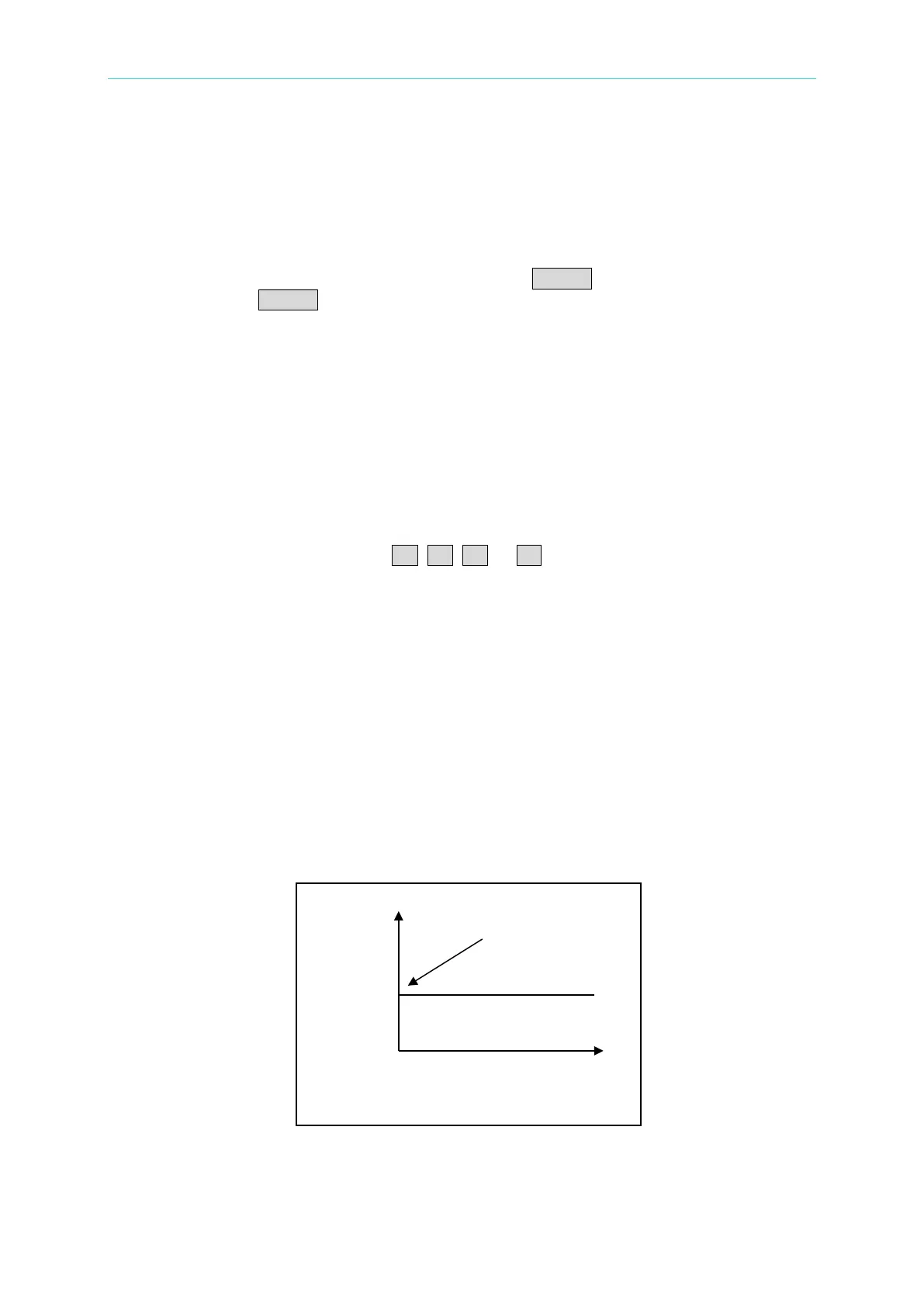High Power DC Electronic Load 63200 Series Operation & Programming Manual
3.4 Local/Remote Control
Local (front panel) control is in effect immediately after the power is applied. The front panel
keypad and display allow manual control when Load is used in bench test applications.
Remote control goes into effect as soon as the Load receives a command via GPIB, RS-232
or remote controller. When the remote control is in effect, only the computer can control the
Load. The front panel keypad has no effect except the LOCAL key. You can return to local
control by pressing LOCAL key.
Most of the functions that perform remotely can be done locally too at the Load front panel.
Details of local operation are given in Chapter 4 Local Operation. Fundamentals of remote
programming are described in the latter part of this manual.
3.5 Modes of Operation
There are four modes of operation: Constant Current (CC), Constant Resistance (CR),
Constant Voltage (CV), and Constant Power (CP).
You can select the mode by pressing CC, CR, CV, or CP keys under the FUNCTION keypad.
The parameters in current, resistance, voltage or power mode can be programmed easily
when the mode is selected.
All data set in CC/CR/CV/CP mode will be rescaled to fit the resolution of current/voltage
levels or slew rate. In local mode any value can be set to the Load from the keypad. There
is no upper and lower limit that would cause an error. The Load automatically selects data,
which is rescaled from the programmed value, truncates and checks high, low boundary
before fitting it into the memory. When the programmed data is over the boundary, the Load
will set the maximum or minimum level for it. In remote mode the programmed value cannot
be over boundary. An error will occur when data is over the maximum or minimum value.
3.5.1 Constant Current Mode
Figure 3-6 Constant Current Mode
I current setting
Load
Current
V
Input Voltage
