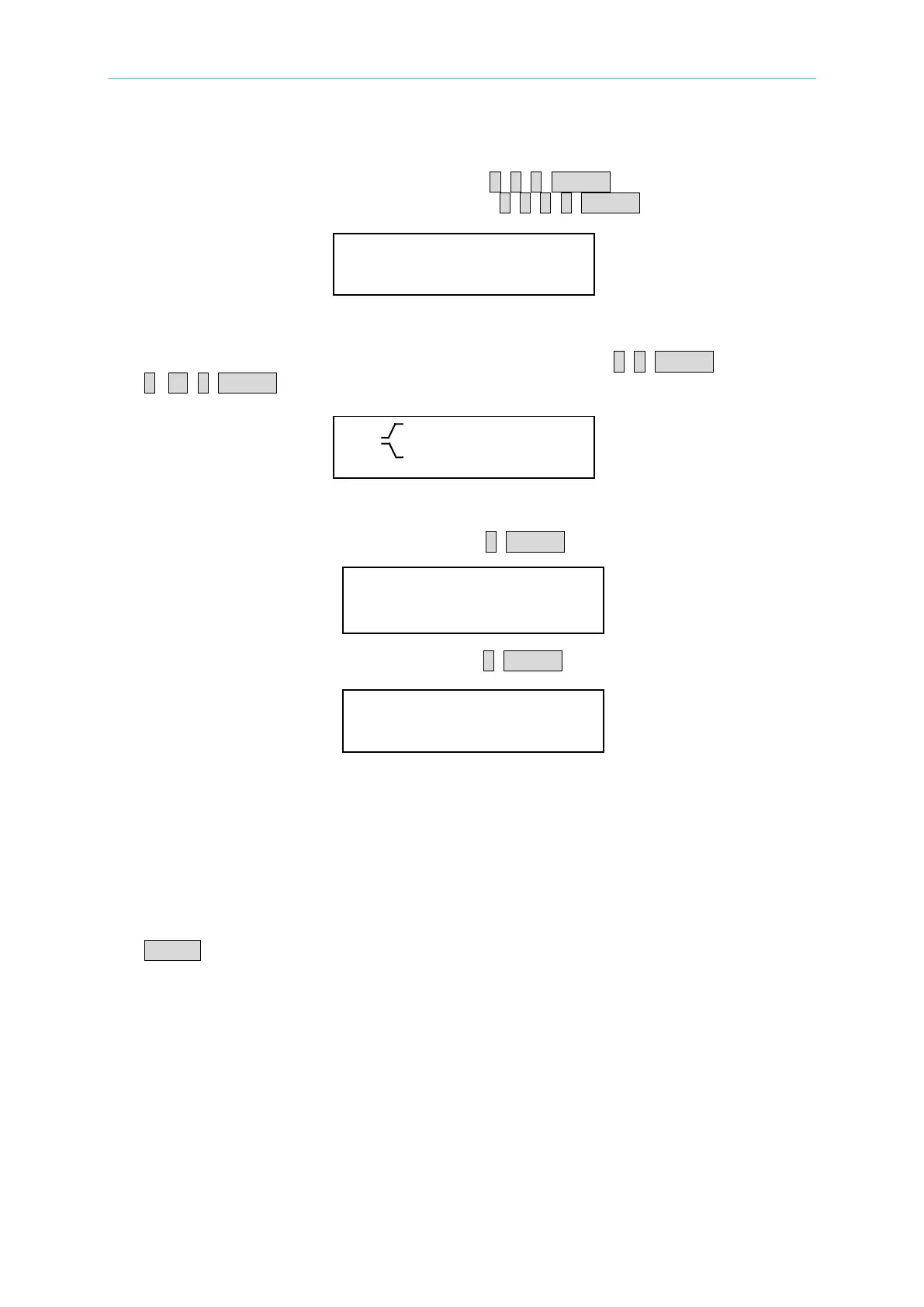Local Operation
4-9
2. Set Power Level
Set level A power level to 200 W by pressing 2, 0, 0, ENTER.
Set level B power level to 4000 W by pressing 4, 0, 0, 0, ENTER.
3. Set Slew Rate
Set the rise 20 A/µs and fall slew rates to 0.5A/µs by pressing 2, 0, ENTER for rise and
0, . , 5, ENTER for fall slew rate.
4. Set Voltage spec
Set the high voltage spec. to 6V by pressing 6, ENTER.
Set the low voltage spec. to 4 V by pressing 4, ENTER.
Then the display will go to the first editing page again.
4.2.2 Setting the Program
The Electronic Load is able to select customized basic tests, and link them to a program test
for automatic execution.
The PROG. key is used to select program or recall program for local control. There are ten
programs (1-10). Each program has ten sequences to map files from 1 to 100. Program 1
maps files from 1 to 10.
Table 4-1 shows the relationship between the program sequence
and the corresponding file.
CPH : 0.5A/us
HIGH : 6.000V
LOW : 4.000V
CPHB : 4000.000W
