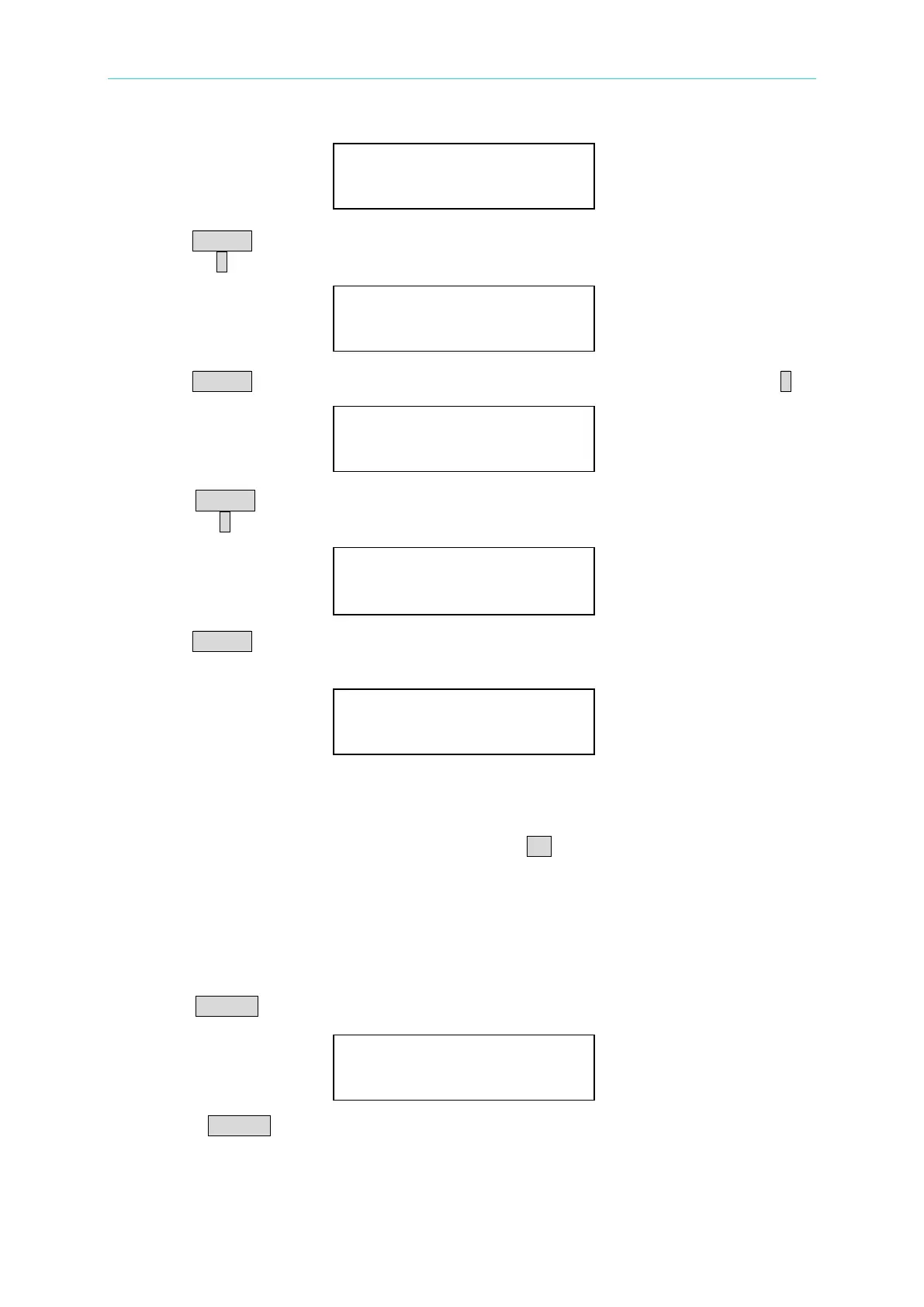High Power DC Electronic Load 63200 Series Operation & Programming Manual
Press ENTER to the selections on next page and set Von PROTECTION to NO by
selecting 2.
Press ENTER to the selections on next page and set Von POINT to 0V by selecting 0.
Press ENTER to the selections on next page and set Von LATCH ENABLE to YES by
selecting 1.
Press ENTER to the selections on next page and set the maximum current limit for
loading:
4.2.1.4 Setting CP Values
The CP mode for the Load is programmed by pressing CP. The power values can be
programmed in low current (CPL) or high current (CPH) range. All power levels are
programmed in Walt. The slew rate is in A/µs.
The following examples illustrate how to set CP values for Load model number 63203.
1. Select range
Press RANGE key to choose the high range CP mode.
If press RANGE again, it will go back to the low range CP mode
CPHB : 12.000W
1:YES 2:NO
VOLTAGE = 0V
1: YES 2: NO
1: HIGH 2: LOW
CURRENT = 200.000A
