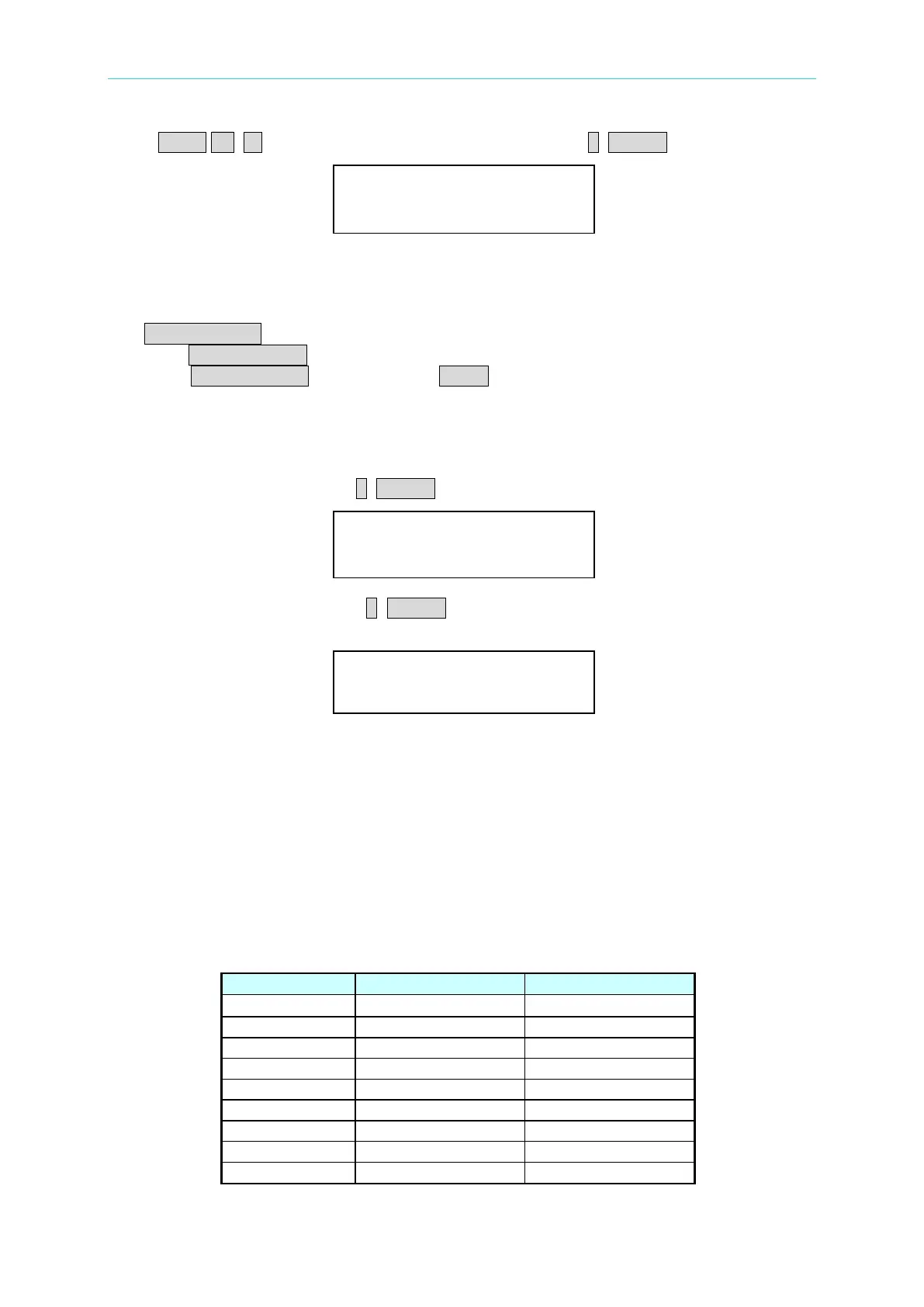High Power DC Electronic Load 63200 Series Operation & Programming Manual
Press SAVE, ▲, ▼ until the display shows as follows. Press 1, ENTER to save program.
4.2.8 Going To Local
The CONF./LOCAL key operates as local key when Electronic Load is in remote mode. You
can press CONF./LOCAL key to go to local operation when Load is in remote state. In local
operation, CONF./LOCAL key operates as CONF key.
4.2.9 Setting System & RS-232 Connection
GPIB Address setting. Press 8, ENTER to set the Load GPIB address to 8.
RS485 Address setting. Press 3, ENTER to set the Load RS485 address to 3. This is for
setting the models ID when used in parallel mode.
RS-232 parameters setting. There are four parameters for you to set: Baud Rate, Parity
Check and Data Bit number.
Baud Rate: 0:4800, 1:9600, 2:19200, 3:38400, 4:57600, 5: 115200 bits/second
Parity Check: 0: NONE, 1: EVEN, 2: ODD
Data Bit: 1: 7 bits, 2: 8 bits
Stop Bit: 1: 1 bit, 2: 2 bits
The RS-232 connector on the rear panel is a 9-pin connector (DB-9, male connector). The
RS-232 connector bus signal is defined as below.
RS-232 Connector
1: YES 2: NO
8
3
