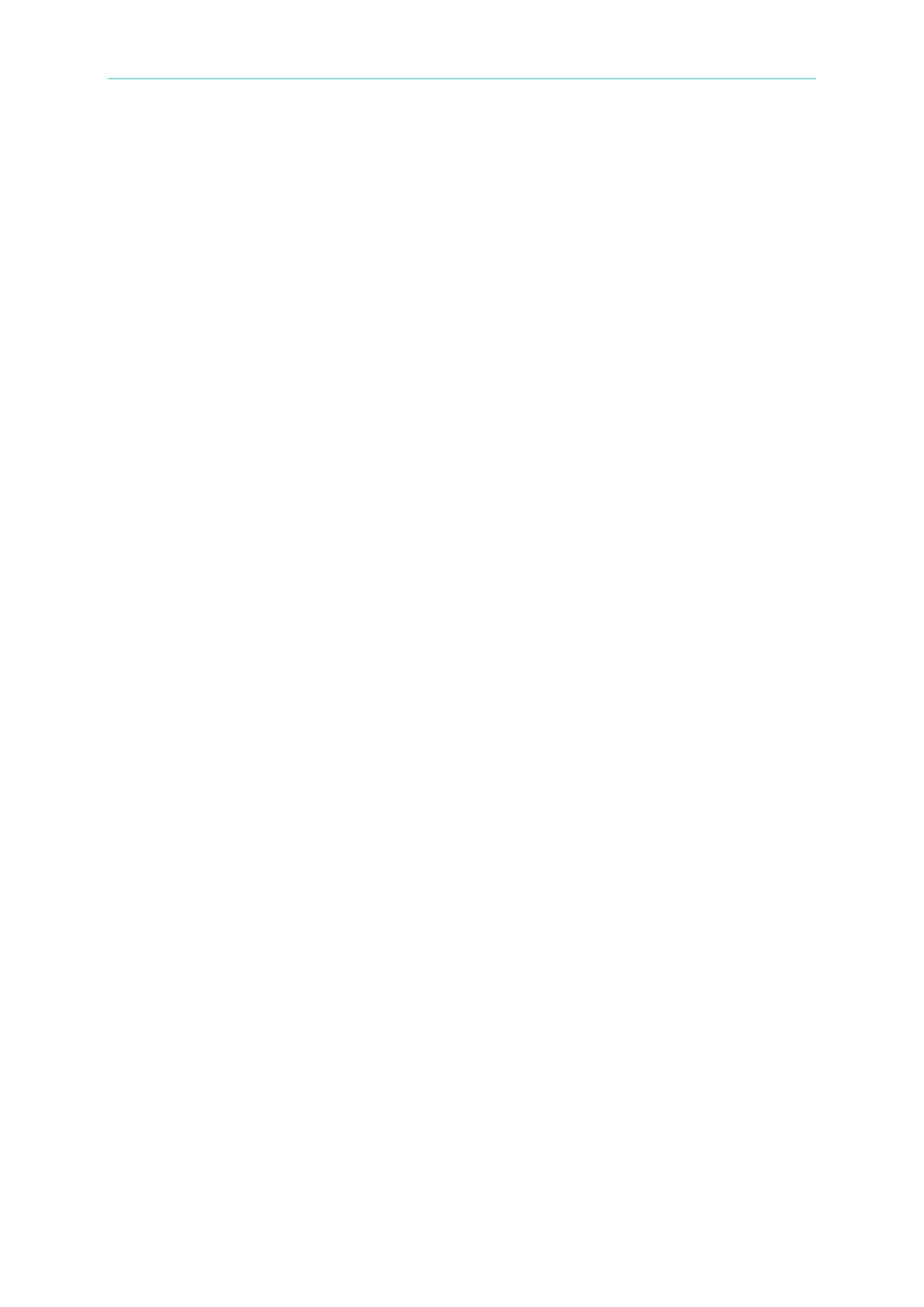Language Dictionary
*RCL Recall Instrument State Command
Description This command restores the electronic load to a state that was
previously stored in memory with *SAV command to the specified
location (see *SAV).
Syntax *RCL <NRf>
Parameter 1 to 101, 101 returns to factory default.
Example *RCL 50
*RST Reset Command
Description This command forces an ABORt, *CLS, LOAD:PROT:CLE
command.
Syntax *RST
Parameter None
*SAV Save Command
Description This command stores the present state of electronic
load in a
specified location in memory.
Syntax *SAV <NRf>
Parameter 1 to 100
Example *SAV 50
*SRE Service Request Enable Command/Query
Description This command sets the condition of the Service Request Enable
register to determine which event of the Status Byte register (see
*STB) is allowed to set the MSS (Master Status Summary) bit. A
"1" in the bit position enabled by bits is
logically ORed to cause Bit 6
(the Master Summary Status Bit)
of the Status Byte register to be set.
See details regarding the
Status Byte register in Chapter 8 Status
Reporting.
Syntax *SRE <NRf>
Parameter 0 to 255
Example *SRE 24 Enable the QUES and MAV bit of the Service Request
Enable
Query Syntax *SRE?
Return Parameter <NR1>
Query Example *SRE? Return the current setting for "Service Request Enable".
*STB? Read Status Byte Query
Description This query reads the Status Byte register. Note that the MSS
(Master Summary Status) bit is returned in Bit 6 instead of RQS bit.
This bit indicates if the electronic load has at least one
reason for
requesting service. *STB? does not clear the Status
Byte register.
It is cleared only when subsequent action has
cleared all bits set.
Refer to Chapter 8 Status Reporting for
more information about this
register.
