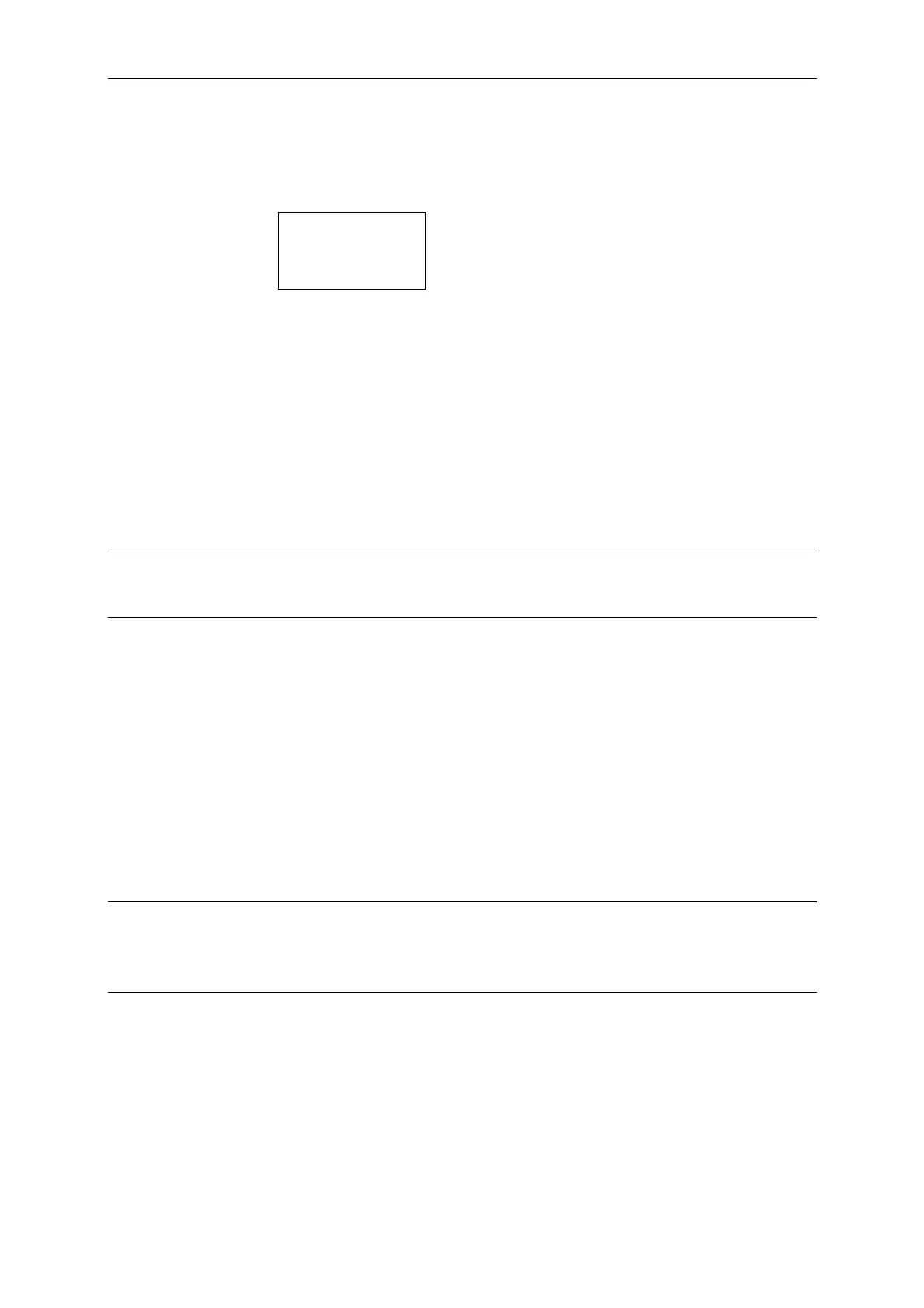Installation
found during self-test, the display will stop here. Check the Load and Mainframe connection
when an error occurs. When the self-test completes, the 7-segment will display
measurement V & I. The double channel/module goes to L channel.
63303 < --- Model Number
1.02 < --- F/W version
Figure 2-4 Module Panel Self-Test Display
In case of failure, return the Mainframe or Load module to Chroma sales or service office for
repair.
2.5 Application Connection
2.5.1 Load Connections
& WARNING
To satisfy safety requirements, load wires must be heavy enough not to overheat while
carrying the short-circuit output current of the device connected to the Electronic Load.
Before connecting load wires to Load module, remove the terminal cover from the Load.
Install it after load wires are connected. Input connections are made to the + and − terminal
block on the front of each Load module. The major considerations for input connections are
the wire size, length and polarity. The minimum wire size required to avoid overheating
may not be enough to maintain good regulation. The wires should be large enough to limit
the voltage drop to less than 0.5V per lead. The wires should be as short as possible, and
bundled or tied together to minimize inductance and noise. Connect the wire from the PLUS
(+) terminal on the module to the HIGH potential output terminal of the power supply (UUT).
Connect the wire from the MINUS (−) terminal on the module to the LOW potential output
terminal of the power supply (UUT). Figure 2-5 illustrates the typical setup of the Load
module to the UUT.
& WARNING
To prevent accidental contact with hazardous voltage, terminal cover must be installed
correctly. Each terminal can carry 40 Amps at most. If the Load input current is over 40
Amps, you must use multiple terminals for connections.
2-5
