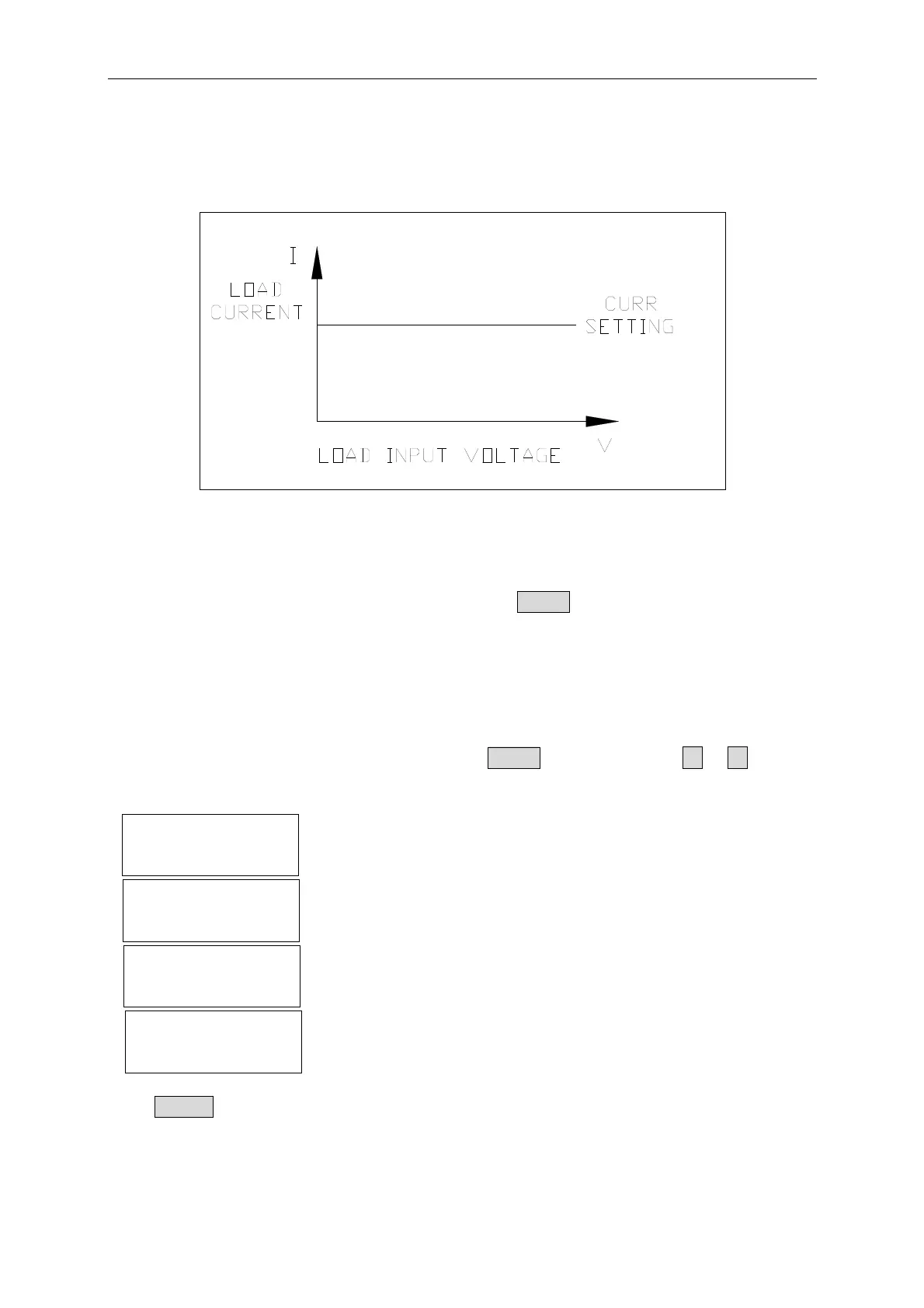Programmable DC Electronic Load 6310 Series Operation & Programming Manual
3.5.1 Constant Current Mode
Figure 3-3 Constant Current Mode
In CC mode, the Load will sink a current in accordance with the programmed value regardless
of the input voltage. The CC mode can be set by the MODE key in the front panel. When
MODE SELECT appears, it means to select static low range CCL or static high range CCH.
Current Ranges (Low, High)
Current can be programmed in either of the two ranges, low range and high range. The low
range provides better resolution at low current setting. If any value is over the maximum of
low range, you must select the high range. Press MODE key first, then use ▲ or ▼ key to
select the current range.
MODE SELECT
CCL Select Static Constant Current low range
MODE SELECT
CCH Select Static Constant Current high range
MODE SELECT
CCDL Select Dynamic Constant Current low range
MODE SELECT
CCDH Select Dynamic Constant Current high range
Press ENTER to select the range.
The mode change will affect the module, so will the change of range. Both of them will
cause the input to go through an off state. If the CC mode of Load module is active, the new
setting will change the input immediately at a rate determined by the slew rate setting.
3-4
