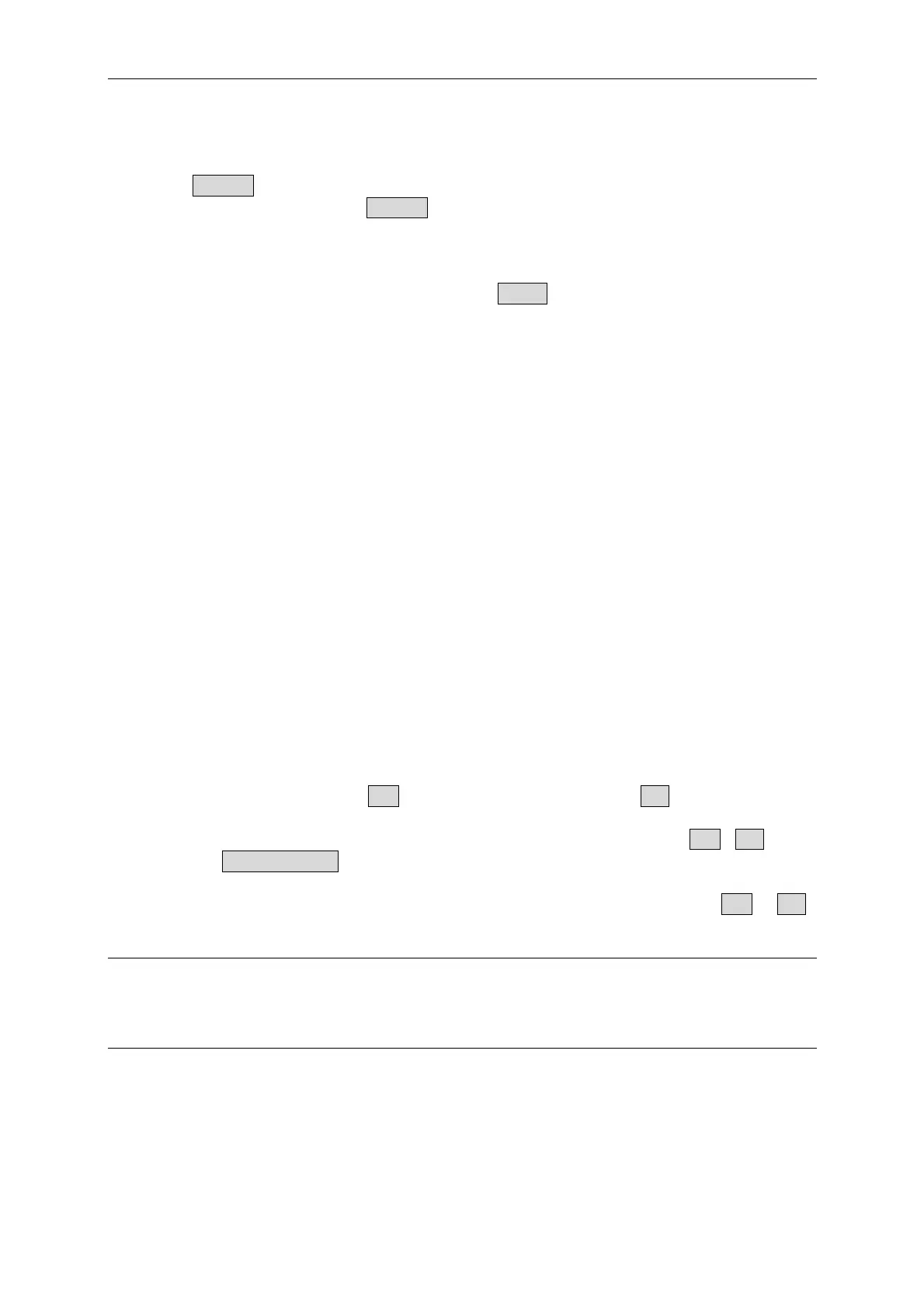Local Operation
4-23
2. Short the Load Input
The Load can simulate a short circuit across the input. The short circuit can be enabled
when SHORT is pressed, and Load input is active. When the input is shorted, the LED
of short will be active. The SHORT key can be set in configuration for toggle on/off
mode, or active by pressing.
3. Load Input On/Off
The input can be toggled on or off by pressing LOAD. When the input is turned on, the
LED of LOAD will be active.
4.3.3 Online Change Level
Load module provides you two ways to change level online. They are convenient for you to
change load directly with the rotary knob in LOADON. These two operation modes are
described below.
Ratio Mode: In LOADON change load with the rotary knob.
When the rotary knob turns clockwise, it means the following.
CC mode: raise the current value.
CR mode: raise the resistance value.
CV mode: raise the voltage value.
When the rotary knob turns counterclockwise, it means the following.
CC mode: lower the current value.
CR mode: lower the resistance value.
CV mode: lower the voltage value.
The modulation is dependent on the turning speed of the rotary knob.
Fixed Mode: In LOADON press A/B key (single channel module) or R/L key (double
channels module) for over 2.5 seconds to enter this operation mode. Now V
and I will be displayed in fixed positions in this mode. Press A/B / R/L or
STATIC/DYNA key to shift a digit left or right. The resolution nearest to that
digit will begin to change. The changed digit will be displayed glisteningly,
and modulated by the rotary knob. To exit from this mode, press A/B or R/L
key for more than 2.5 seconds.
L NOTICE
The value of mainframe setting will not be changed if the setting is changed by the rotary
knob. Therefore, when you change the setting value with rotary knob, the value of load
module setting and that of mainframe setting will not be the same.
