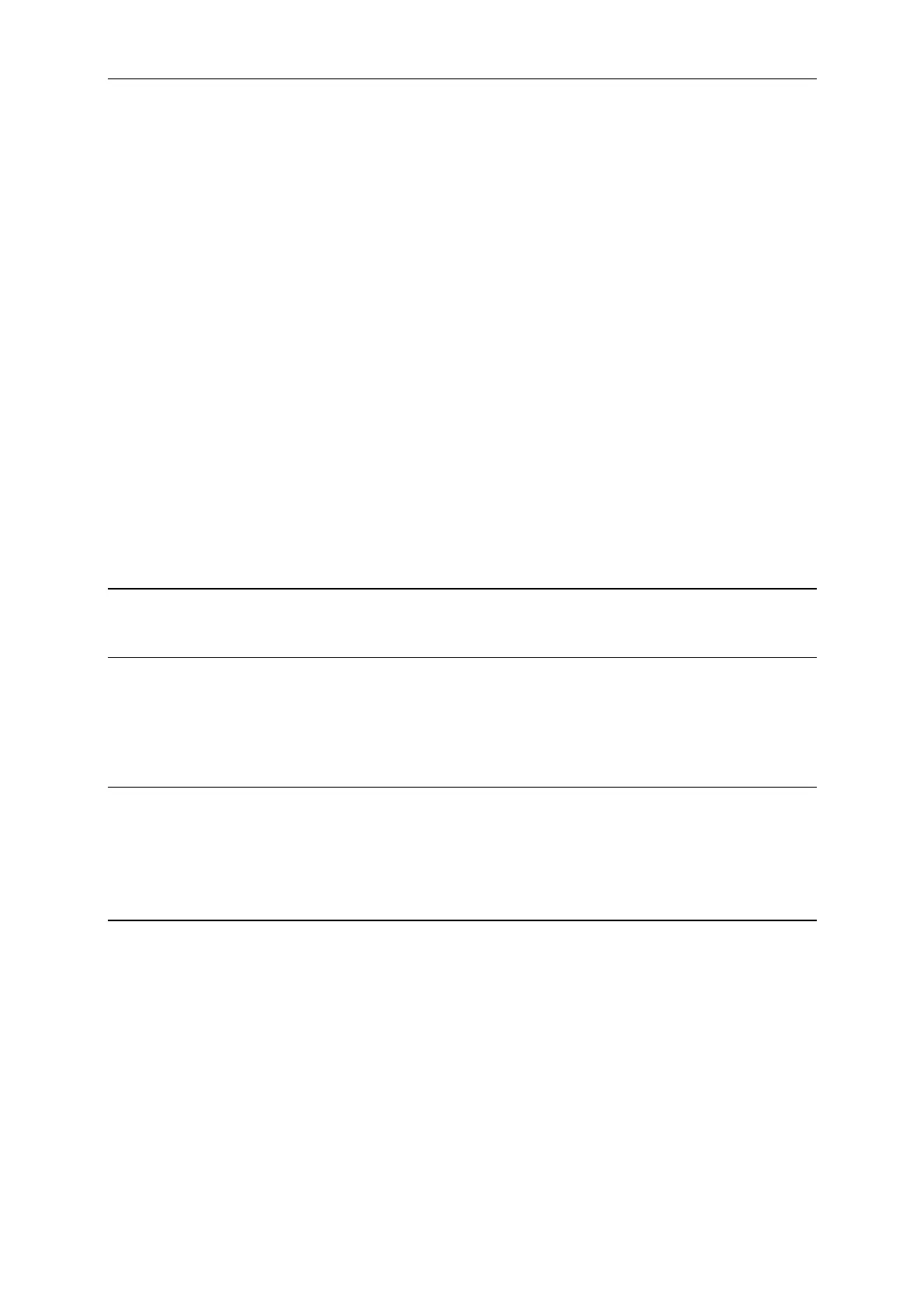Local Operation
4. Local Operation
4.1 Introduction
This chapter describes how to operate the electronic load from the local panel in details. The
descriptions include: Mainframe panel control, Module panel control and indicators.
4.2 Local Operation of Load Mainframe
In order to use the front panel keys to control the electronic load, local operation must be in
effect. Immediately after the power is applied, local operation will be in effect. When
local operation is in effect, you can select a channel, and use the display with keypad on the
front panel to control the Load. The display of Mainframe can be used to view the
programmed setting of a selected channel. The input voltage/current is displayed on the
module’s display. The mainframe will scan module type during power-on, and memorize it
for channel setting.
L NOTICE
When you edit the setting, the display will blink to let you know which setting is to be edited
or has been selected.
In remote state, the keys on the front panel have no effect. Only remote controller can
program the Load. The display of module will show the present input voltage and current
readings or the last display while local state is in effect. The display of the Mainframe will
show REMOTE message.
L NOTICE
When setting the load module level, the resolution of current, voltage, resistance and slew rate
will be different from the entered values. The displayed or stored value for setting is the
actual value of D/A programmed in the load module. The current, voltage and slew rate
setting will be degraded when low values are entered. The resistance setting will be
degraded when higher values are entered.
4-1
