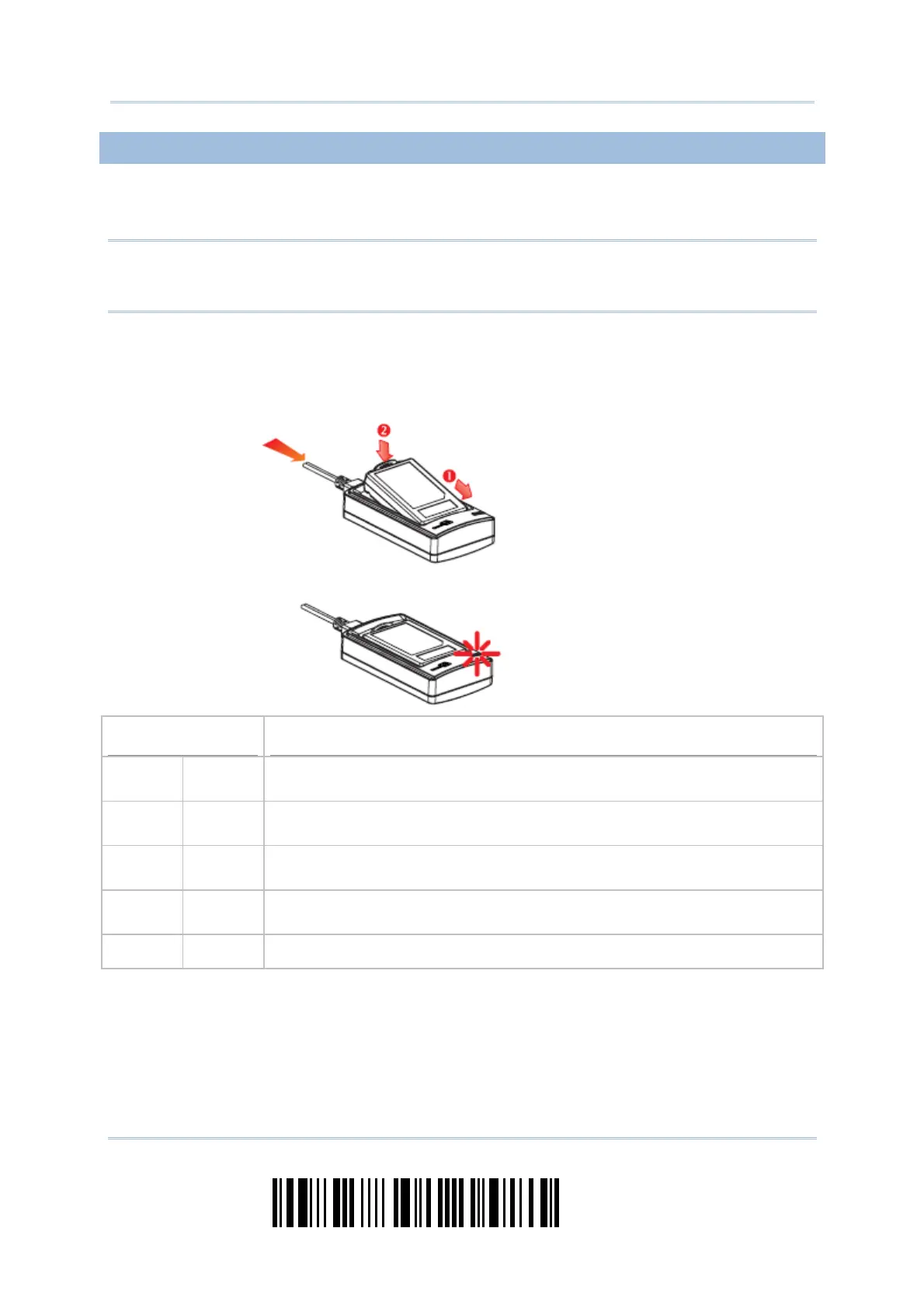4
Enter Setup
1660 Barcode Scanner
User Guide
CHARGING THE BATTERY VIA CHARGER
The battery charger is provided for charging the battery only. You may purchase the
charger separately. It takes approximately 3 hours to charge the battery to full.
Note: Battery charging stops when the temperature drops below 0°C or exceeds 40°C. It
is recommended to charge the battery at room temperature (18°C to 25°C) for
optimal performance.
1) Insert the battery.
2) Connect the power supply cord to the charger.
3) Connect the other end of the power cord to a suitable power outlet.
Status LED
Meaning
Red,
solid
--- Charger power ON (LED on for 0.5 second)
Red,
solid
--- Charging battery
--- Green,
solid
Charging done
Red,
solid
Green,
solid
Pre-charging when battery voltage under 3V (Typical)
--- --- Power or battery not ready