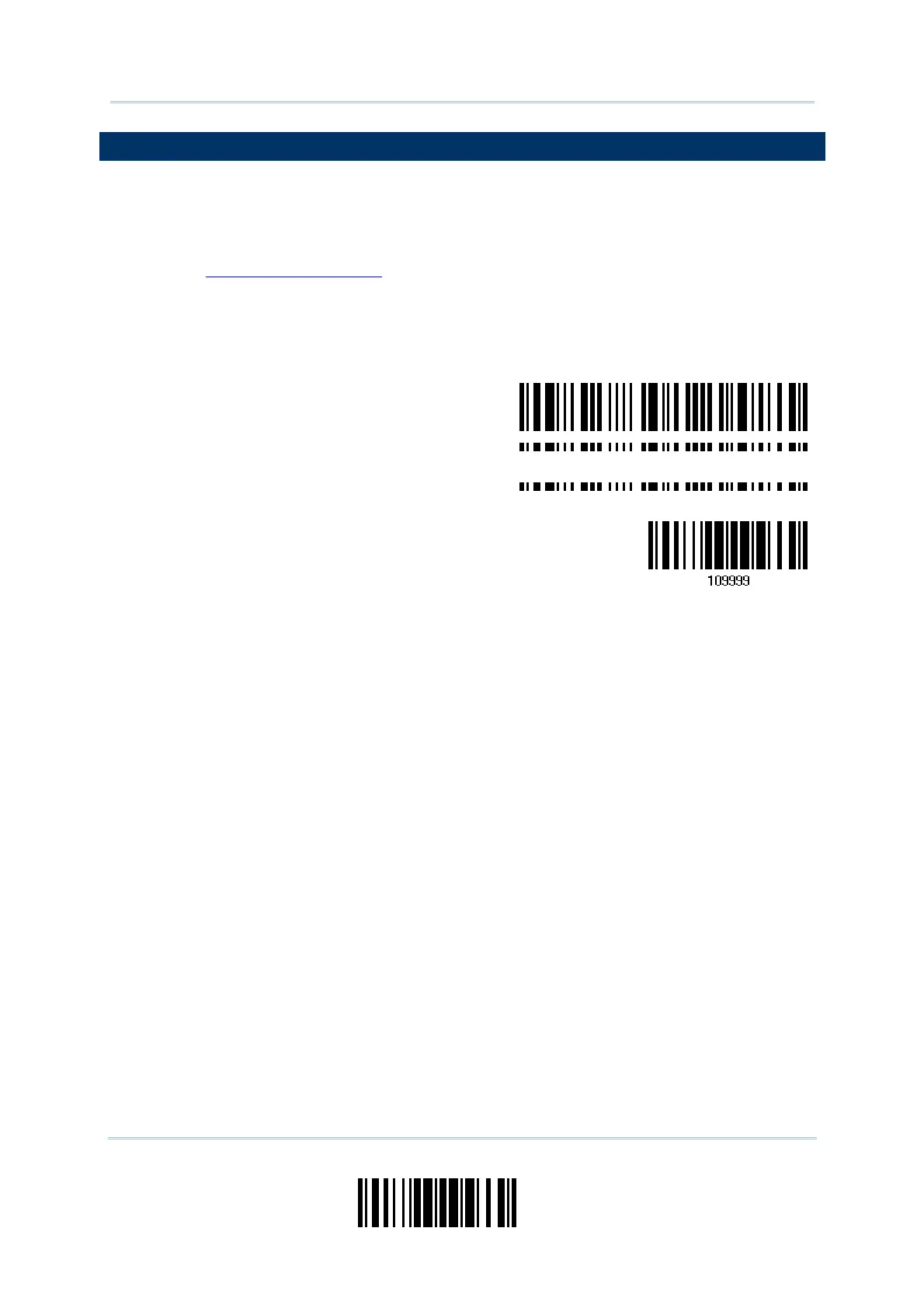209
Update
Appendix II
Host Serial Commands
3610 SETUP BARCODES & SERIAL COMMANDS
Normally, you can configure the 3610 dongle by having a connected scanner read
3610-related setup barcodes.
1) Connect 3610 to the USB port of PC. You may need to install its driver first!
2) Refer to
3.1.1 Connect to 3610 for the target scanner to connect to 3610.
Read the “Set Connection” label first, and then the “Serial Number” label. Both labels
can be located at the back of 3610.
3) Read the following barcodes in sequence to configure 3610.
Enter Setup
Update
For 3610-related setup barcodes, refer to the Serial Command table below. Note that
for the “Version” and “GetID” barcodes, you must run HyperTerminal.exe or any text
editor to receive the information.
If the output interface is USB Virtual COM, run HyperTerminal.exe on your
computer to receive the information.
If the output interface is USB HID, run any text editor to receive the information.
(3610
elated setup barcodes)