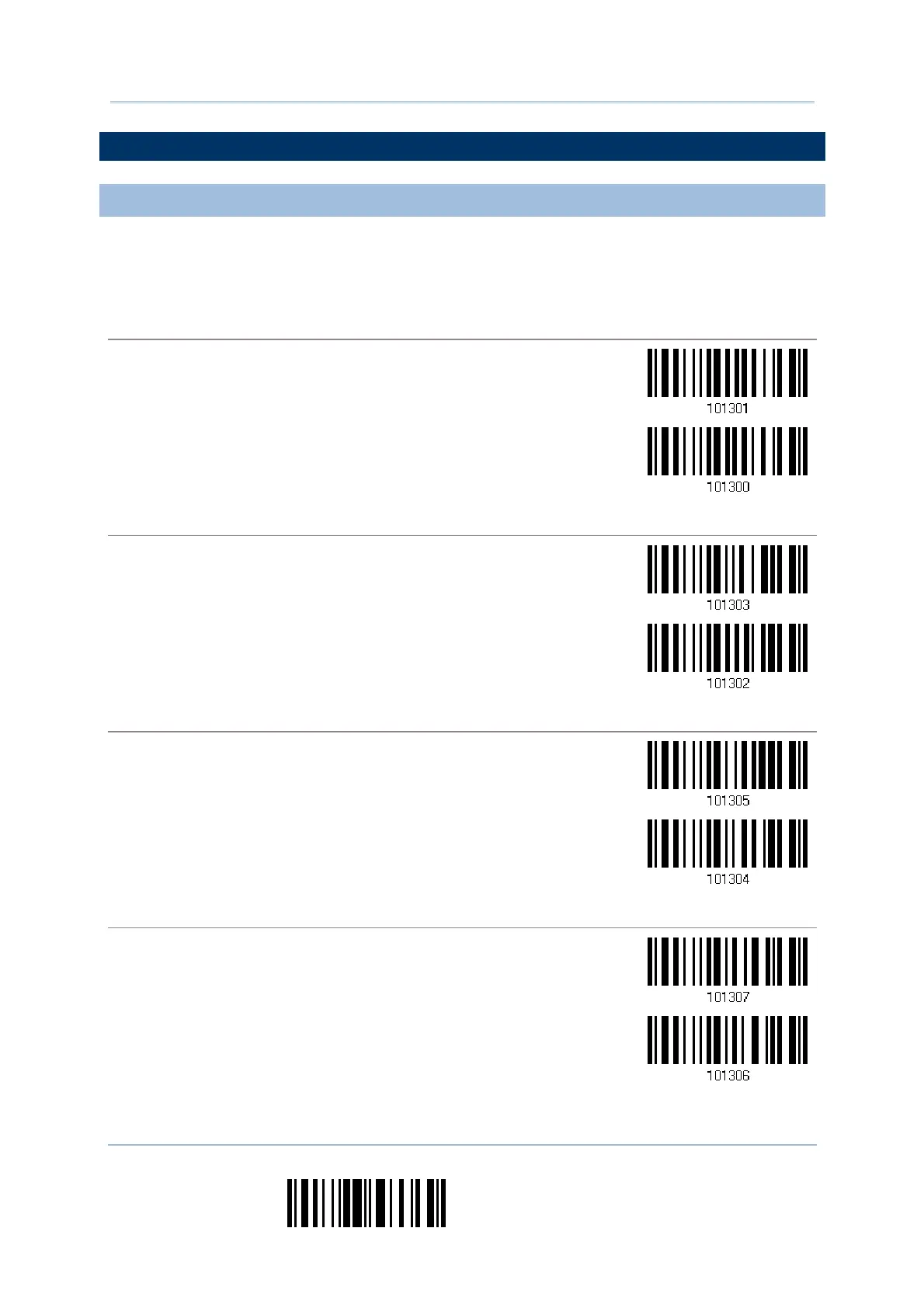168
End Programming Format
1660 Barcode Scanner
User Guide
6.1 ACTIVATING EDITING FORMATS
6.1.1 ACTIVATE EDITING FORMATS
If you have already configured any editing format before, you may directly apply the
editing format. If not, you must start with configuring an editing format first, and then,
activate the editing format when it is desired in use.
Editing Format 1
Enable
*Disable
Editing Format 2
Enable
*Disable
Editing Format 3
Enable
*Disable
Editing Format 4
Enable
*Disable