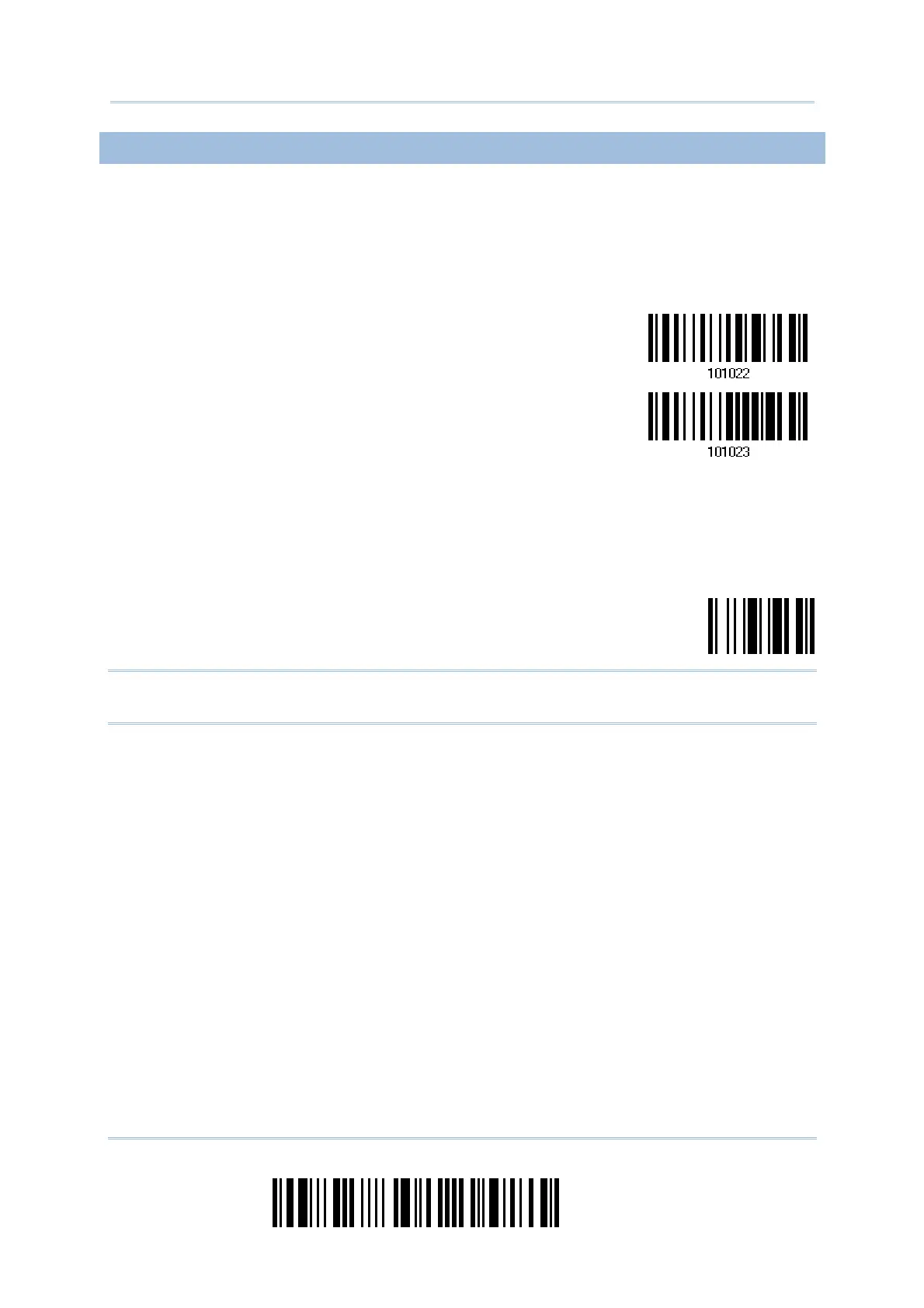62
Enter Setup
1660 Barcode Scanner
User Guide
2.1.6 KEYPAD SUPPORT FOR IPHONE/IPAD
When the scanner has been successfully connected to iPhone or iPad for data collection,
the onscreen keypad of iPhone or iPad will disappear. You may have the scanner read the
“Use POWER Key to Show or Hide Keypad” barcode in advance. Then, it will allow
pressing the [Power/Delete] key to show or hide the onscreen keypad.
*Normal
Use POWER Key to
Show or Hide Keypad
Instead of using the [Power/Delete] key, you may have the scanner read the following
barcode to show or hide the keypad.
Show or Hide Keypad
Note: This function only works for
(1) iPhone 4 and 3GS version 4.1 or later, and (2) iPad version 4.2 or later.