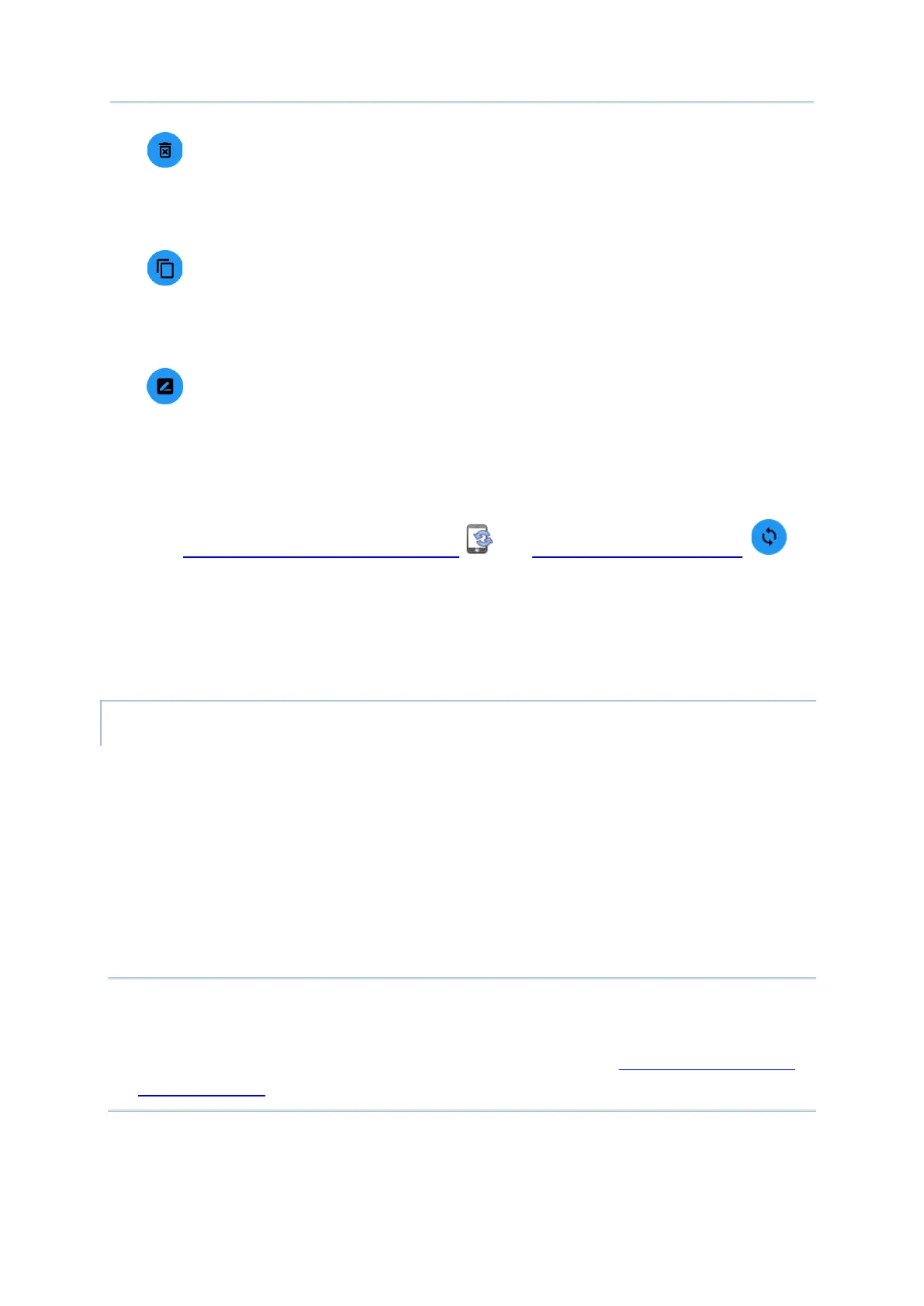112
Android Deployment Configurator User Guide
Delete Profile:
To remove the selected profile from the list.
Copy Profile
To copy an existing profile and make changes from it.
Rename Profile
To give the selected profile a new name.
Execute “
Synchronize all settings with Device ” or “Synchronize current option ” to
fetch all the profiles from the currently-connected device.
The “System Profile”, which cannot be deleted, controls the key behavior of your device.
You can change the definitions of key behavior or actions of the “
System Profile” profile by:
Redefining the key behavior.
Setting a profile as “Default” profile (system profile), and the key behavior or actions
of the “
Default” profile will change.
Note:
(1) Only one profile can be active at a time.
(2) For detailed instruction about “Button Assignment”, please refer to Button Assignment User
Guide for Android.
