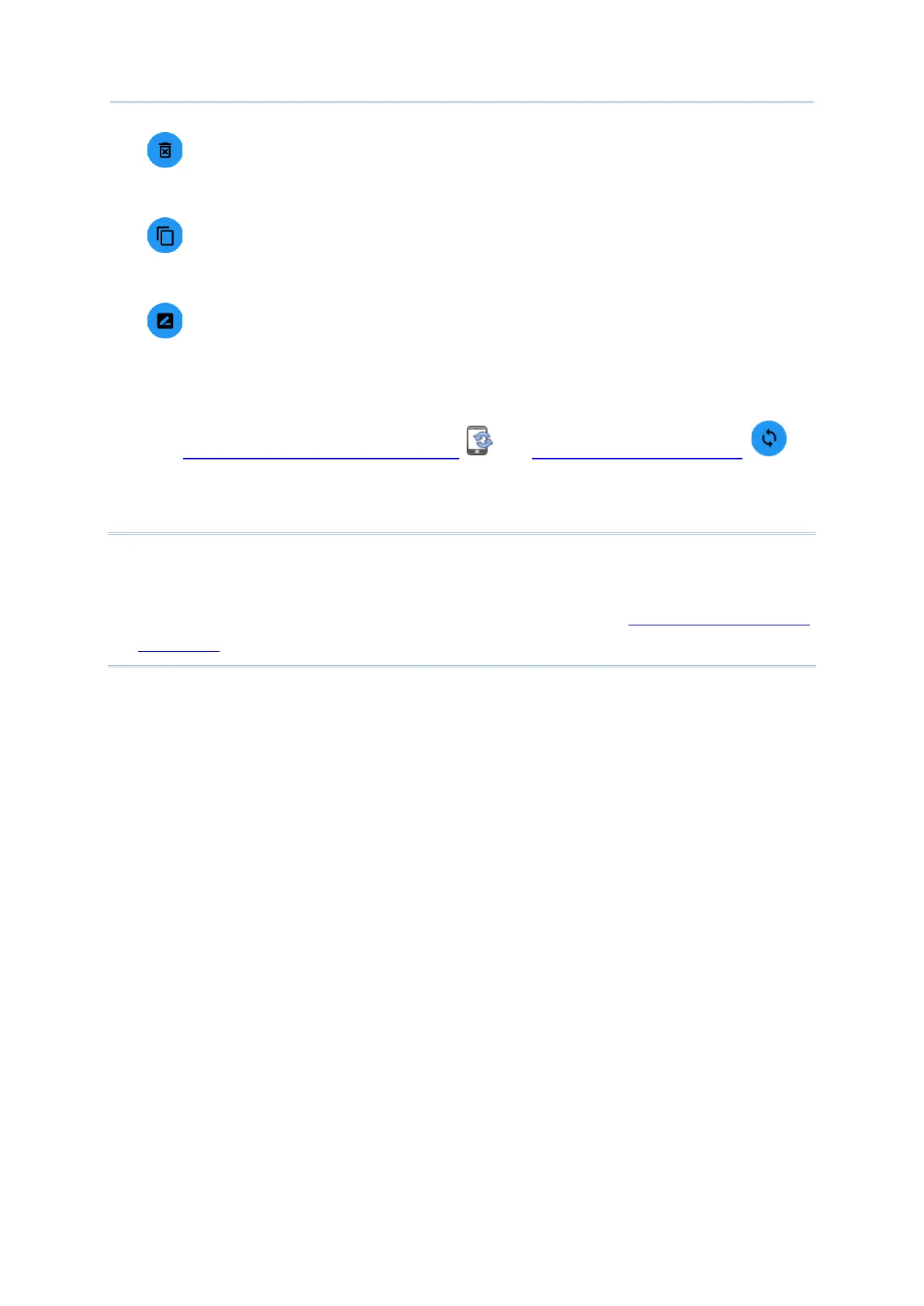88
Android Deployment Configurator User Guide
Delete Profile:
To remove the selected profile from the list.
Copy Profile
To copy an existing profile and make changes from it.
Rename Profile
To give the selected profile a new name.
Execute “
Synchronize all settings with Device ” or “Synchronize current option ” to
get the settings from the currently-connected device.
Note:
(1) “Default” profile cannot be deleted.
(2) For detailed instructions about “ReaderConfig”, please refer to ReaderConfig User Guide
for Android.
