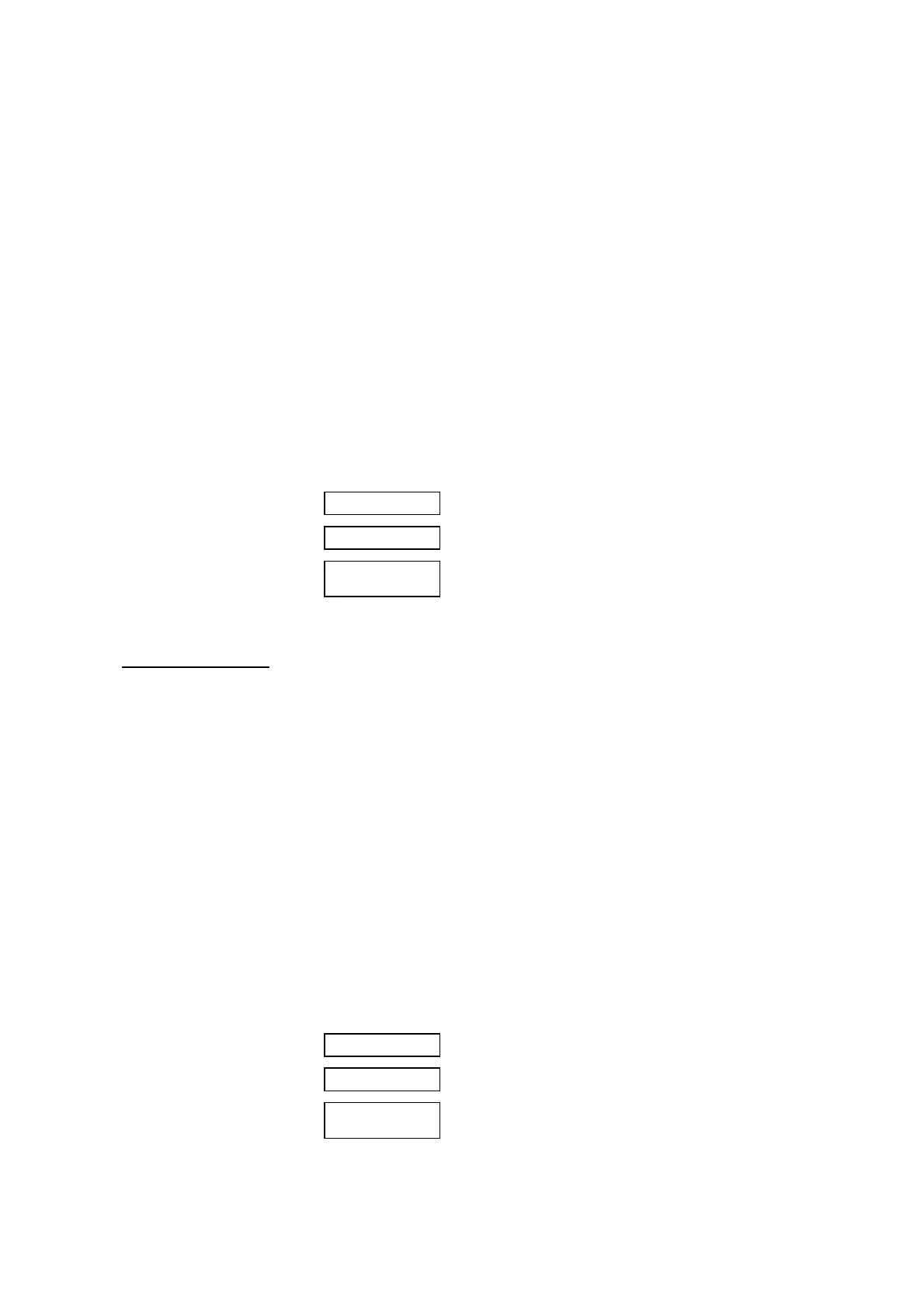----- Supply network analyzer CVMk and CVMk-ITF ------ Page Nº 32
a.- If an ENERGY parameter is chosen: 32, 33 or 34
OUT 1 RELAY 1
PULS
xxxx
( kW / pulse (1)
(1) Value of energy in kW : four digits with floating decimal point
- For programming:
- "max" key: it allows modifying the value of the blinking value.
Every time it is pressed the number is increased.
- "min" key: it allows validating the blinking value and go to the next digit.
NOTE : When you arrive at the last digit, you can move the position of the decimal
point with the "max" key.
Example for programming a 500 W / 1 pulse:
Firstly we enter the value, 0500, and following we place the decimal point at the
right position with the "max" key Î 0.500 kW.
- For passing to the next option, press "display": setup options for the second relay
will appear (only with the modules type CVM-ERC-2 or CVM-RED-C2).
OUT 2 RELAY 2
CODE
00
( Parameter value (2)
Act as before. Pressing again "display" key you exit setup mode.