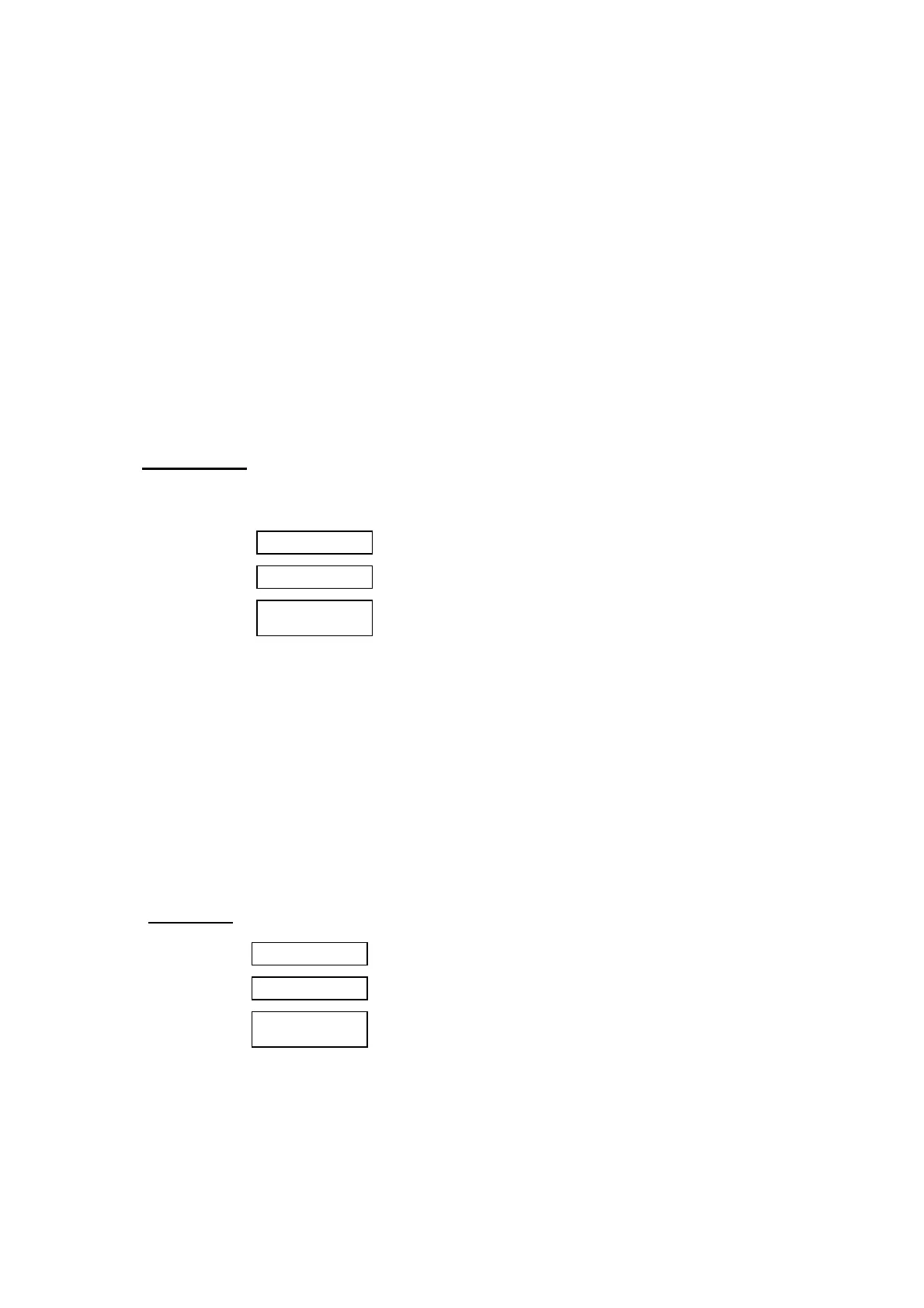----- Supply network analyzer CVMk and CVMk-ITF ------ Page Nº 37
c.- Scale offset:
Value of the parameter that we assign as the zero of the scale.
dA 1 OUTPUT D/A Nr.1
Zero zero of the scale:
x.xxx
( allows choosing the zero of the scale
(four digits with floating decimal point)
- "max" key: it allows modifying the value of the blinking value.
Every time it is pressed the number is increased.
- "min" key: it allows validating the blinking value and go to the next digit.
NOTE : When you arrive at the last digit, you can move the position of the decimal
point with the "max" key.
- "display": to validate the selected option and pass to the next setup screen.
d.- Full scale: Value of the parameter to which we assign the 20 mA.
dA 1 OUTPUT D/A Nr.1
F.ESC Full scale:
x.xxx
( allows choosing the full scale (20 mA)
(four digits with floating decimal point)
Proceed as in the previous section.