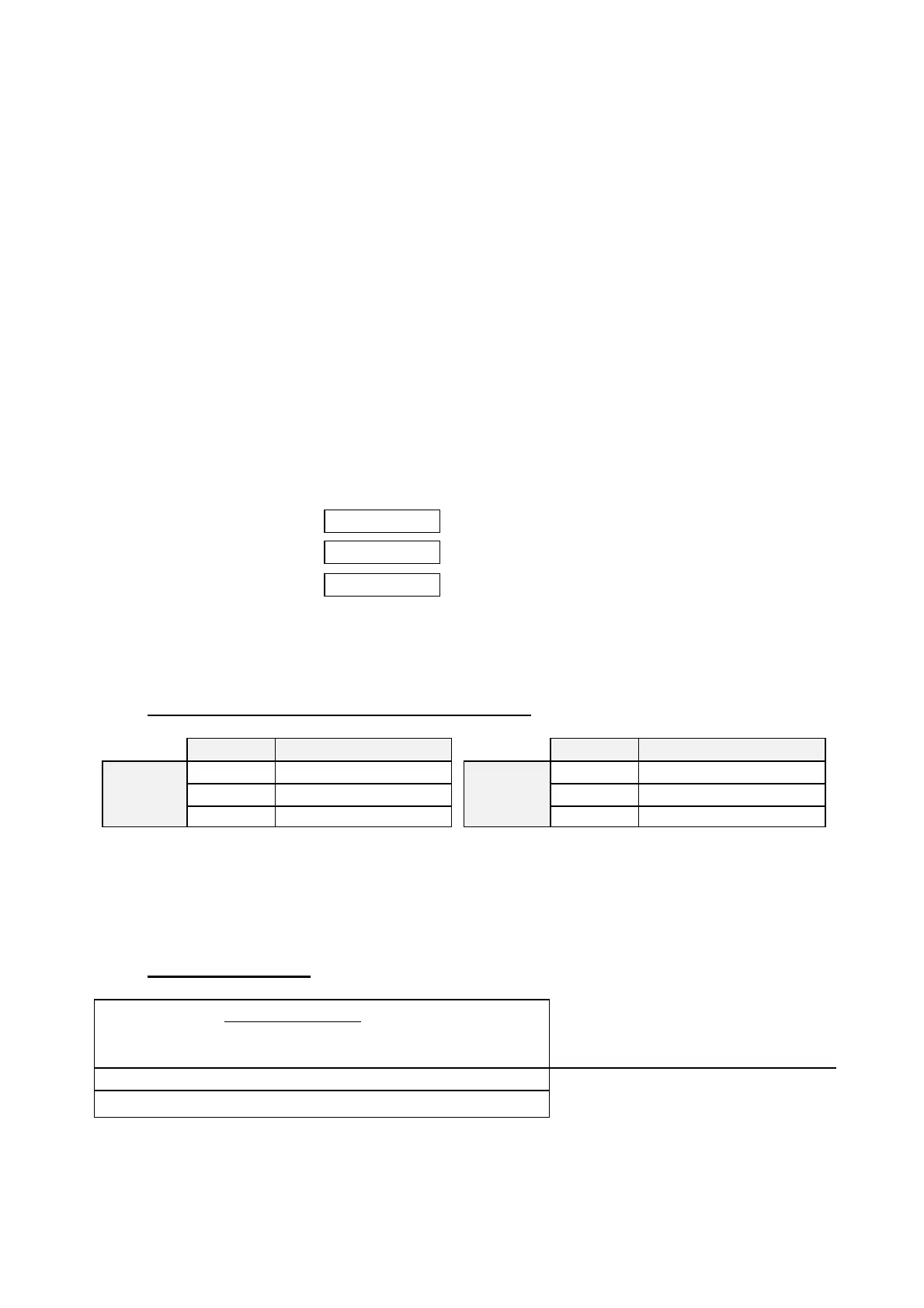----- Supply network analyzer CVMk and CVMk-ITF ------ Page Nº 38
- For passing to the next option, press "display": the setup for the second output will
appear (only with a module type CVM/ER420-2 ).
dA 2 OUTPUT D/A Nr.2
code
xxxx
Proceed as in the previous sections.
----------------------------------------------------------
1.- Connections of the module DB-9 connector : CVM/ER 420-2
Terminals Signal Terminals
Signal
Channel
1 - 2 make a bridge
Channel
4 - 5 make a bridge
1
7 20 mA (+) (Common)
2
8 20 mA (+) (Common)
6 20 mA (-) 9 20 mA (-)
- For the CVM/ER 420-1 module connect according to Channel 1.
- For the CVM/ERC 420-1 module connect according to Channel 2.
** For the CVM-RED420 module ( Communications + 1 4- 20 mA output) see its
corresponding annex.
2.- Output calculation:
Resolution = 20 Zero .
F. scale - offset
Offset & f. scale = defined by the
user
Zero = 0 mA or 4 mA
mA = (( F. scale - offset ) x Resolution) + Zero
mV = mA x ohms mV
(100 ohms)
= mA x 100
- Maximum load is of 250 (5 V - 20 mA)
- The maximum allowed offset is a value equal to the 90% of the full scale.