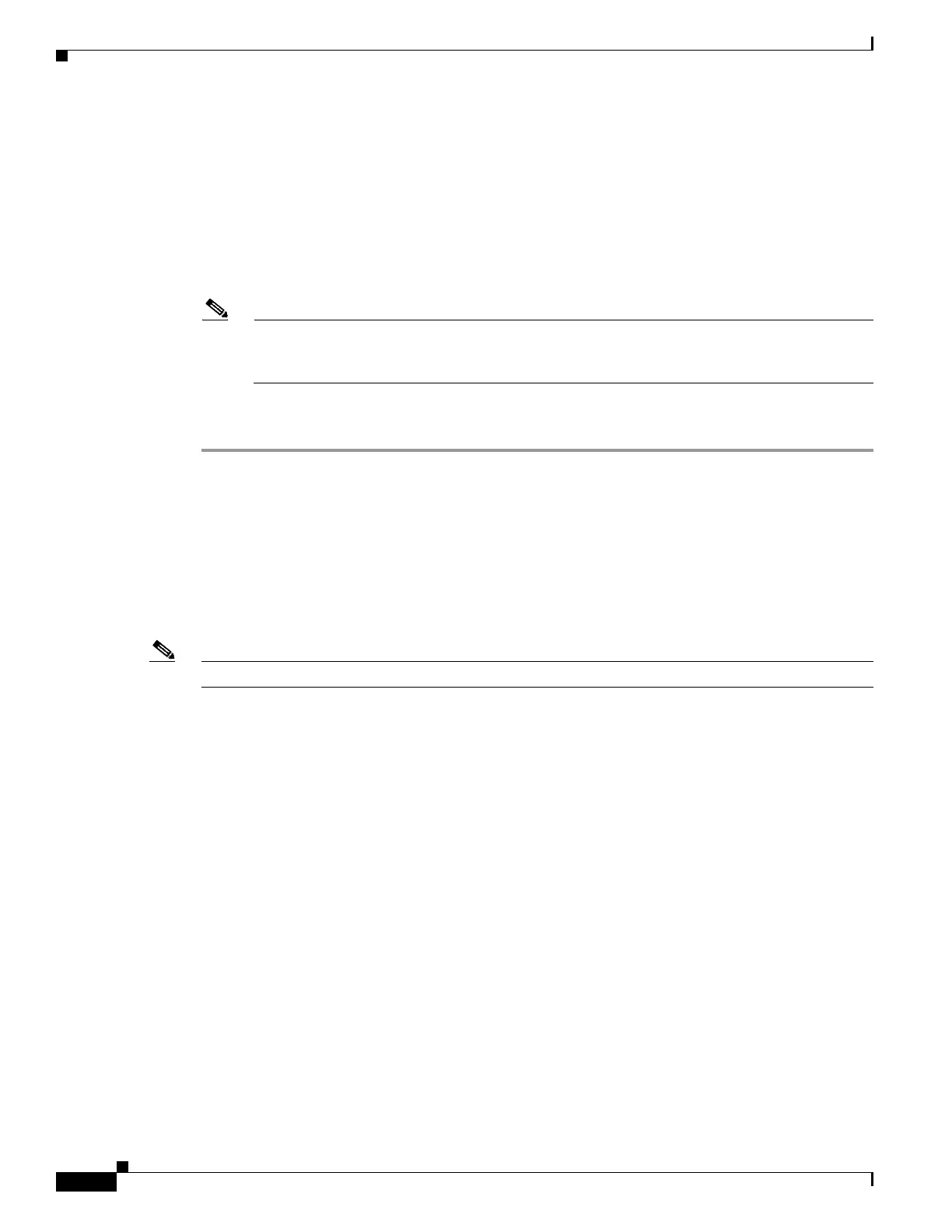4-6
Cisco Wireless LAN Controller Configuration Guide
OL-17037-01
Chapter 4 Configuring Controller SettingsWireless Device Access
Using the AutoInstall Feature for Controllers Without a Configuration
Step 24 When you run the wizard on a wireless controller network module installed in a Cisco Integrated
Services Router, the wizard prompts you for NTP server settings. The controller network module does
not have a battery and cannot save a time setting. It must receive a time setting from an external NTP
server when it powers up.
Step 25 Enable or disable support for each of the 802.11b, 802.11a, and 802.11g lightweight access point
networks by entering yes or no.
Step 26 Enable or disable the radio resource management (RRM) auto-RF feature by entering yes or no. Refer
to Chapter 11 for more information on RRM.
Note The auto RF feature enables the controller to automatically form an RF group with other
controllers. The group dynamically elects a leader to optimize RRM parameter settings, such as
channel and transmit power assignment, for the group.
The controller saves your configuration, reboots, and prompts you to log in or to enter recover-config
to reset to the factory default configuration and return to the wizard.
Using the AutoInstall Feature for Controllers Without a
Configuration
When you boot up a controller that does not have a configuration, the AutoInstall feature can download
a configuration file from a TFTP server and then load the configuration onto the controller automatically.
Note The Cisco WiSM controllers do not support the AutoInstall feature.
Overview of AutoInstall
If you create a configuration file on a controller that is already on the network (or through a WCS filter),
place that configuration file on a TFTP server, and configure a DHCP server so that a new controller can
get an IP address and TFTP server information, the AutoInstall feature can obtain the configuration file
for the new controller automatically.
When the controller boots, the AutoInstall process starts. The controller does not take any action until
AutoInstall is notified that the configuration wizard has started. If the wizard has not started, the
controller has a valid configuration.
If AutoInstall is notified that the configuration wizard has started (which means that the controller does
not have a configuration), AutoInstall waits for an additional 30 seconds. This time period gives you an
opportunity to respond to the first prompt from the configuration wizard:
Would you like to terminate autoinstall? [yes]:
When the 30-second abort timeout expires, AutoInstall starts the DHCP client. You can abort the
AutoInstall task even after this 30-second timeout if you enter Ye s at the prompt. However, AutoInstall
cannot be aborted if the TFTP task has locked the flash and is in the process of downloading and
installing a valid configuration file.
