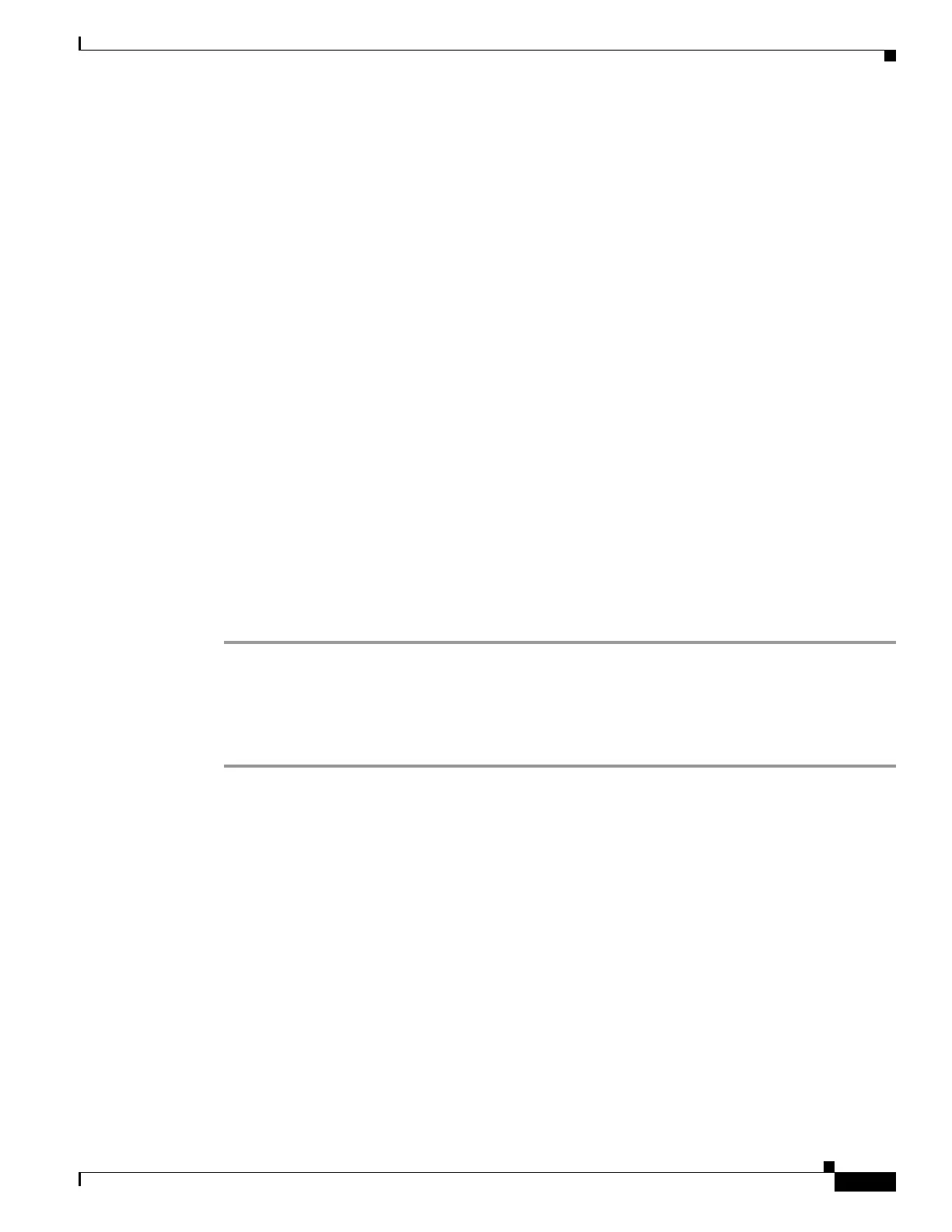5-79
Cisco Wireless LAN Controller Configuration Guide
OL-17037-01
Chapter 5 Configuring Security Solutions
Configuring Identity Networking
VALUE Aire-QoS-Level Gold 1
VALUE Aire-QoS-Level Platinum 2
ATTRIBUTE DSCP Airespace-VSA(3, integer) r
ATTRIBUTE 802.1P-Tag Airespace-VSA(4, integer) r
ATTRIBUTE Interface-Name Airespace-VSA(5, string) r
ATTRIBUTE ACL-Name Airespace-VSA(6, string) r
# This should be last.
################################################################################
# CiscoWLAN.dct - Cisco WLC dictionary
##############################################################################
Step 3 Open the dictiona.dcm file (in the same directory) and add the line “@ciscowlan.dct.”
Step 4 Save and close the dictiona.dcm file.
Step 5 Open the vendor.ini file (in the same directory) and add the following text:
vendor-product = Cisco WLAN Controller
dictionary = ciscowlan
ignore-ports = no
port-number-usage = per-port-type
help-id =
Step 6 Save and close the vendor.ini file.
Step 7 Start the SBR service (or other RADIUS service).
Step 8 Launch the SBR Administrator (or other RADIUS Administrator).
Step 9 Add a RADIUS client (if not already added). Choose Cisco WLAN Controller from the Make/Model
drop-down box.
Using the GUI to Configure AAA Override
Follow these steps to configure AAA override using the controller GUI.
Step 1 Click WLANs to open the WLANs page.
Step 2 Click the ID number of the WLAN that you want to configure. The WLANs > Edit page appears.
Step 3 Click the Advanced tab to open the WLANs > Edit (Advanced) page (see Figure 5-40).
