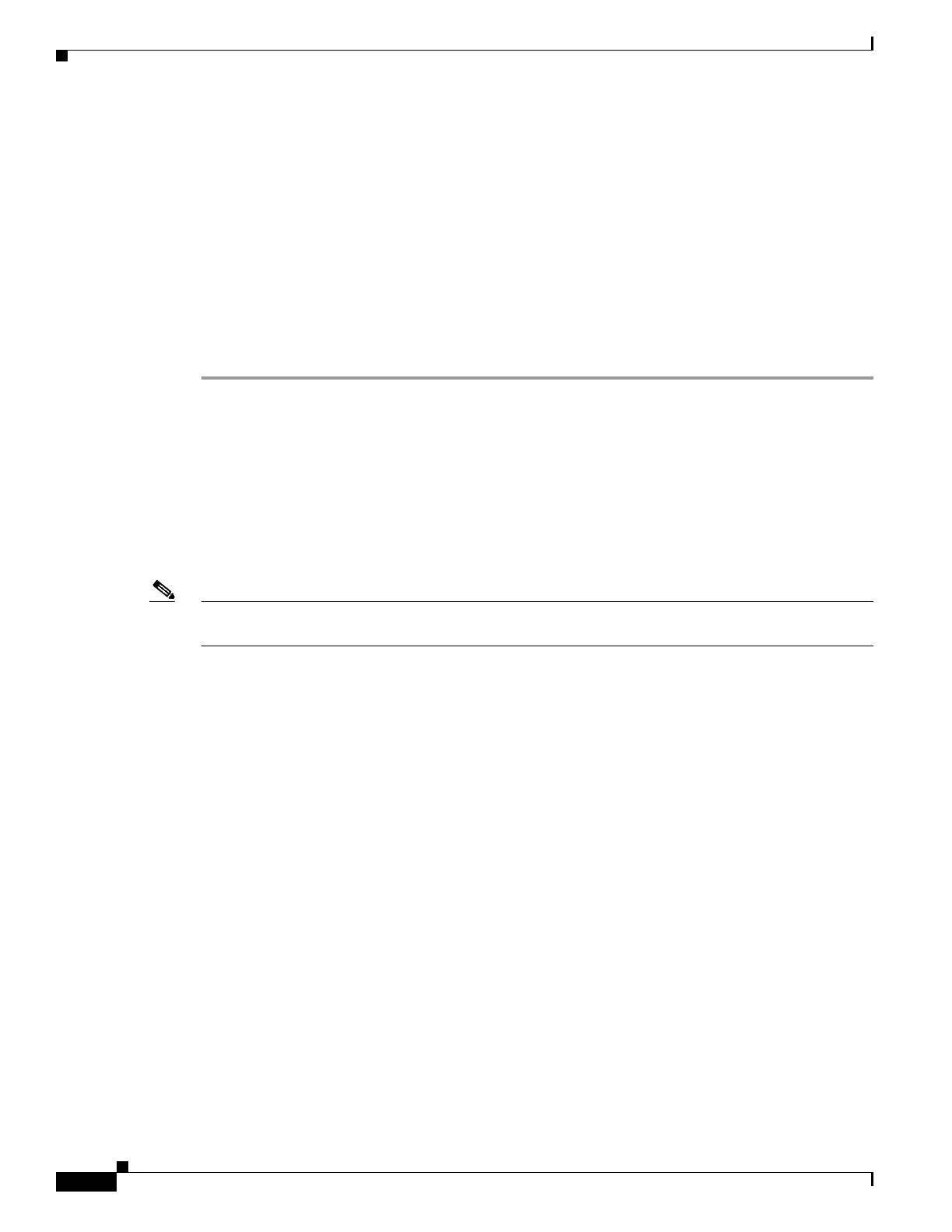4-86
Cisco Wireless LAN Controller Configuration Guide
OL-17037-01
Chapter 4 Configuring Controller SettingsWireless Device Access
Configuring and Viewing Location Settings
Step 2 To view the NMSP configuration setting, enter this command:
show nmsp notify-interval summary
Information similar to the following appears:
NMSP Notification Interval Summary
Client
Measurement interval: 2 sec
RFID
Measurement interval: 8 sec
Rogue AP
Measurement interval: 2 sec
Rogue Client
Measurement interval: 2 sec
Synchronizing the Controller and Location Appliance
For controller software release 4.2 or later, if a location appliance (release 3.1 or later) is installed on
your network, the time zone must be set on the controller to ensure proper synchronization between the
two systems. Also, Cisco highly recommends that the time be set for networks that do not have location
appliances. Refer to the “Managing the System Date and Time” section on page 4-10 for instructions on
setting the time and date on the controller.
Note The time zone can be different for the controller and the location appliance, but the time zone delta must
be configured accordingly, based on GMT.
Using the CLI to View Location Settings
The controller determines the location of client devices by gathering received signal strength indicator
(RSSI) measurements from access points all around the client of interest. The controller can obtain
location reports from up to 16 access points for both clients and RFID tags.
Use these commands to view location information using the controller CLI.
1. To view the current location configuration values, enter this command:
show location summary
Information similar to the following appears:
Location Summary
Algorithm used: Average
Client
RSSI expiry timeout: 5 sec
Half life: 0 sec
Notify Threshold: 0 db
Calibrating Client
RSSI expiry timeout: 5 sec
Half life: 0 sec
Rogue AP
RSSI expiry timeout: 5 sec
Half life: 0 sec
Notify Threshold: 0 db
