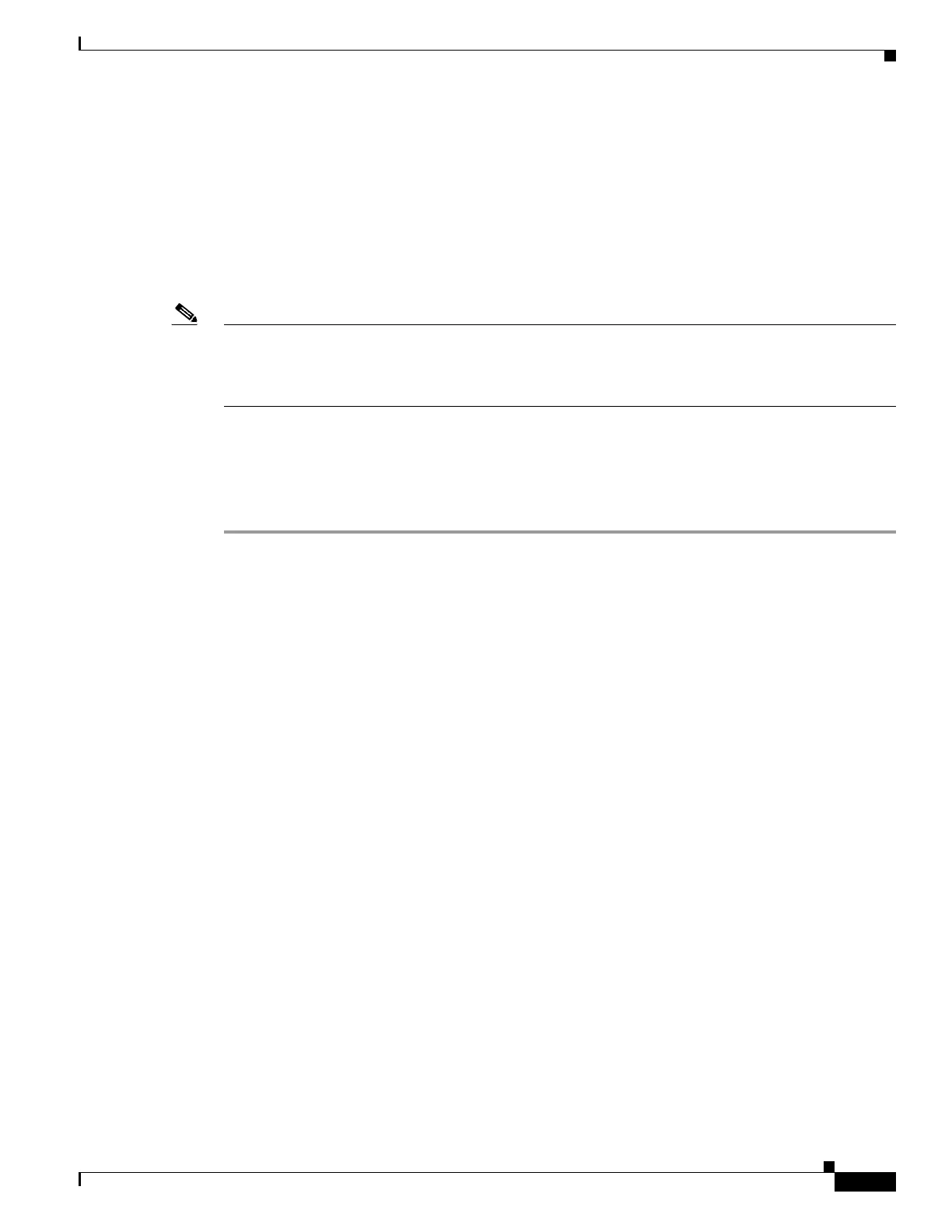5-59
Cisco Wireless LAN Controller Configuration Guide
OL-17037-01
Chapter 5 Configuring Security Solutions
Configuring and Applying Access Control Lists
Using the GUI to Apply Access Control Lists
Follow the instructions in these sections to apply ACLs using the controller GUI:
• Applying an Access Control List to an Interface, page 5-59
• Applying an Access Control List to the Controller CPU, page 5-60
• Applying an Access Control List to a WLAN, page 5-61
• Applying a Preauthentication Access Control List to a WLAN, page 5-62
Note If you apply an ACL to an interface or a WLAN, wireless throughput is degraded when downloading
from a 1-Gbps file server. To improve throughput, remove the ACL from the interface or WLAN, move
the ACL to a neighboring wired device with a policy rate-limiting restriction, or connect the file server
using 100 Mbps rather than 1 Gbps.
Applying an Access Control List to an Interface
Follow these steps to apply an ACL to a management, AP-manager, or dynamic interface using the
controller GUI.
Step 1 Click Controller > Interfaces.
Step 2 Click the name of the desired interface. The Interfaces > Edit page for that interface appears (see
Figure 5-33).
