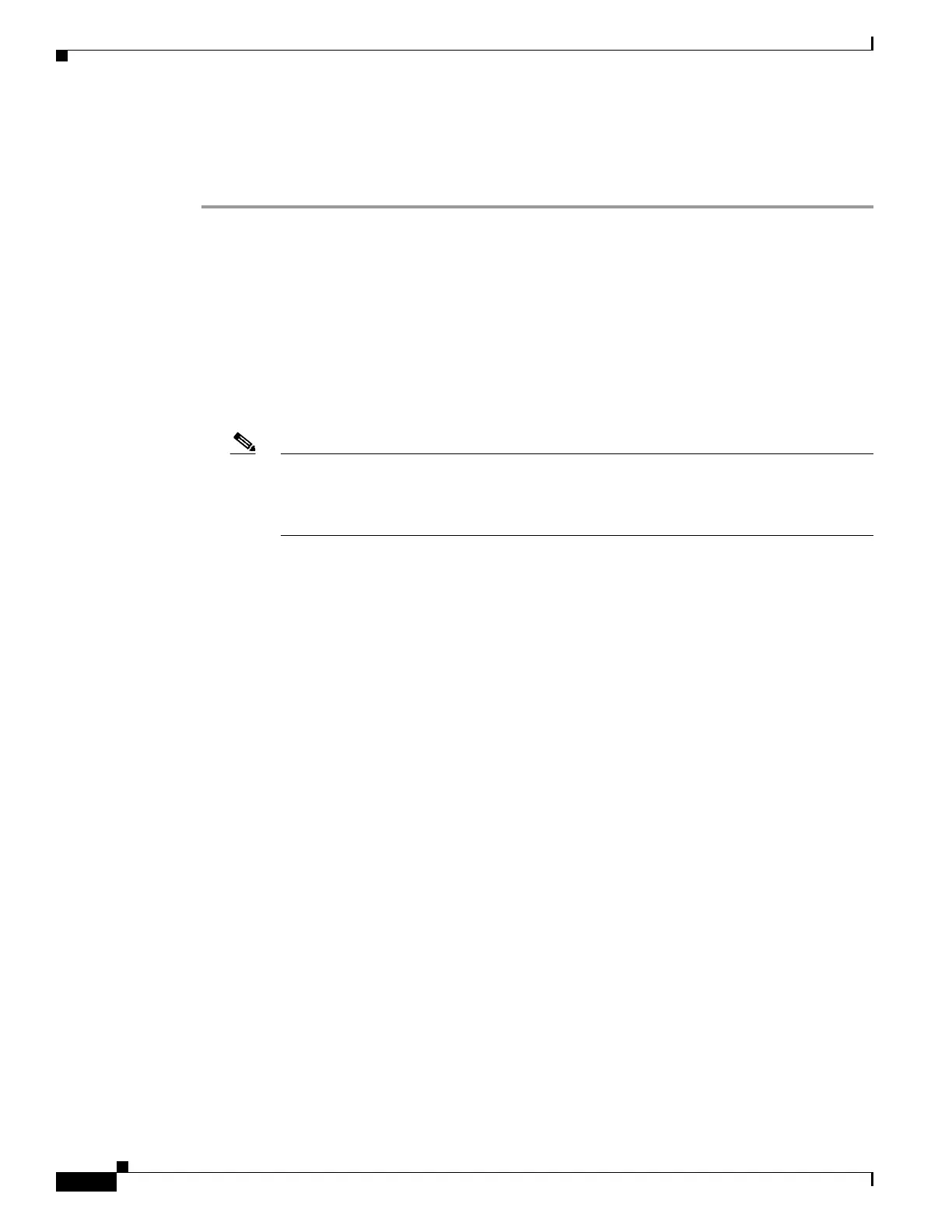9-6
Cisco Wireless LAN Controller Configuration Guide
OL-17037-01
Chapter 9 Managing Controller Software and Configurations
Upgrading Controller Software
Enter the following command to verify that you typed the image string correctly.
more flash:/env_vars Cisco_MAP
Step 4 Disconnect Telnet.
Upgrade Compatibility Matrix
Table 2 outlines the upgrade compatibility of controller mesh and non-mesh releases and indicates the
intermediate software releases required as part of the upgrade path.
Software Upgrade Notes
• You can upgrade from all mesh releases to controller software release 5.2 without any configuration
file loss.
Note If you downgrade to a mesh release, you must then reconfigure the controller. Cisco
recommends that you save the configuration from the mesh release before upgrading to
release 5.2 for the first time. Then you can reapply the configuration if you need to
downgrade.
• You cannot downgrade from controller software release 5.2 to a mesh release (4.1.190.5,
4.1.191.22M, or 4.1.192.xxM) without experiencing a configuration loss.
• Configuration files are in the binary state immediately after upgrade from a mesh release to
controller software release 5.2. After reset, the XML configuration file is selected.
• Do not edit XML files.
• Any field with an invalid value is filtered out and set to default by the XML validation engine.
Validation occurs during bootup.
