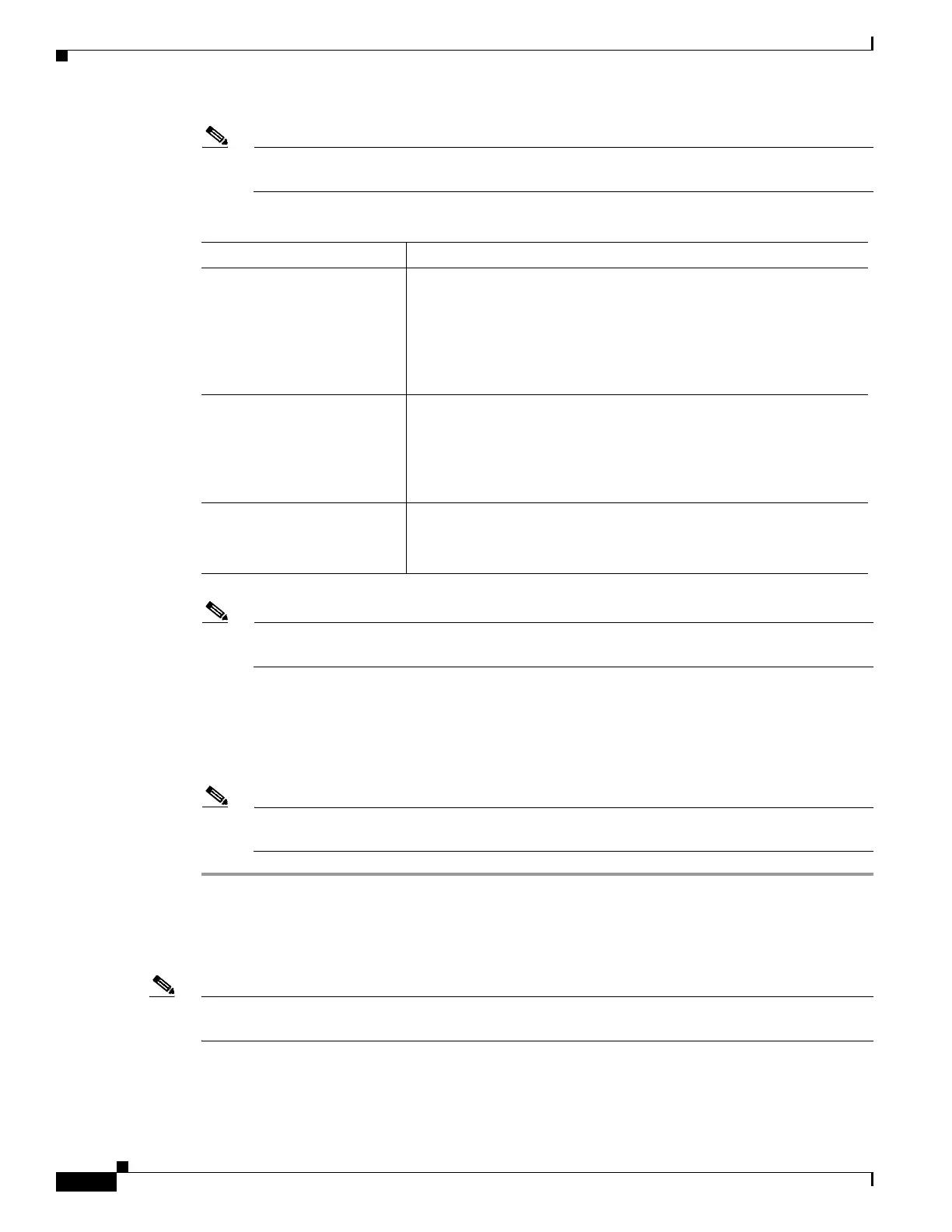11-44
Cisco Wireless LAN Controller Configuration Guide
OL-17037-01
Chapter 11 Configuring Radio Resource ManagementWireless Device Access
Configuring Pico Cell Mode
Note The default values for these parameters should be appropriate for most applications. Therefore,
Cisco recommends that you use the default values.
Note The min and max values in Figure 11-16 and Table 11-3 are used only to indicate the range to
the client. They are not used on the access point.
Step 5 Click Apply to commit your changes.
Step 6 Re-enable the 802.11a or 802.11b/g network. To do so, click Wireless > 802.11a/n (or 802.11b/g/n) >
Network and check the 802.11a Network Status (or 802.11b/g Network Status) check box.
Step 7 Click Save Configuration to save your changes.
Note If you change the values of the pico cell mode parameters and later want to reset them to their
default values, click Reset to Defaults and then click Apply.
Using the CLI to Configure Pico Cell Mode
Note Refer to the “Using the GUI to Configure Pico Cell Mode” section on page 11-42 for descriptions and
default values of the parameters used in the CLI commands.
Table 11-3 Pico Cell Mode V2 Parameters
Parameter Description
Rx Sensitivity Threshold Specifies the current, minimum, and maximum values (in dBm) for
the receiver sensitivity of the 802.11a or 802.11b/g radio. The current
value sets the receiver sensitivity on the local radio. The min and max
values are used only for inclusion in the Inter-Access Point Protocol
(IAPP) high-density reports.
Default: –65 dBm (Current), –127 dBm (Min), and 127 dBm (Max)
CCA Sensitivity Threshold Specifies the clear channel assessment (CCA) sensitivity threshold on
all radios in the high-density cell. The current value programs the
802.11a or 802.11b/g receiver. The min and max values are for
advertisement in IAPP reports.
Default: –65 dBm (Current), –127 dBm (Min), and 127 dBm (Max)
Transmit Power Specifies the high-density transmit power used by both the access
point and client 802.11a or 802.11b/g radios.
Default: 10 dBm (Current), –127 dBm (Min), and 127 dBm (Max)
