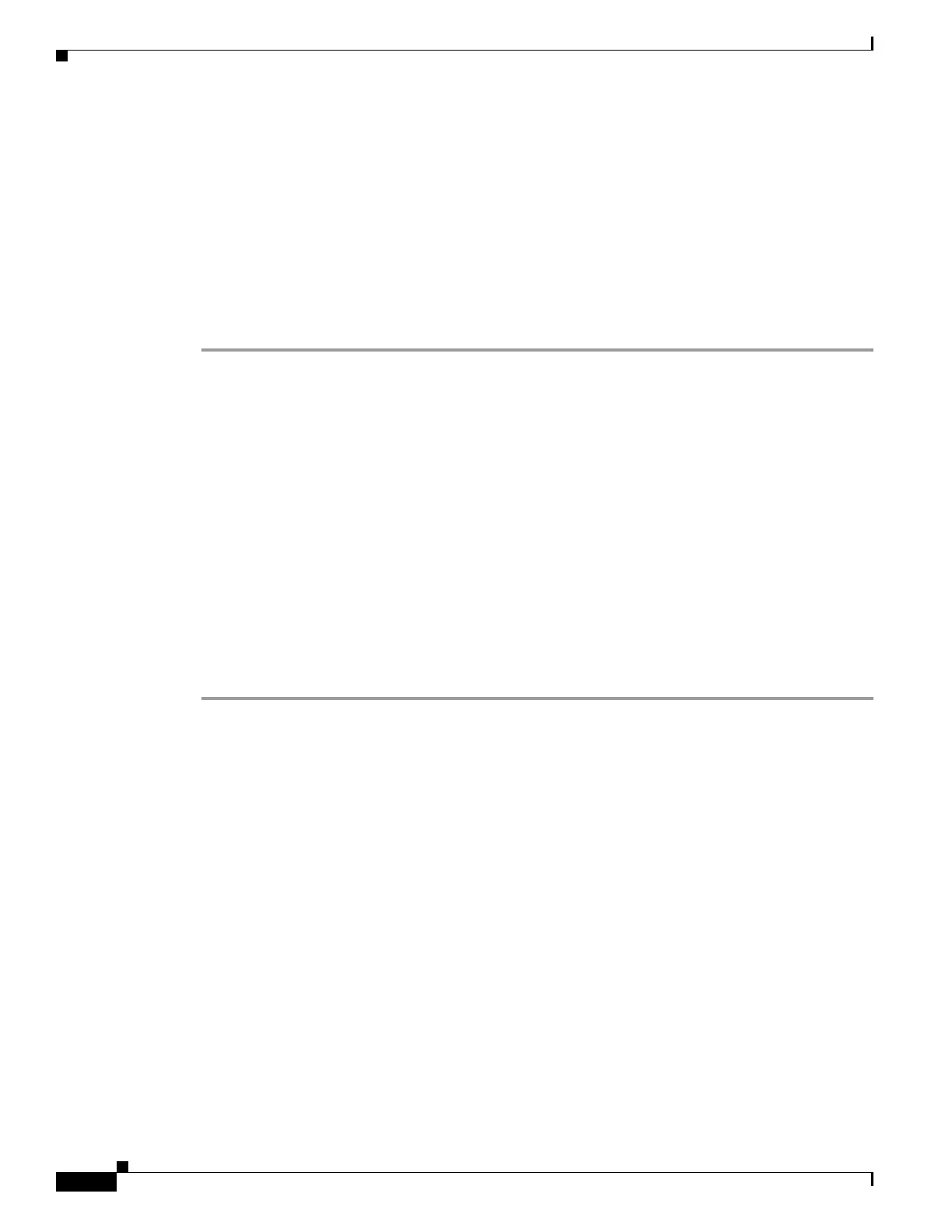12-16
Cisco Wireless LAN Controller Configuration Guide
OL-17037-01
Chapter 12 Configuring Mobility GroupsWireless Device Access
Viewing Mobility Group Statistics
Step 6 To verify the mobility configuration, enter this command:
show mobility summary
Step 7 To save your settings, enter this command:
save config
Step 8 Repeat this procedure on every controller to be included in the mobility group. All controllers in the
mobility group must be configured with the MAC address and IP address of all other mobility group
members.
Step 9 To enable or disable debugging of multicast usage for mobility messages, enter this command:
debug mobility multicast {enable | disable}
Viewing Mobility Group Statistics
You can view three types of mobility group statistics from the controller GUI:
• Global statistics—Affect all mobility transactions
• Mobility initiator statistics—Generated by the controller initiating a mobility event
• Mobility responder statistics—Generated by the controller responding to a mobility event
You can view mobility group statistics using the controller GUI or CLI.
Using the GUI to View Mobility Group Statistics
Using the controller GUI, follow these steps to view mobility group statistics.
Step 1 Click Monitor > Statistics > Mobility Statistics to open the Mobility Statistics page (see Figure 12-13).
