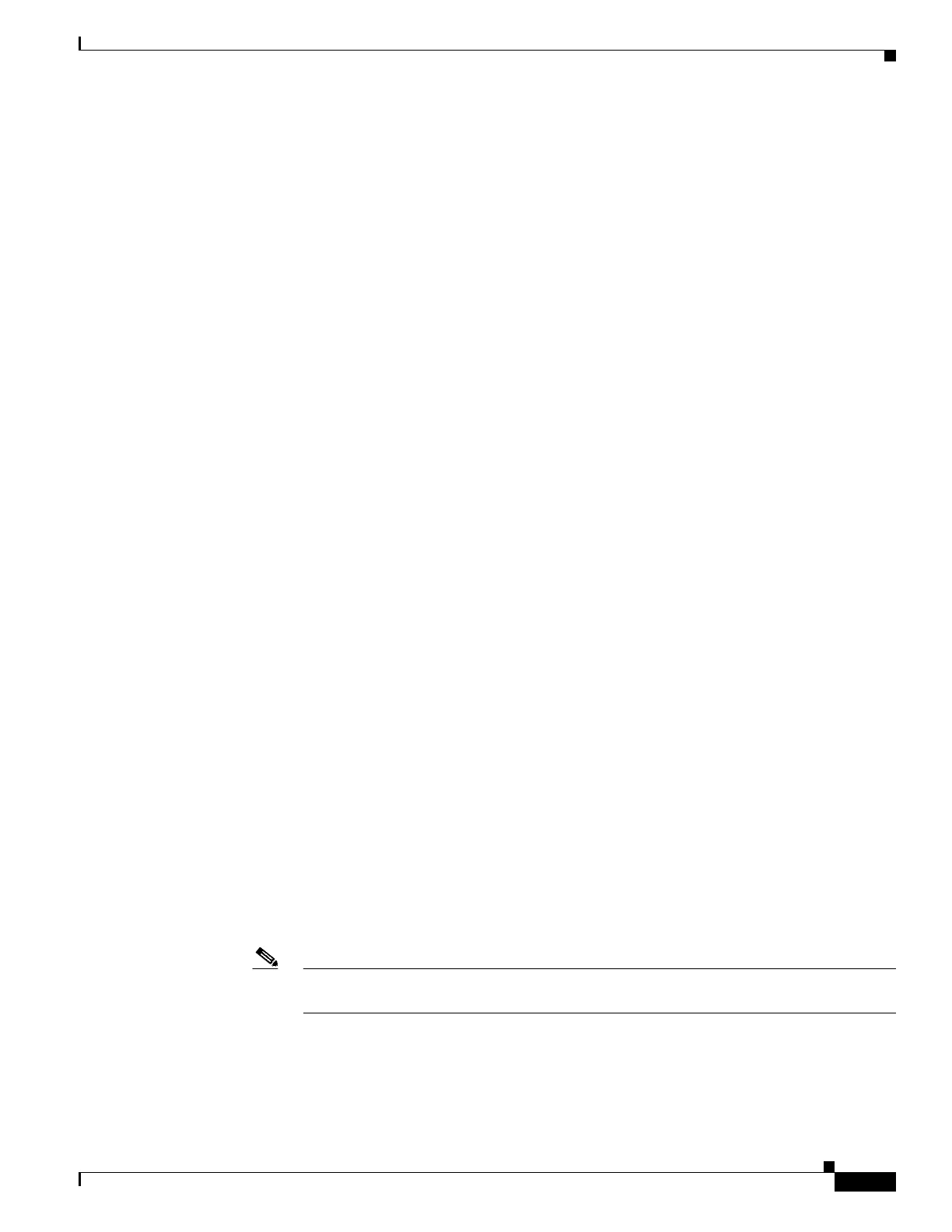4-65
Cisco Wireless LAN Controller Configuration Guide
OL-17037-01
Chapter 4 Configuring Controller SettingsWireless Device Access
Configuring Voice and Video Parameters
Total Num of exp bw requests received.......... 5
Total Num of exp bw requests admitted....... 2
Num of voice calls rejected since AP joined.... 0
Num of roam calls rejected since AP joined..... 0
Num of calls rejected due to insufficient bw....0
Num of calls rejected due to invalid params.... 0
Num of calls rejected due to PHY rate.......... 0
Num of calls rejected due to QoS policy........ 0
In the example above, “MT” is medium time, “Na” is the number of additional calls, and “exp bw”
is expedited bandwidth.
3. To see the U-APSD status for a particular client, enter this command:
show client detail client_mac
4. To see the TSM statistics for a particular client and the access point to which this client is associated,
enter this command:
show client tsm {802.11a | 802.11b} client_mac [ap_mac | all]
The optional all command shows all access points to which this client has associated. Information
similar to the following appears:
AP Interface Mac: 00:0b:85:01:02:03
Client Interface Mac: 00:01:02:03:04:05
Measurement Duration: 90 seconds
Timestamp 1st Jan 2006, 06:35:80
UpLink Stats
================
Average Delay (5sec intervals)............................35
Delay less than 10 ms.....................................20
Delay bet 10 - 20 ms......................................20
Delay bet 20 - 40 ms......................................20
Delay greater than 40 ms..................................20
Total packet Count.........................................80
Total packet lost count (5sec).............................10
Maximum Lost Packet count(5sec)............................5
Average Lost Packet count(5secs)...........................2
DownLink Stats
================
Average Delay (5sec intervals)............................35
Delay less than 10 ms.....................................20
Delay bet 10 - 20 ms......................................20
Delay bet 20 - 40 ms......................................20
Delay greater than 40 ms..................................20
Total packet Count.........................................80
Total packet lost count (5sec).............................10
Maximum Lost Packet count(5sec)............................5
Average Lost Packet count(5secs)...........................2
Note The statistics are shown in 90-second intervals. The timestamp field shows the specific
interval when the statistics were collected.
