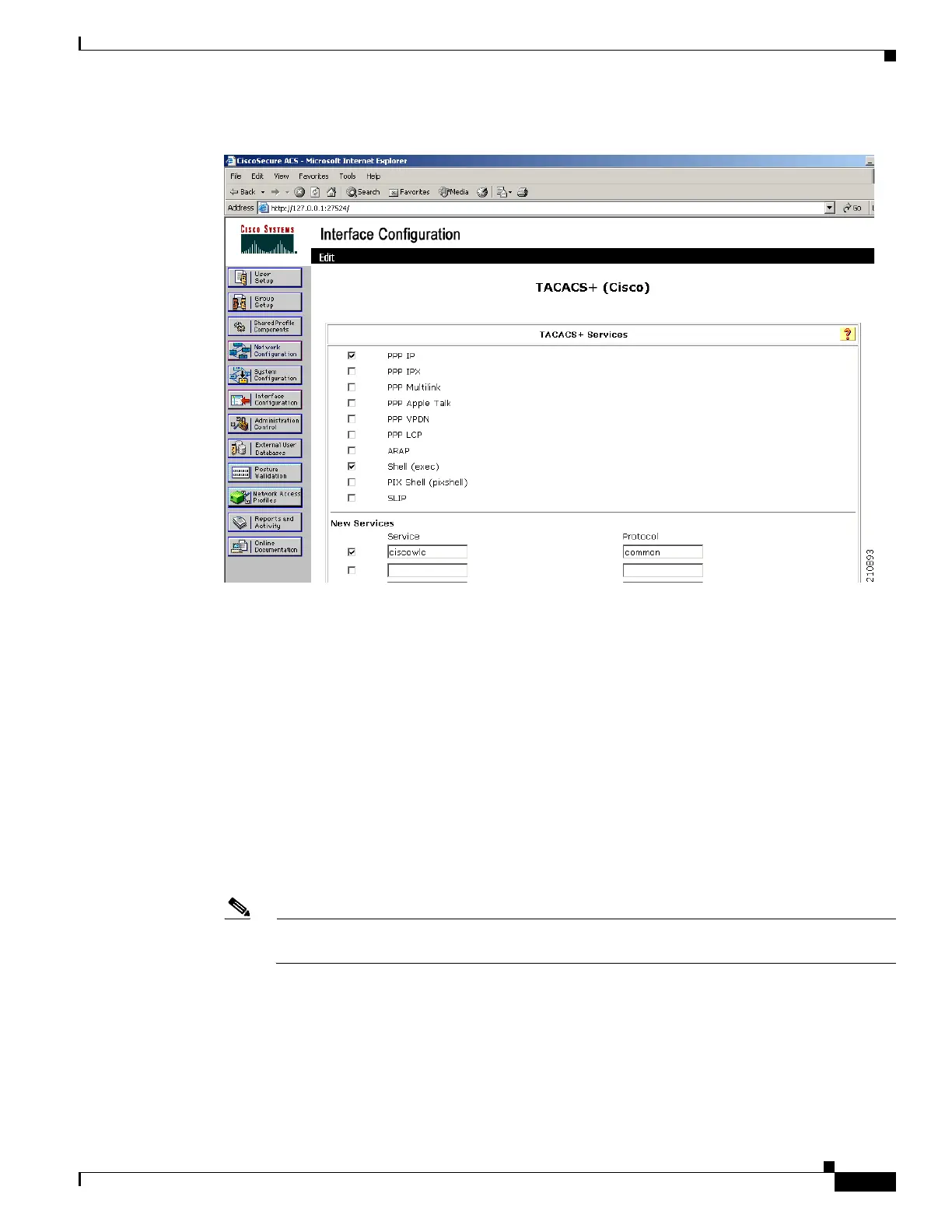5-21
Cisco Wireless LAN Controller Configuration Guide
OL-17037-01
Chapter 5 Configuring Security Solutions
Configuring TACACS+
Figure 5-7 TACACS+ (Cisco) Page on CiscoSecure ACS
Step 10
Under TACACS+ Services, check the Shell (exec) check box.
Step 11 Under New Services, check the first check box and enter ciscowlc in the Service field and common in
the Protocol field.
Step 12 Under Advanced Configuration Options, check the Advanced TACACS+ Features check box.
Step 13 Click Submit to save your changes.
Step 14 Click System Configuration on the ACS main page.
Step 15 Click Logging.
Step 16 When the Logging Configuration page appears, enable all of the events that you want to be logged and
save your changes.
Step 17 Click Group Setup on the ACS main page.
Step 18 Choose a previously created group from the Group drop-down box.
Note This step assumes that you have already assigned users to groups on the ACS according to the
roles to which they will be assigned.
Step 19 Click Edit Settings. The Group Setup page appears (see Figure 5-8).
