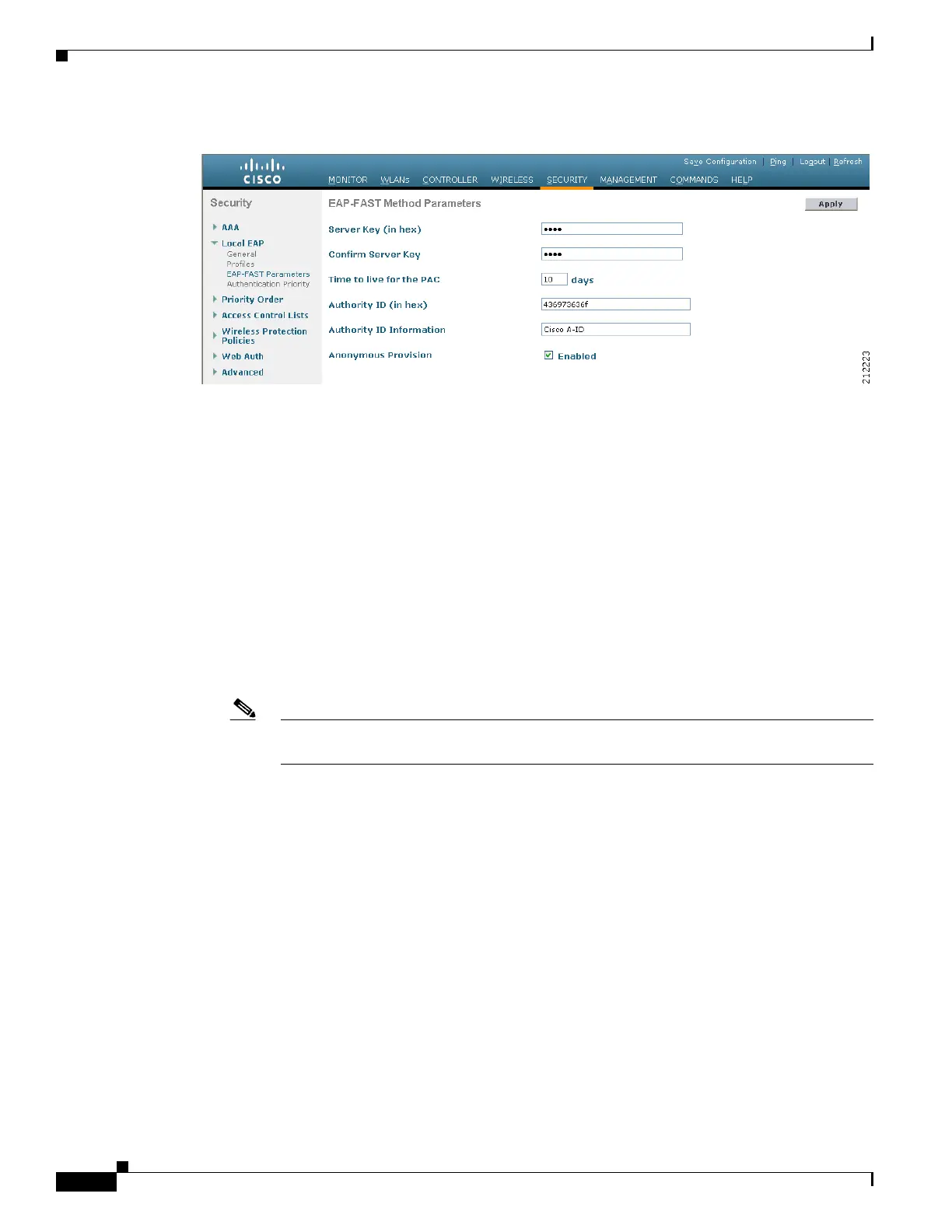5-44
Cisco Wireless LAN Controller Configuration Guide
OL-17037-01
Chapter 5 Configuring Security Solutions
Configuring Local EAP
Figure 5-26 EAP-FAST Method Parameters Page
b.
In the Server Key and Confirm Server Key fields, enter the key (in hexadecimal characters) used to
encrypt and decrypt PACs.
c. In the Time to Live for the PAC field, enter the number of days for the PAC to remain viable. The
valid range is 1 to 1000 days, and the default setting is 10 days.
d. In the Authority ID field, enter the authority identifier of the local EAP-FAST server in hexadecimal
characters. You can enter up to 32 hexadecimal characters, but you must enter an even number of
characters.
e. In the Authority ID Information field, enter the authority identifier of the local EAP-FAST server in
text format.
f. If you want to enable anonymous provisioning, check the Anonymous Provision check box. This
feature allows PACs to be sent automatically to clients that do not have one during PAC
provisioning. If you disable this feature, PACS must be manually provisioned. The default setting is
enabled.
Note If the local and/or client certificates are required and you want to force all EAP-FAST clients
to use certificates, uncheck the Anonymous Provision check box.
g. Click Apply to commit your changes.
Step 8 Follow these steps to enable local EAP on a WLAN:
a. Click WLANs to open the WLANs page.
b. Click the ID number of the desired WLAN.
c. When the WLANs > Edit page appears, click the Security > AAA Servers tabs to open the WLANs
> Edit (Security > AAA Servers) page (see Figure 5-27).
