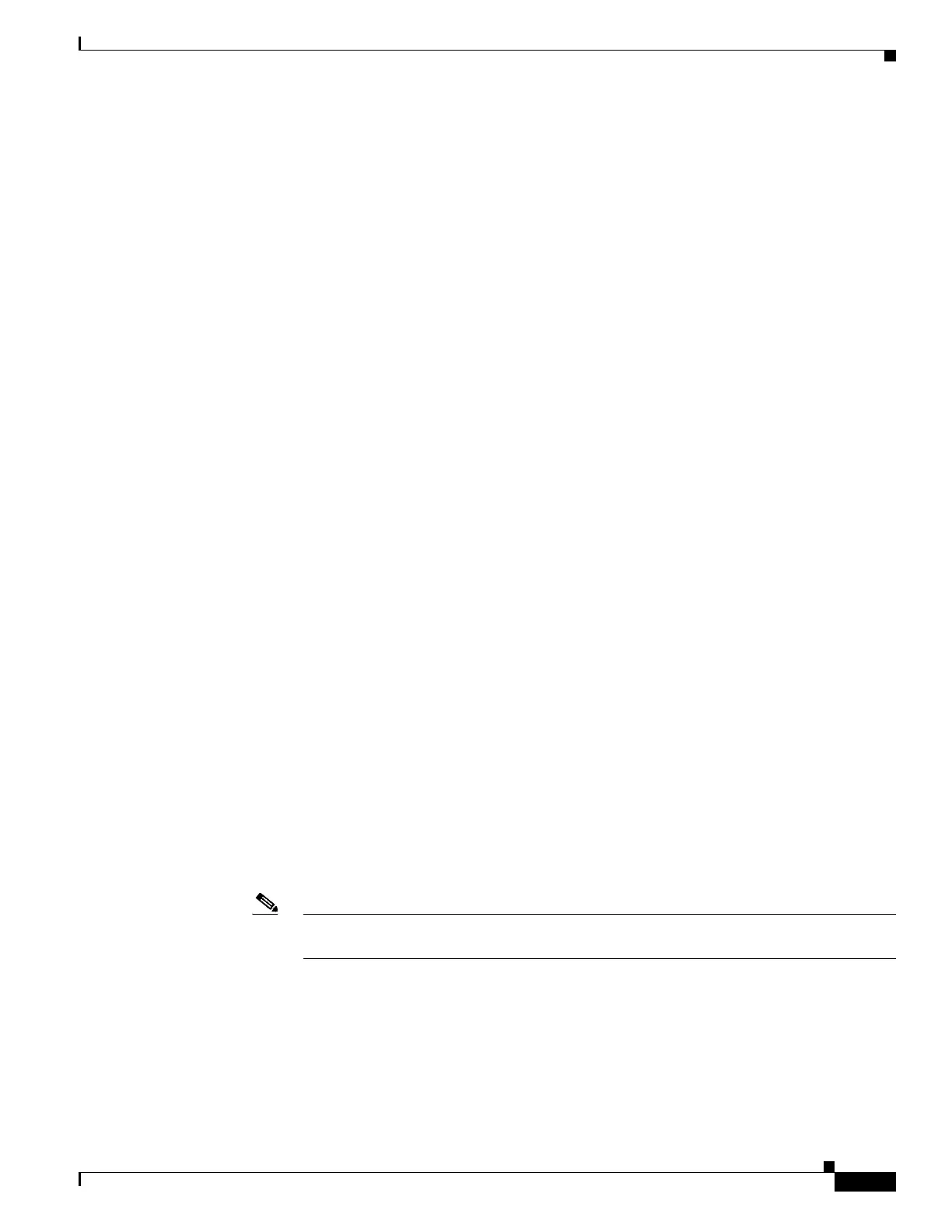5-101
Cisco Wireless LAN Controller Configuration Guide
OL-17037-01
Chapter 5 Configuring Security Solutions
Managing Rogue Devices
Radio Type............................... 802.11a
RSSI..................................... -71 dBm
SNR...................................... 23 dB
Channel.................................. 149
Last reported by this AP.............. Mon Dec 3 21:50:36 2007
10. To view a list of all ad-hoc rogues detected by the controller, enter this command:
show rogue adhoc summary
Information similar to the following appears:
Detect and report Ad-Hoc Networks................ Enabled
Client MAC Address Adhoc BSSID State # APs Last Heard
------------------ ------------------ ----------- ------- ------------------------
00:bb:cd:12:ab:ff super Alert 1 Fri Nov 30 11:26:23 2007
11. To view detailed information for a specific ad-hoc rogue, enter this command:
show rogue adhoc detailed rogue_mac_address
Information similar to the following appears:
Adhoc Rogue MAC address.......................... 02:61:ce:8e:a8:8c
Adhoc Rogue BSSID................................ 02:61:ce:8e:a8:8c
State............................................ Alert
First Time Adhoc Rogue was Reported.............. Tue Dec 11 20:45:45 2007
Last Time Adhoc Rogue was Reported............... Tue Dec 11 20:45:45 2007
Reported By
AP 1
MAC Address.............................. 00:14:1b:58:4a:e0
Name..................................... AP0014.1ced.2a60
Radio Type............................... 802.11b
SSID..................................... rf4k3ap
Channel.................................. 3
RSSI..................................... -56 dBm
SNR...................................... 15 dB
Encryption............................... Disabled
ShortPreamble............................ Disabled
WPA Support.............................. Disabled
Last reported by this AP............... Tue Dec 11 20:45:45 2007
12. To view a list of rogue access points that are configured to be ignored, enter this command:
show rogue ignore-list
Information similar to the following appears:
MAC Address
------------------
10:bb:17:cc:01:ef
Note Refer to Step 20 of the “Using the GUI to View and Classify Rogue Devices” section on
page 5-93 for more information on the rogue-ignore access point list.
