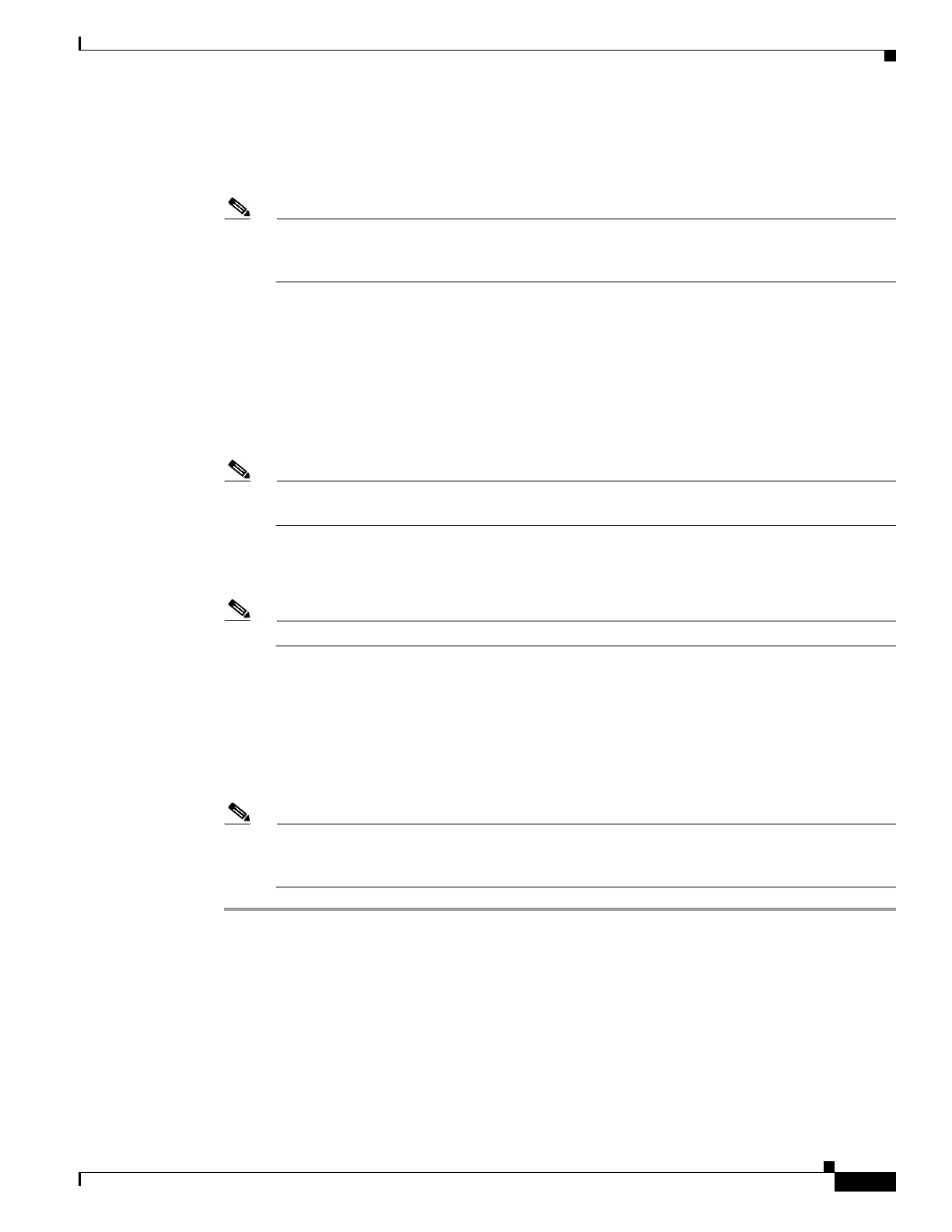7-13
Cisco Wireless LAN Controller Configuration Guide
OL-17037-01
Chapter 7 Controlling Lightweight Access Points
Configuring Authentication for Access Points
Step 4 If you ever want to disable 802.1X authentication for all access points or for a specific access point, enter
this command:
config ap dot1xuser disable {all | Cisco_AP}
Note You can disable 802.1X authentication for a specific access point only if global 802.1X
authentication is not enabled. If global 802.1X authentication is enabled, you can disable 802.1X
for all access points only.
Step 5 To view the authentication settings for all access points that join the controller, enter this command:
show ap summary
Information similar to the following appears:
Number of APs.................................... 1
Global AP User Name.............................. globalap
Global AP Dot1x User Name........................ globalDot1x
...
Note If global authentication settings are not configured, the Global AP Dot1x User Name field shows
“Not Configured.”
Step 6 To view the authentication settings for a specific access point, enter this command:
show ap config general Cisco_AP
Note The name of the access point is case sensitive.
Information similar to the following appears:
Cisco AP Identifier.............................. 0
Cisco AP Name.................................. HReap
...
AP Dot1x User Mode............................... AUTOMATIC
AP Dot1x User Name............................... globalDot1x
...
Note If this access point is configured for global authentication, the AP Dot1x User Mode fields shows
“Automatic.” If the global authentication settings have been overwritten for this access point, the
AP Dot1x User Mode field shows “Customized.”
