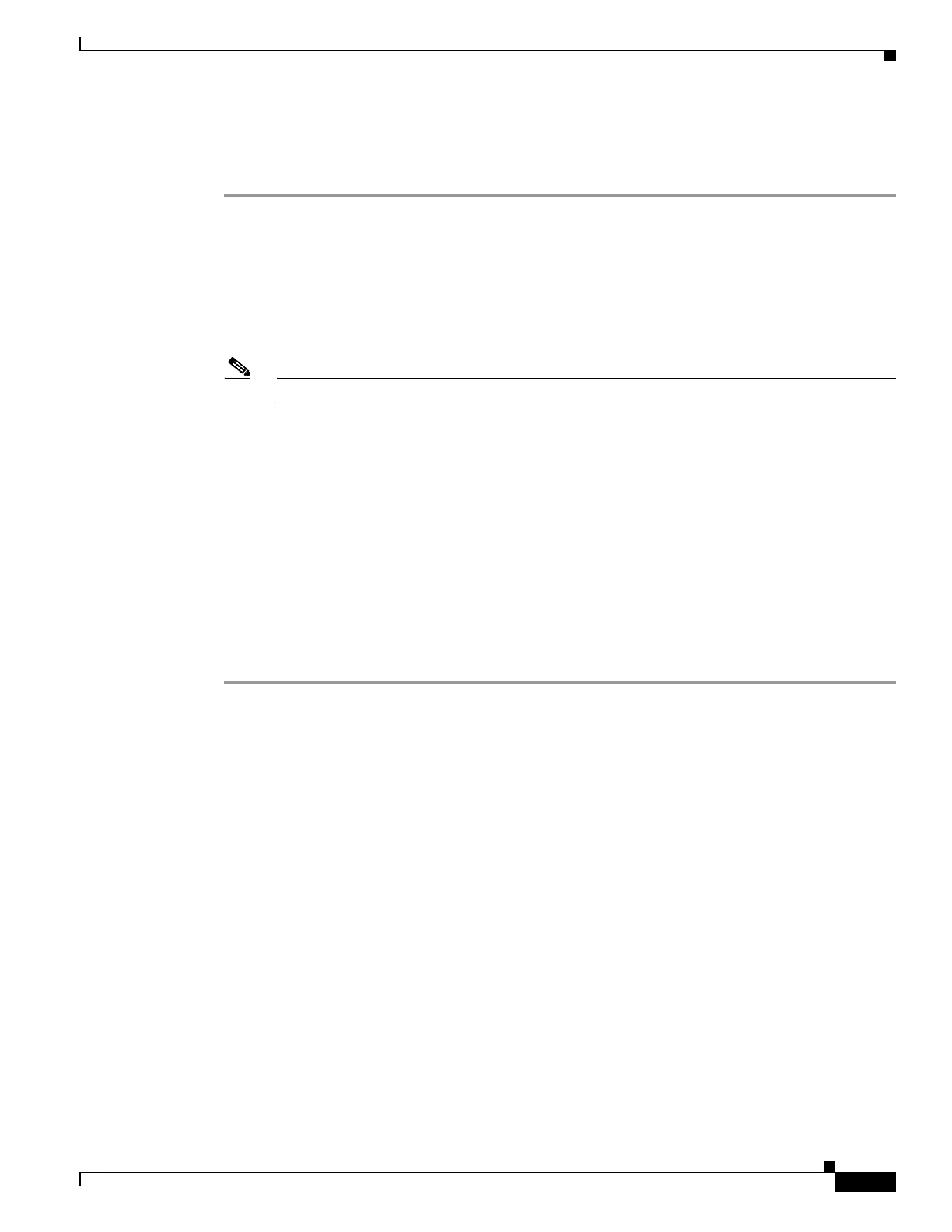8-31
Cisco Wireless LAN Controller Configuration Guide
OL-17037-01
Chapter 8 Controlling Mesh Access Points
Adding Mesh Access Points to the Mesh Network
Using the CLI to Configure Ethernet Bridging Parameters
Using the controller CLI, follow these steps to configure Ethernet bridging on a RAP or MAP.
Step 1 To specify that your AP152x has bridge functionality, enter this command:
config ap mode bridge Cisco_AP
Step 2 To specify the role of this access point in the mesh network, enter this command:
config ap role {rootAP | meshAP} Cisco_AP
Use the meshAP parameter if the access point has a wireless connection to the controller or use the
rootAP parameter if the access point has a wired connection to the controller.
Note Configuration as a MAP is the default setting.
Step 3 To assign the access point to a bridge group, enter this command:
config ap bridgegroupname set groupname Cisco_AP
Step 4 To enable Ethernet bridging on the access point, enter this command:
config mesh ethernet-bridging vlan transparent disable
Step 5 To specify the rate (in Mb/s) at which data is shared between access points on the backhaul interface,
enter this command:
config ap bhrate rate Cisco_AP
The default value is 24 Mb/s for the 802.11a backhaul interface.
Step 6 To save your settings, enter this command:
save config
Using the CLI to Configure Ethernet VLAN Tagging
VLAN ID 1 is not reserved as the default VLAN.
A maximum of 16 VLANs are supported across all of a RAP’s subordinate MAPs.
A VLAN ID can be any value between 1 and 4095. Do not assign any value assigned to another VLAN.
• To configure a MAP access port, enter this command:
config ap ethernet 1 mode access enable AP1520-MAP 50
where AP1520-MAP is the variable Cisco_AP and 50 is the variable access_vlan ID
• To configure a RAP or MAP trunk port, enter this command:
config ap ethernet 0 mode trunk enable AP1520-MAP 60
where AP1520-MAP is the variable Cisco_AP and 60 is the variable native_vlan ID
–
To add a VLAN to the VLAN allowed list of the native VLAN, enter this command:
config ap ethernet 0 mode trunk add AP1522-MAP3 65
where AP1522-MAP 3 is the variable Cisco_AP and 65 is the variable vlan ID
