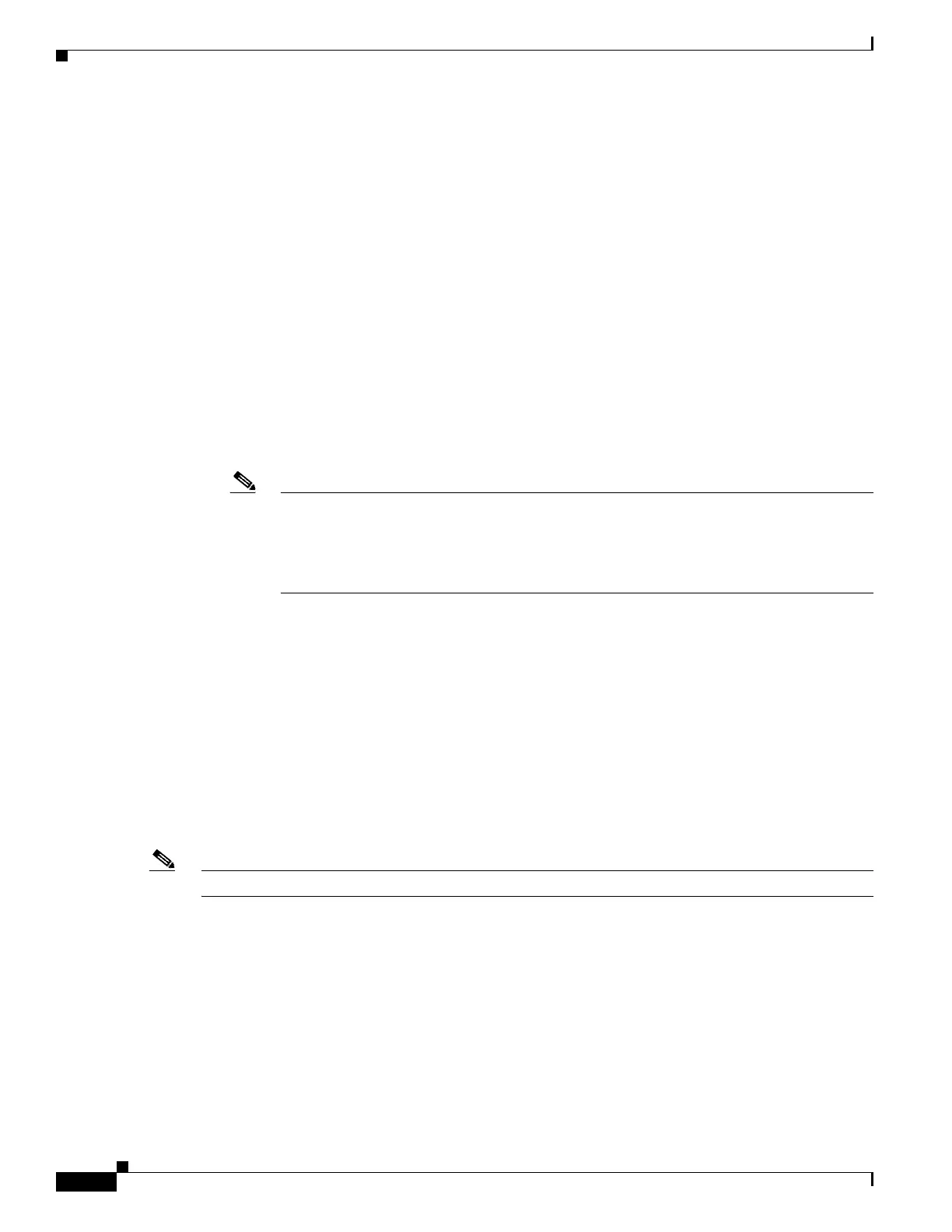8-38
Cisco Wireless LAN Controller Configuration Guide
OL-17037-01
Chapter 8 Controlling Mesh Access Points
Configuring Advanced Features
The three mesh multicast modes are:
• Regular mode—Data is multicast across the entire mesh network and all its segments by
bridging-enabled RAPs and MAPs.
• In mode—Multicast packets received from the Ethernet by a MAP are forwarded to the RAP’s
Ethernet network. No additional forwarding occurs, which ensures that non-CAPWAP multicasts
received by the RAP are not sent back to the MAP Ethernet networks within the mesh network (their
point of origin), and MAP-to-MAP multicasts do not occur because they are filtered out. In mode is
the default mode.
• In-out mode—The RAP and MAP both multicast but in a different manner:
–
If multicast packets are received at a MAP over Ethernet, they are sent to the RAP; however,
they are not sent to other MAP Ethernets, and the MAP-to-MAP packets are filtered out of the
multicast.
–
If multicast packets are received at a RAP over Ethernet, they are sent to all the MAPs and their
respective Ethernet networks. When the in-out mode is in operation, it is important to properly
partition your network to ensure that a multicast sent by one RAP is not received by another
RAP on the same Ethernet segment and then sent back into the network.
Note If 802.11b clients need to receive CAPWAP multicasts, then multicast must be enabled
globally on the controller as well as on the mesh network (using the config network
multicast global enable CLI command). If multicast does not need to extend to 802.11b
clients beyond the mesh network, the global multicast parameter should be disabled (using
the config network multicast global disable CLI command).
Using the CLI to Enable Multicast on the Mesh Network
• To enable multicast mode on the mesh network to receive multicasts from beyond the mesh
networks, enter these commands:
config network multicast global enable
config mesh multicast {regular | in | in-out}
• To enable multicast mode only the mesh network (multicasts do not need to extend to 802.11b
clients beyond the mesh network), enter these commands:
config network multicast global disable
config mesh multicast {regular | in | in-out}
Note Multicast for mesh networks cannot be enabled using the controller GUI.
