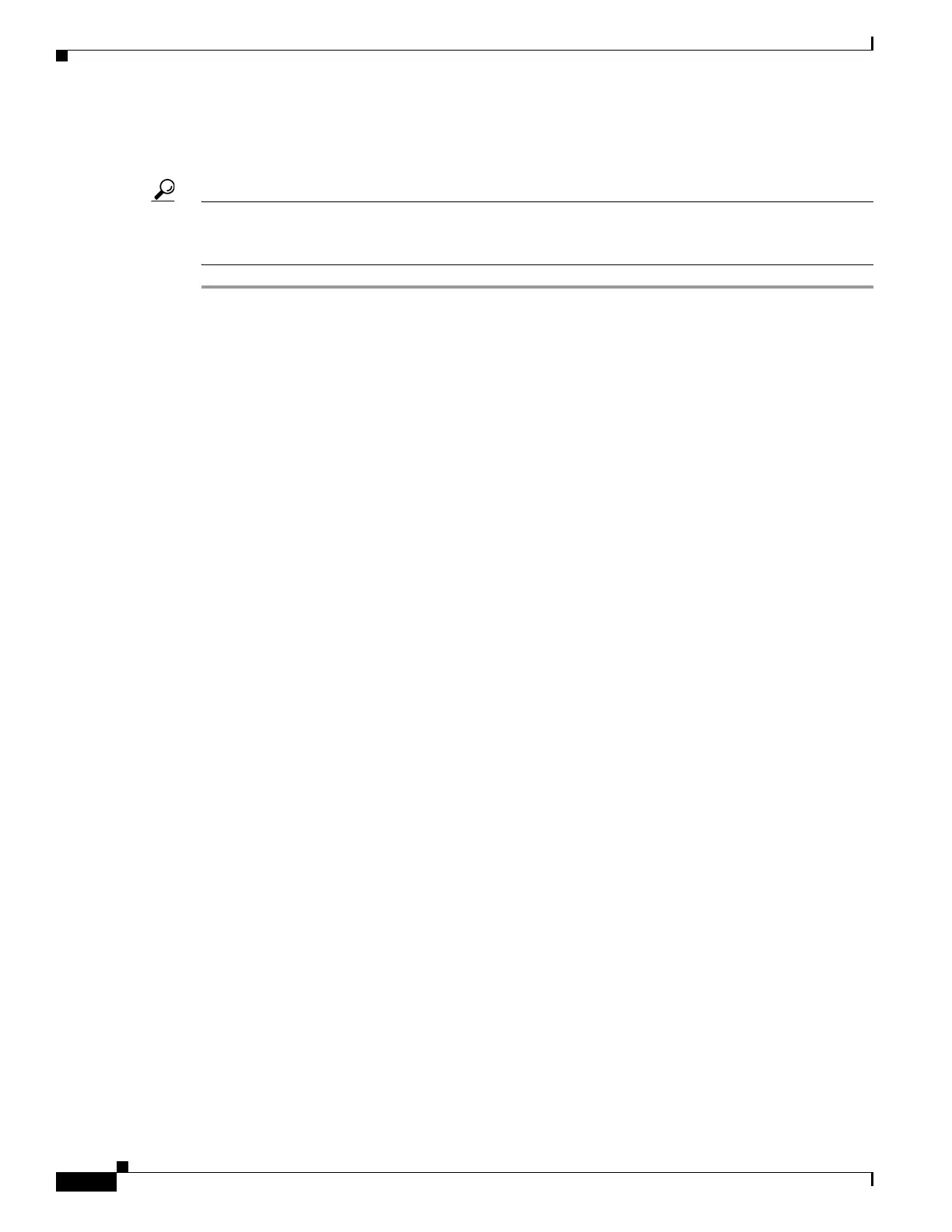2-10
Cisco Wireless LAN Controller Configuration Guide
OL-17037-01
Chapter 2 Using the Web-Browser and CLI Interfaces
Enabling Wireless Connections to the Web-Browser and CLI Interfaces
Step 3 Use a wireless client to associate to a lightweight access point connected to the controller.
Step 4 On the wireless client, open a Telnet session to the controller, or browse to the controller GUI.
Tip To use the controller GUI to enable wireless connections, click Management > Mgmt Via Wireless
page and check the Enable Controller Management to be accessible from Wireless Clients check
box.
