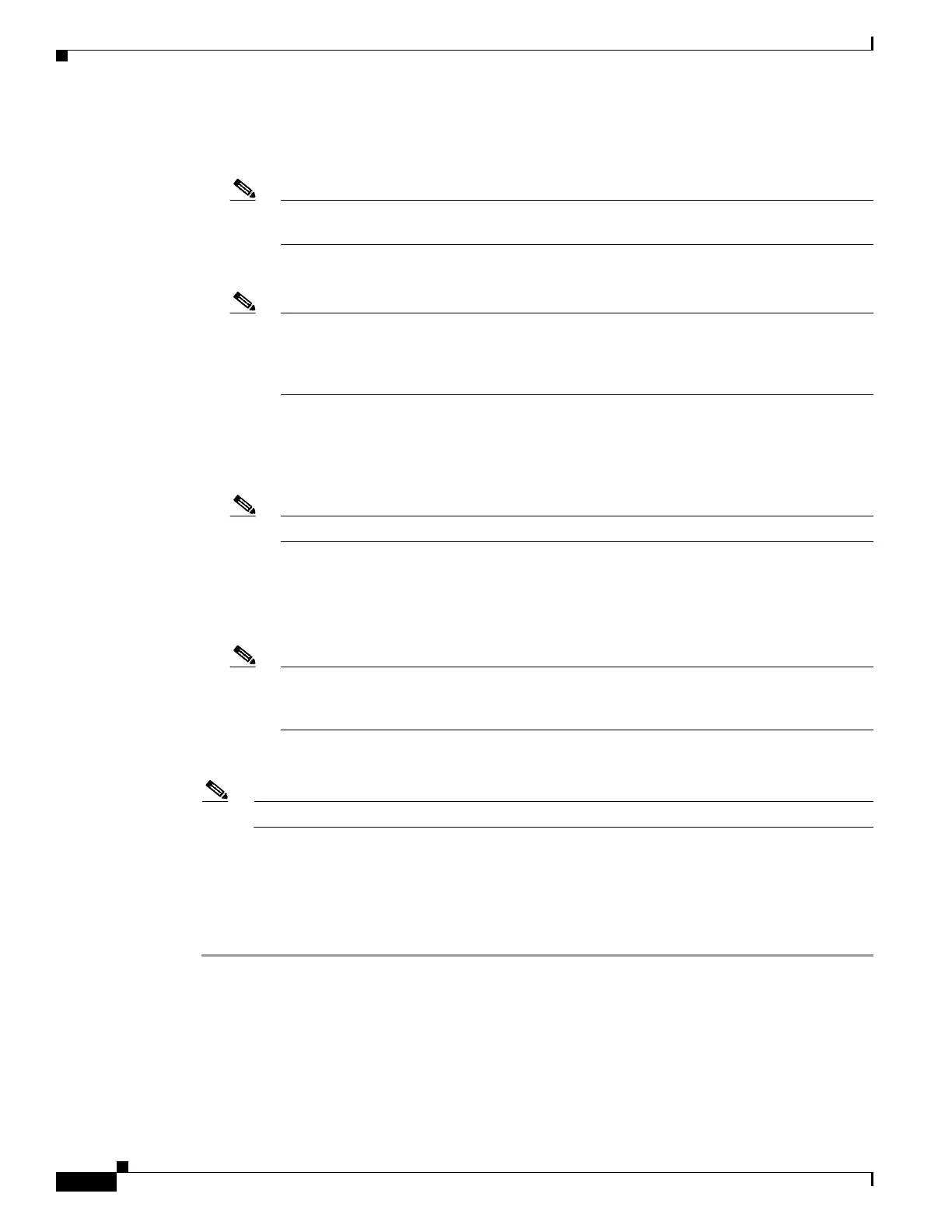3-12
Cisco Wireless LAN Controller Configuration Guide
OL-17037-01
Chapter 3 Configuring Ports and Interfaces
Configuring the Management, AP-Manager, Virtual, and Service-Port Interfaces
AP-Manager Interface
• VLAN identifier
Note Enter 0 for an untagged VLAN or a non-zero value for a tagged VLAN. Cisco recommends
using tagged VLANs for the AP-manager interface.
• Fixed IP address, IP netmask, and default gateway
Note The AP-manager interface’s IP address must be different from the management interface’s
IP address and may or may not be on the same subnet as the management interface. However,
Cisco recommends that both interfaces be on the same subnet for optimum access point
association.
• Physical port assignment
• Primary and secondary DHCP servers
• Access control list (ACL) name, if required
Note To create ACLs, follow the instructions in Chapter 5.
Virtual Interface
• Any fictitious, unassigned, and unused gateway IP address, such as 1.1.1.1
• DNS gateway host name
Note To ensure connectivity and web authentication, the DNS server should always point to the
virtual interface. If a DNS host name is configured for the virtual interface, then the same
DNS host name must be configured on the DNS server(s) used by the client.
Service-Port Interface
Note The service-port interface uses the controller’s factory-set service-port MAC address.
• DHCP protocol (enabled) or
• DHCP protocol (disabled) and IP address and IP netmask
Step 4 Click Save Configuration to save your changes.
Step 5 If you made any changes to the virtual interface, reboot the controller so your changes take effect.
