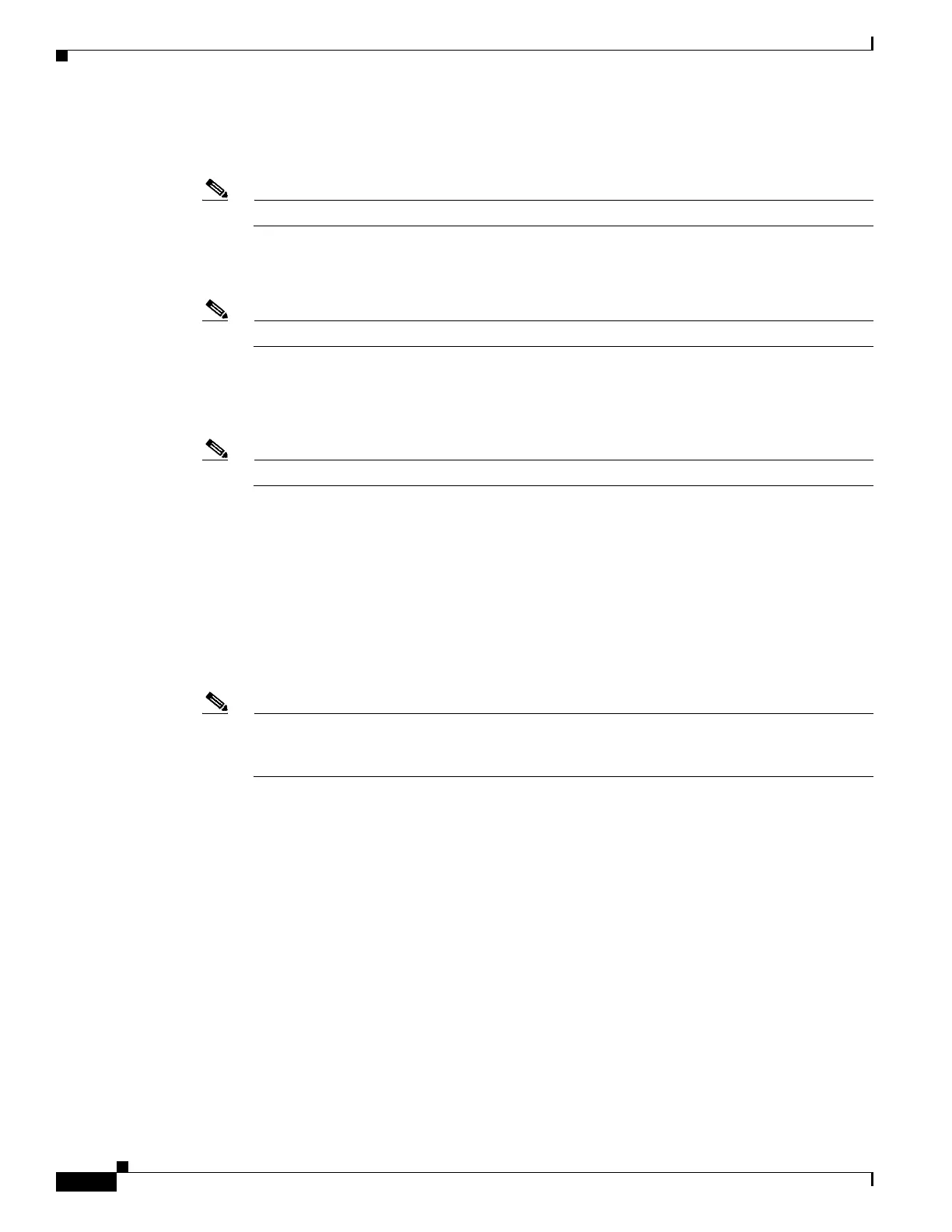D-22
Cisco Wireless LAN Controller Configuration Guide
OL-17037-01
Appendix D Troubleshooting
Troubleshooting CCXv5 Client Devices
Step 4 To send a request to the client to perform the default gateway ping test, enter this command:
config client ccx default-gw-ping client_mac_address
Note This test does not require the client to use the diagnostic channel.
Step 5 To send a request to the client to perform the DNS server IP address ping test, enter this command:
config client ccx dns-ping client_mac_address
Note This test does not require the client to use the diagnostic channel.
Step 6 To send a request to the client to perform the DNS name resolution test to the specified host name, enter
this command:
config client ccx dns-resolve client_mac_address host_name
Note This test does not require the client to use the diagnostic channel.
Step 7 To send a request to the client to perform the association test, enter this command:
config client ccx test-association client_mac_address ssid bssid {802.11a | 802.11b | 802.11g} channel
Step 8 To send a request to the client to perform the 802.1X test, enter this command:
config client ccx test-dot1x client_mac_address profile_id bssid {802.11a | 802.11b | 802.11g} channel
Step 9 To send a request to the client to perform the profile redirect test, enter this command:
config client ccx test-profile client_mac_address profile_id
The profile_id should be from one of the client profiles for which client reporting is enabled.
Note Users are redirected back to the parent WLAN, not to any other profile. The only profile shown
is the user’s parent profile. Note however that parent WLAN profiles can have one child
diagnostic WLAN.
Step 10 Use these commands if necessary to abort or clear a test:
• To send a request to the client to abort the current test, enter this command:
config client ccx test-abort client_mac_address
Only one test can be pending at a time, so this command aborts the current pending test.
• To clear the test results on the controller, enter this command:
config client ccx clear-results client_mac_address
