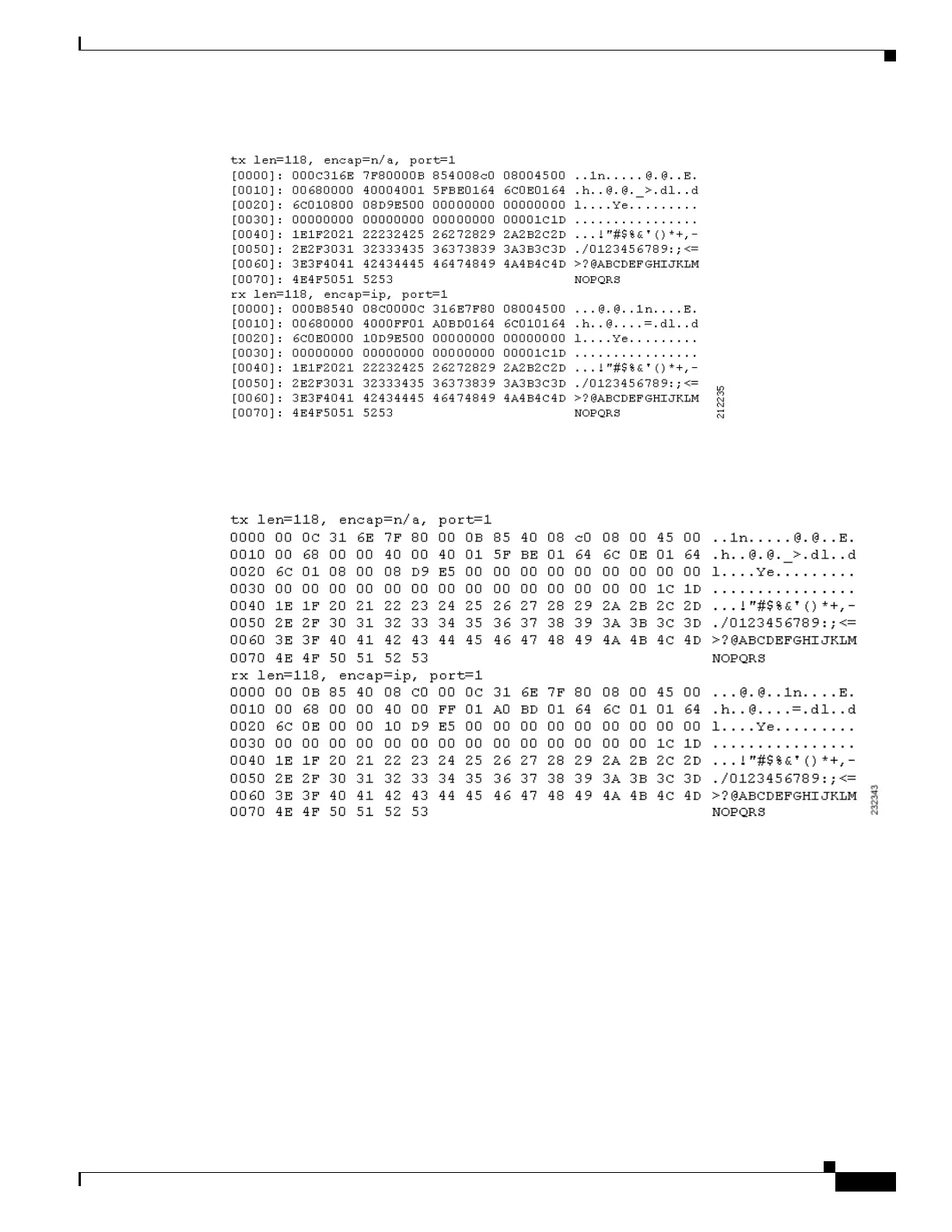D-37
Cisco Wireless LAN Controller Configuration Guide
OL-17037-01
Appendix D Troubleshooting
Using the Debug Facility
Figure D-8 Sample Hex2pcap Output
Figure D-9 Sample Text2pcap Output
Step 4
To determine why packets might not be displayed, enter this command:
debug packet error {enable | disable}
Step 5 To display the status of packet debugging, enter this command:
show debug packet
Information similar to the following appears:
Status........................................... disabled
Number of packets to display..................... 25
Bytes/packet to display.......................... 0
Packet display format............................ text2pcap
