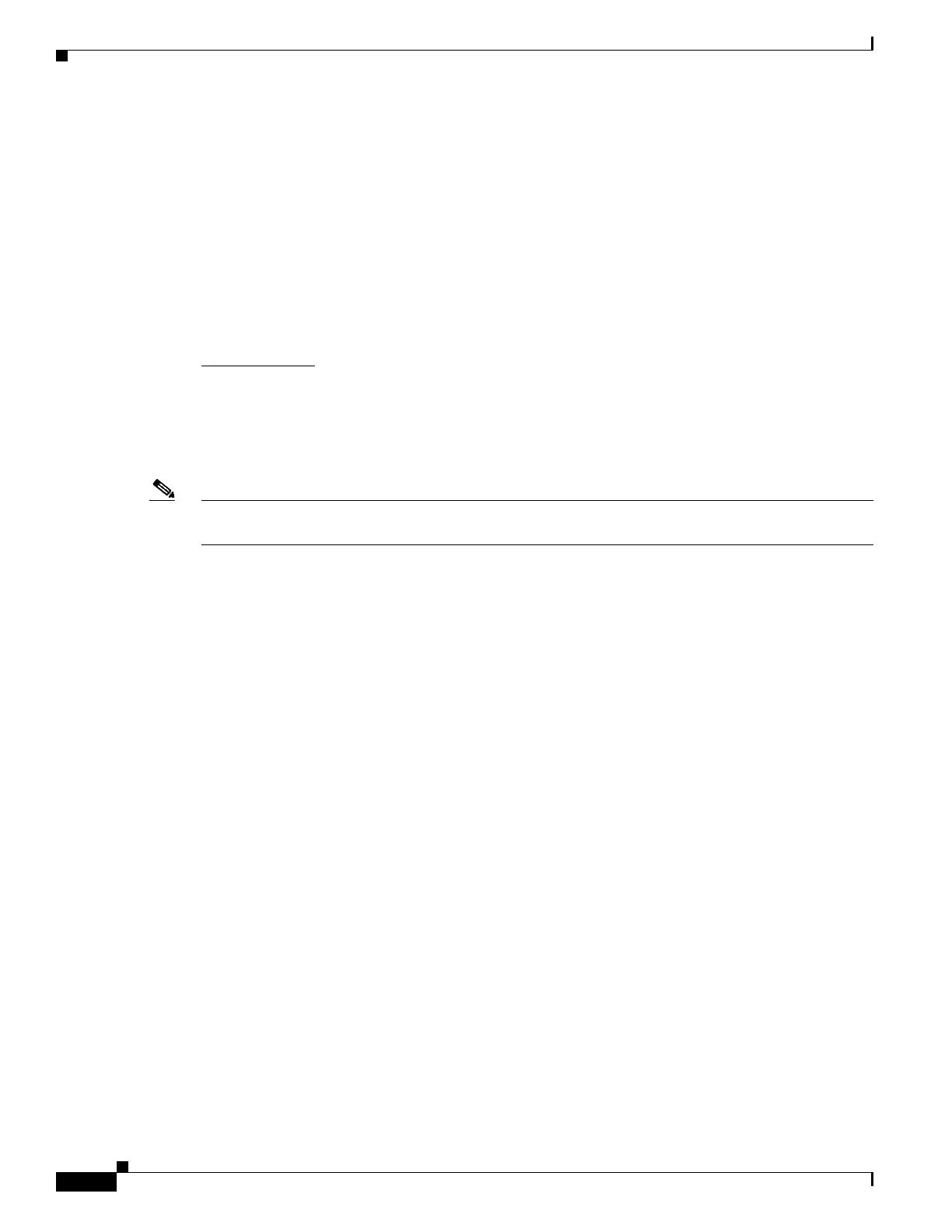E-6
Cisco Wireless LAN Controller Configuration Guide
OL-17037-01
Appendix E Logical Connectivity Diagrams
Catalyst 3750G Integrated Wireless LAN Controller Switch
This command is initiated from the switch.
• debug platform wireless-controller switch_number ?
where ? is one of the following:
all—All
errors—Errors
packets—WCP packets
sm—State machine
wcp—WCP protocol
Reset Commands
These two commands (in this order) are used to reset the controller from the switch. They are not yet
available but will be supported in a future release.
• test wireless-controller stop switch_number
• test wireless-controller start switch_number
Note A direct console connection to the controller does not operate when hardware flow control is enabled on
the PC. However, the switch console port operates with hardware flow control enabled.
