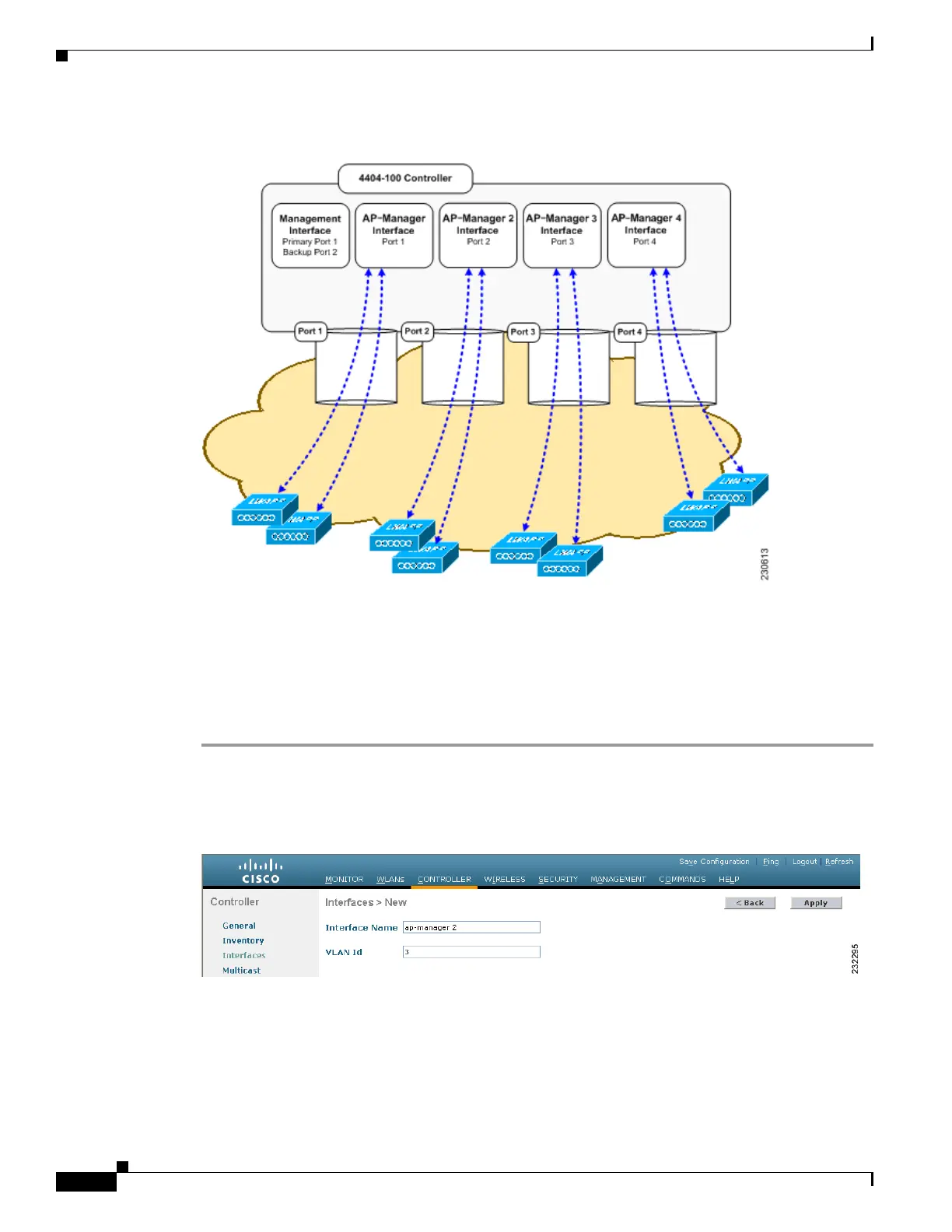3-38
Cisco Wireless LAN Controller Configuration Guide
OL-17037-01
Chapter 3 Configuring Ports and Interfaces
Configuring a 4400 Series Controller to Support More Than 48 Access Points
Figure 3-16 Four AP-Manager Interfaces
This configuration has the advantage of load-balancing all 100 access points evenly across all four
AP-manager interfaces. If one of the AP-manager interfaces fails, all of the access points connected
to the controller would be evenly distributed among the three available AP-manager interfaces. For
example, if AP-manager interface 2 fails, the remaining AP-manager interfaces (1, 3, and 4) would
each manage approximately 33 access points.
Follow these steps to create multiple AP-manager interfaces.
Step 1 Click Controller > Interfaces to open the Interfaces page.
Step 2 Click New. The Interfaces > New page appears (see Figure 3-18).
Figure 3-17 Interfaces > New Page
Step 3
Enter an AP-manager interface name and a VLAN identifier, as shown above.
Step 4 Click Apply to commit your changes. The Interfaces > Edit page appears (see Figure 3-18).
