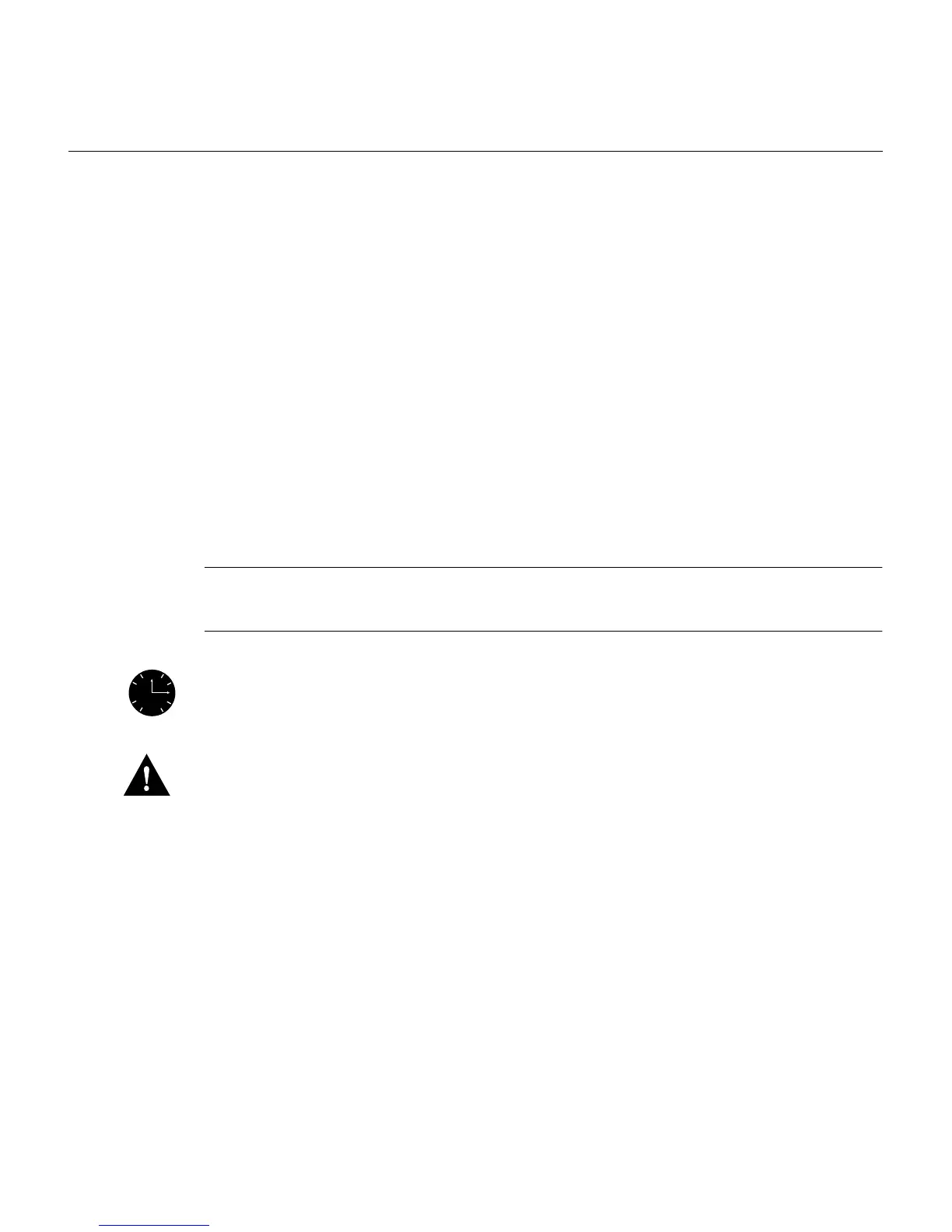Conventions
Cisco700 Series Router Configuration Guide
x
The actual commands you enter are not case sensitive. The capitalization and bold type are
used in this manual only to differentiate the characters required for the abbreviated forms
of commands.
For example, The syntax of the set system command is as follows:
SEt SYstemname [systemname]
The complete version of the set system command can be entered at the command prompt
as follows:
>set systemname
systemname
systemname
>
The abbreviated version of the same command can be entered as follows:
>se sy
systemname
systemname
>
Note Means reader take note. Notes contain helpful suggestions or references to materials
not contained in this manual.
Timesaver This symbol means the described action saves time. You can save
time by performing the action described in the paragraph.
Caution This symbol means reader be careful. In this situation, you might do
something that could result in equipment damage or loss of data.
12
6
93
