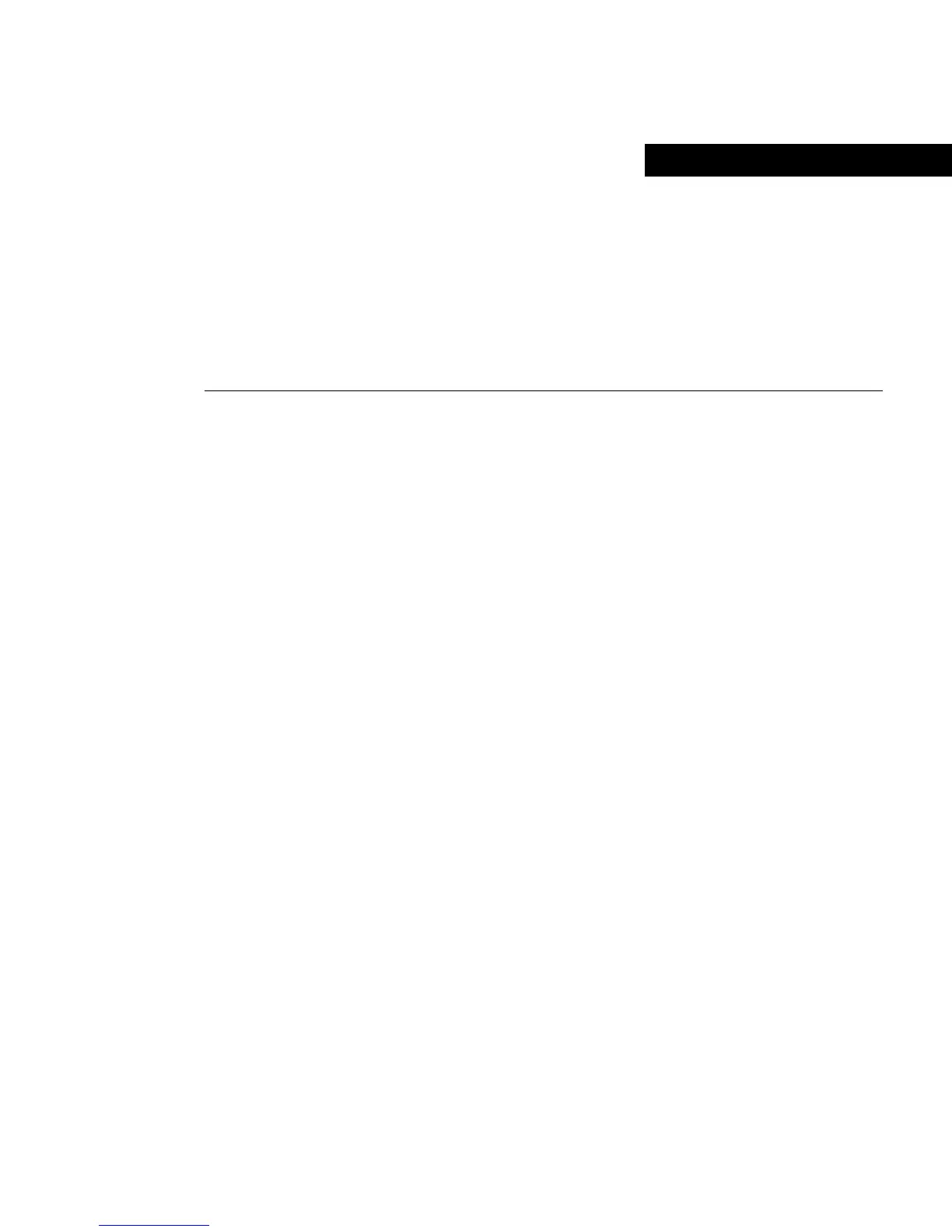CHAPTER
Basic Configurations 3-1
3
Basic Configurations
This chapter contains basic configuration examples for connecting a Cisco 700 series router
to an Internet service provider (ISP) or to a central site, such as your company network. It
is assumed that your router is cabled as described in the Cisco 700 Quick Reference Guide.
Before you proceed with the examples in this chapter, have the information regarding
ordering the ISDN line and the connection information in the Cisco 700 Quick Reference
Guide (shipped with your router package) available.
The chapter is written so that a knowledgeable beginner can perform a basic configuration
of the router, guided by the examples. Explanations are kept to a minimum, but they do
show how the individual commands fit into the framework of a configuration.
This chapter has the following sections:
• Basic Configuration Concepts
• Starting Point
• Setting SPIDs Manually (North America only)
• Bridging with a Cisco 700 Series Router
• Routing IP with a Cisco 700 Series Router to an ISP
• Routing IP to a Central Site
• Routing IP and IPX On-Demand
Basic Configuration Concepts
The information in this section describes basic networking concepts as they relate to the
Cisco 700 series router and the examples presented. If you have some experience with
Cisco 700 series routers, you can skip this section.
