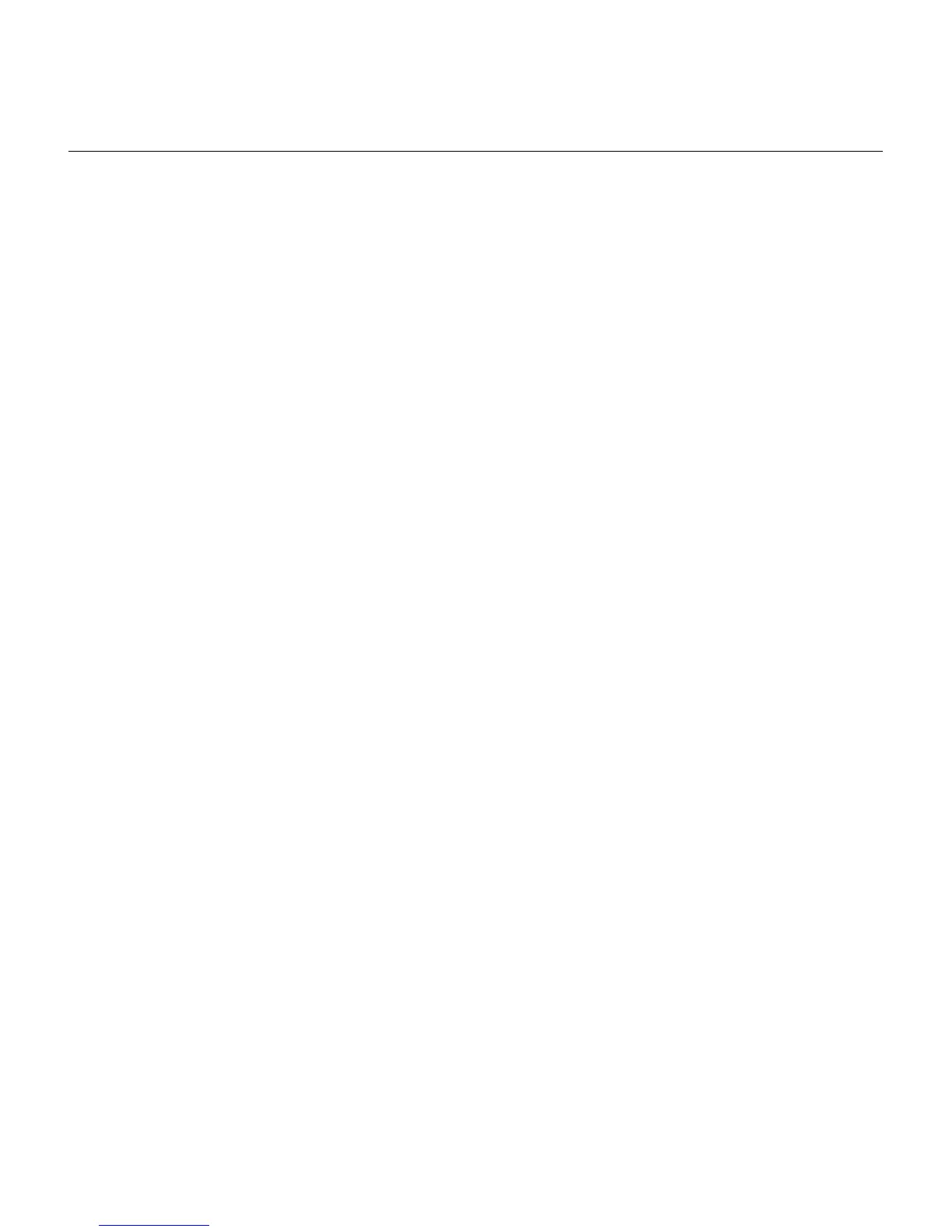Basic Configurations 3-17
Central Site On-Demand IP and IPX Routing with PPP
Commands
Following is the command summary for configuring the central site Cisco 700 series router
router for on-demand IP and IPX routing using PPP:
set system
central765
set multidestination on
set ppp auth in chap
set ppp secret client
cd lan
set ipx routing on
set ipx network
73146
set ipx framing 802.2
set ipx rip update periodic
set ip address
172.15.1.100
set ip netmask
255.255.255.0
set ip routing on
set ip rip update periodic
set user
remote765
set bridging off
set
1
number
5553693
set
2
number
5553694
set ipx network
32125
set ipx routing on
set ipx framing none
set ipx rip update demand
set ipx spoof
10
set ip route destination
0.0.0.0/0
gateway
10.32.125.7
set ip address
10.32.125.4
set ip netmask
255.255.255.0
set ip routing on
set ip rip update demand
set ppp auth out chap
set ppp secret host
reboot
