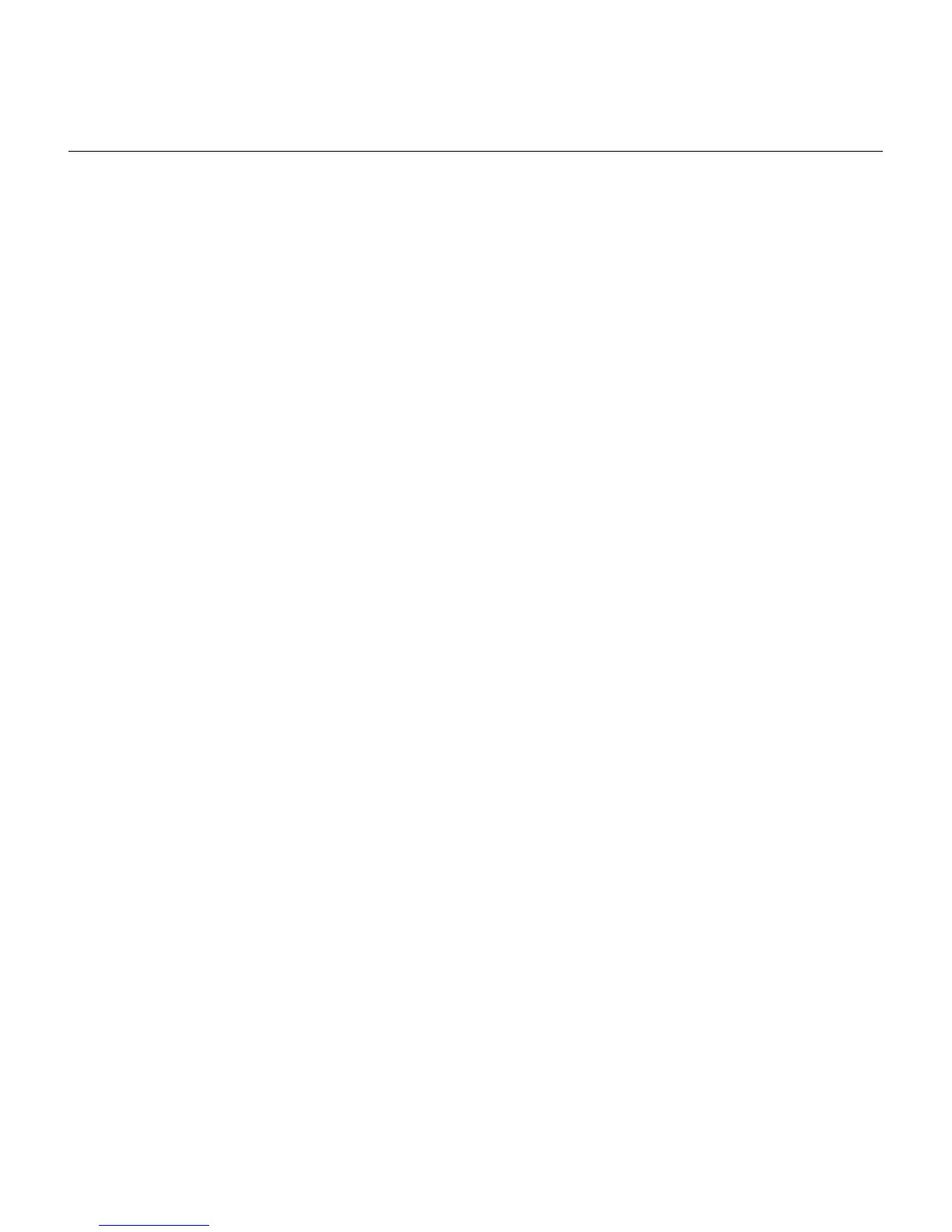Configuring Remote CAPI 6-5
Verify the Configuration
Verify the Configuration
You can use the command show rcapi status to see the status of RCAPI server, the clients
that are in the listening state, and the status of RCAPI calls:
local-router> show rcapi status
Rcapi Sever ON
Rcapi Server Port 2578
Rcapi Number(s) 5554000
CLIENT SESSION-ID LISTEN CONNECTION-ID TYPE CALL-STATUS
------------------------------------------------------------------------
192.168.100.3 16777218 ON
