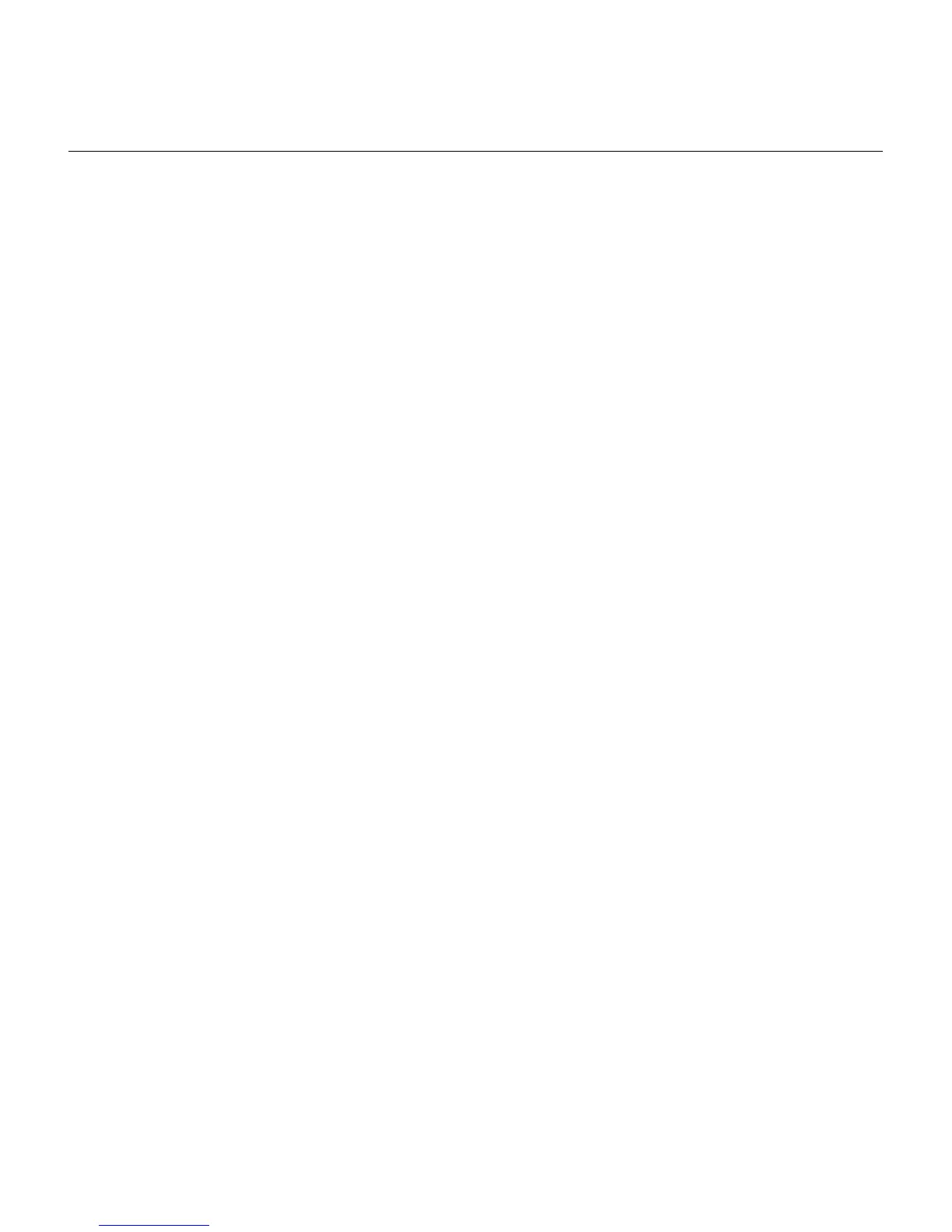Basic Configurations 3-5
Password and Secret
There are several types of authentication, such as Password Authentication Protocol (PAP)
and Challenge Handshake Authentication Protocol (CHAP). To avoid confusion, the PAP
password is referred to as password, and the CHAP secret password is referred to as secret.
The PAP password is plain text. The CHAP secret is encrypted.
Additional Reference
For more information on the commands, basics of networking, profiles and so forth, refer
to the Cisco 700 Series Router Command Reference publication. The Cisco 700 Series
Command Reference publication also contains advanced configuration examples.
Starting Point
This section shows how to set the router to default values and provide basic configuration
information used in all configurations. All of the example configurations assume default
values unless otherwise indicated.
Step 1 Use the set default command as follows to be sure that you begin with all default
values when configuring your router:
> set def
System-level parameters and the parameters in the permanent profiles are set to
their default values. Existing user-defined profiles are deleted and the router
reboots.
Step 2 Enter the set directorynumber command (usually a ten-digit local number with
no spaces or dashes) to set the ISDN directory numbers.
>set 1 directory number 4085551234
>set 2 directory number 4085551235
You are ready to set Service Profile Identifier (SPID) automatic detection. A SPID is a
number provided by the ISDN carrier to identify the line configuration of the BRI service.
Each SPID points to line setup and configuration information.
