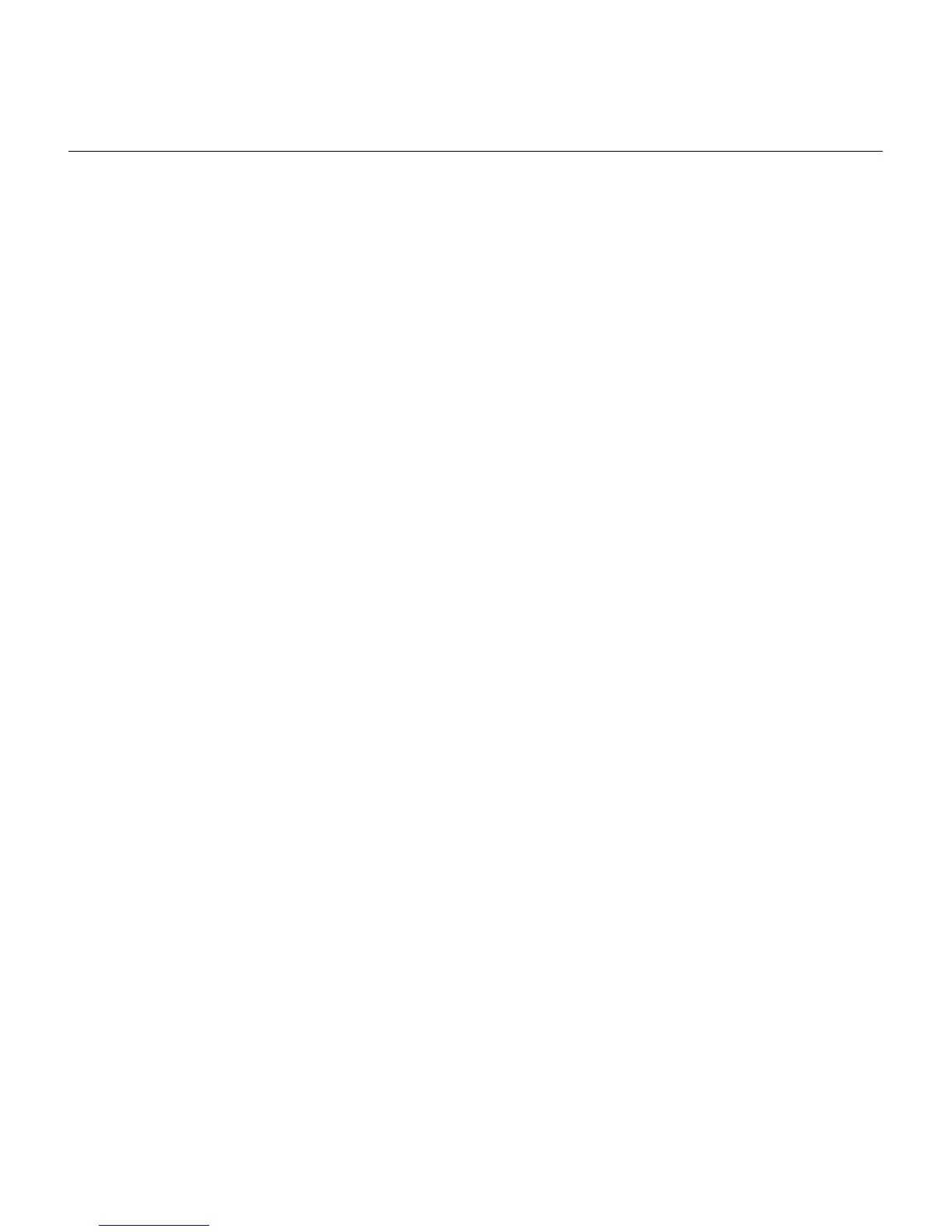Basic Configuration Concepts
Cisco 700 Series Router Configuration Guide
3-2
Bridges and Routers
Routers forward packets on to specific network segments based on a logical network
address, reducing network traffic by keeping unnecessary packets off network segments by
only forwarding packets to segments as required.
A bridge joins individual network segments into a single network. The bridge floods
packets on to all the network segments it is connected to. In other words, bridges offer
simplicity and routers offer a greater degree of control. Cisco 700 series routers can
function as a bridge and a router.
Profiles
Profiles are logically organized sets of commands for each connection that can be
customized and stored independently. This allows you to configure your router for more
than one connection. There are two types of profiles, permanent and user-defined. The
Cisco 700 Series Router Command Reference publication contains an extensive discussion
on profiles. It is important to understand the use of profiles before attempting to configure
your router.
LANs and WANs
Cisco 700 series routers have a “LAN side” and a “WAN side.” The LAN side of the router
is the Ethernet 10BaseT connection where your computer (or another short-range network
device) is connected to the router. The WAN side is ISDN. The configuration commands
can affect function on one or both sides of the router. Which side is affected depends upon
the command and the profile containing the command.
