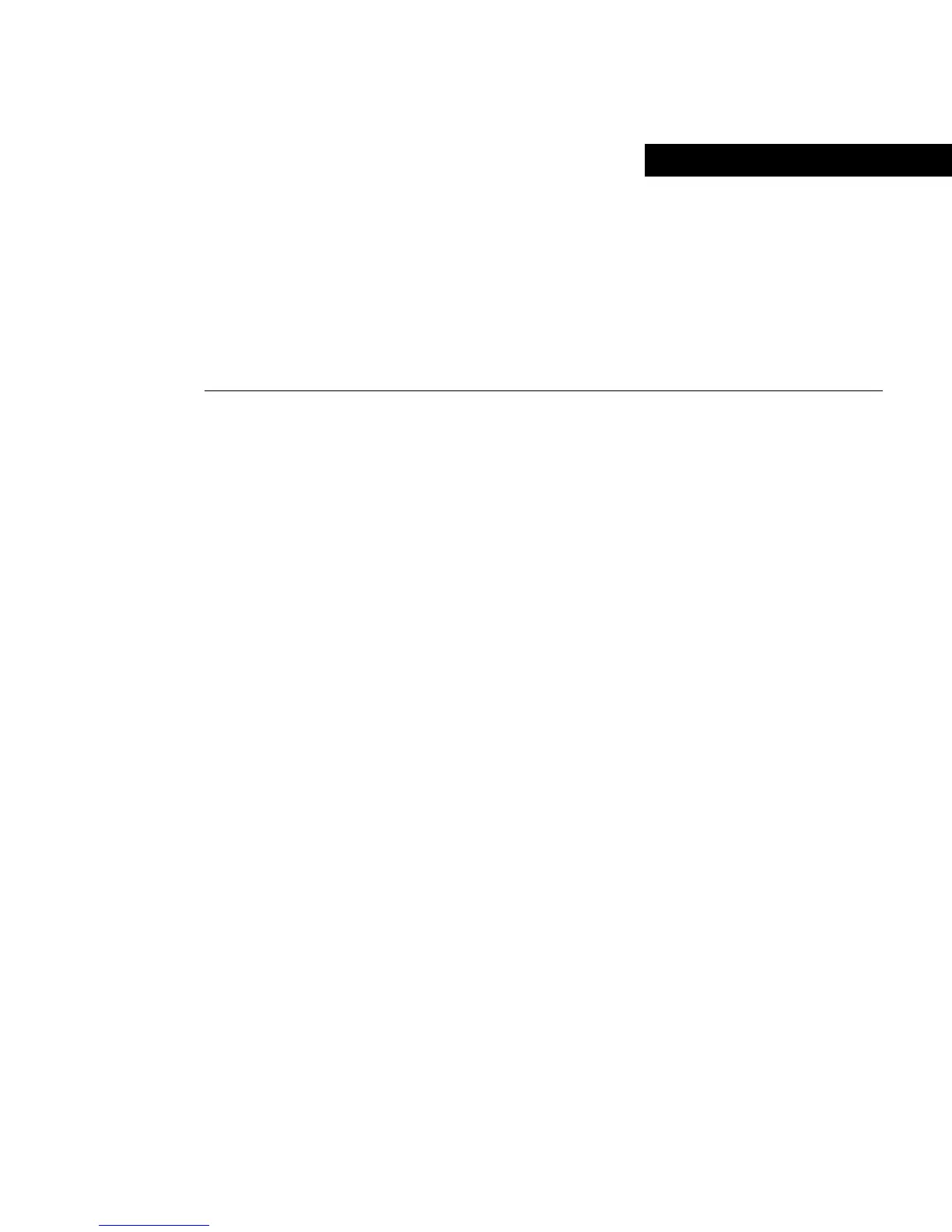CHAPTER
Configuring Remote CAPI 6-1
6
Configuring Remote CAPI
This chapter provides procedures for configuring Remote Common Application
Programming Interface (CAPI) support on a Cisco 700 series router.
CAPI is an application programming interface standard used to access ISDN equipment
connected to Basic Rate Interfaces (BRIs) and Primary Rate Interfaces (PRIs). CAPI
provides a standardized interface that allows application programs to use ISDN drivers and
controllers. One application can use one or more controllers. Several applications can share
one or more controllers.
CAPI provides a selection mechanism that supports applications that use different protocols
at different protocol levels. CAPI also provides standardized network access by performing
an abstraction from different protocol variables. All connection-related data, such as
connection state, display messages, and so on, is available to the applications at any time.
The framing protocols supported by CAPI consist of High-Level Data Link Control
(HDLC), HDLC inverted, bit-transparent (speech), and V.110 synchronous/asynchronous.
CAPI integrates the following data link and network layer protocols:
• Link Access Procedure on the D channel (LAPD) in accordance with Q.921 for X.25
D-channel implementation
• Point-to-Point Protocol (PPP)
• ISO 8208 (X.25 DTE-DTE)
• X.25 DCE, T.90NL, and T.30 (fax group 3)
