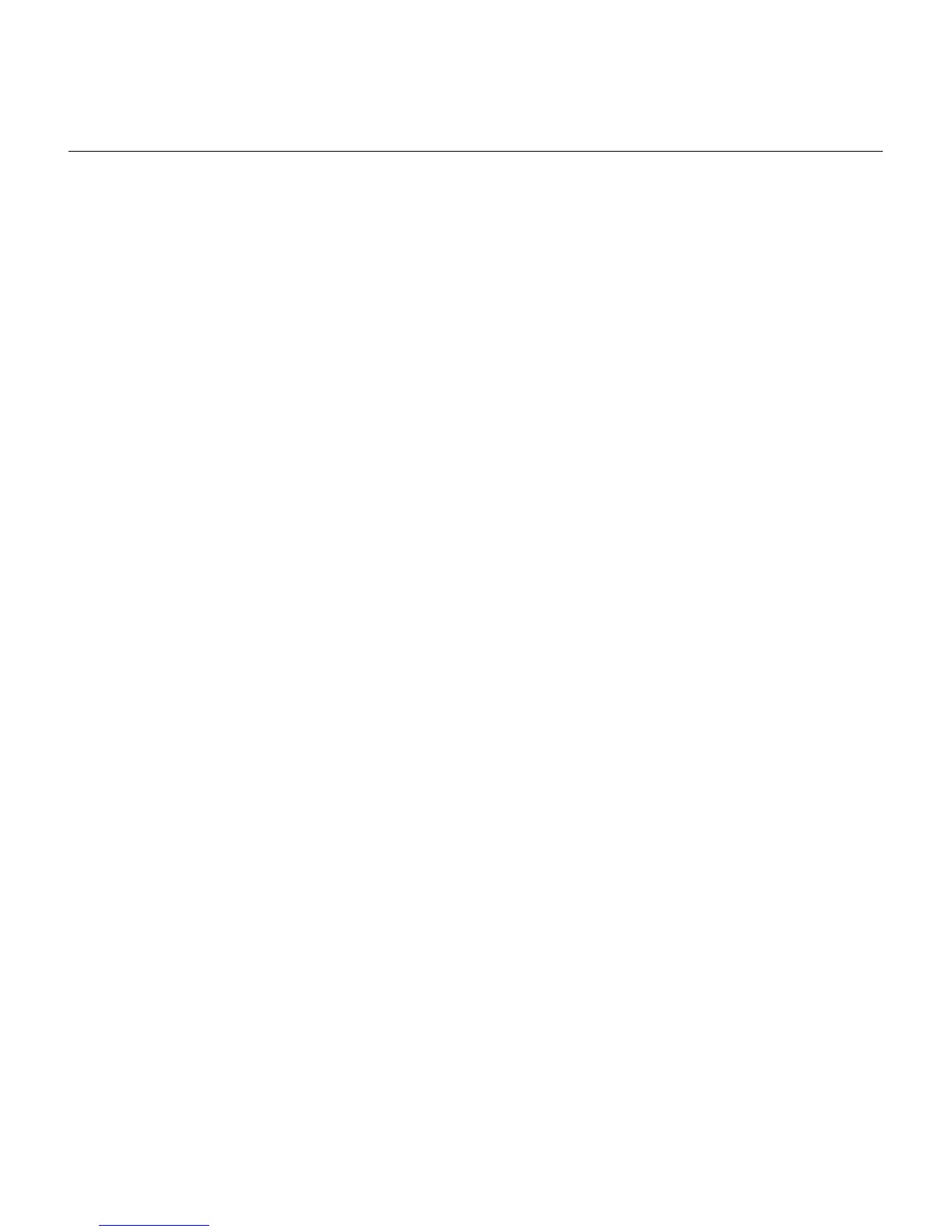Using CHAP 4-15
Bridging to a Router Running Cisco IOS Software
Bridging to a Router Running Cisco IOS Software
It is possible to bridge data over ISDN to and from Cisco ISDN routers. Depending on your
network environment, this might be an ideal solution. Bridging offers configuration
simplicity with few concerns regarding network address space limitations and unroutable
protocols. Bridging also offers compatibility with other products that need to bridge.
When bridging, you do not have the same ISDN line control that routing access lists
provide. When bridging protocols such as Novell IPX, AppleTalk, or NetBIOS, it is
possible for the ISDN line to remain connected for long periods of time. This can result in
high ISDN usage charges. If bridging is the only solution for your environment, we
recommend monitoring the ISDN line connection.
Cisco IOS Release 11.1 and earlier limit the number of simultaneous ISDN bridge sessions
to one per interface.
Prior to Cisco IOS Release 11.2 (half-bridging), the Cisco IOS must also be configured to
the bridging protocol, not the router protocol.
