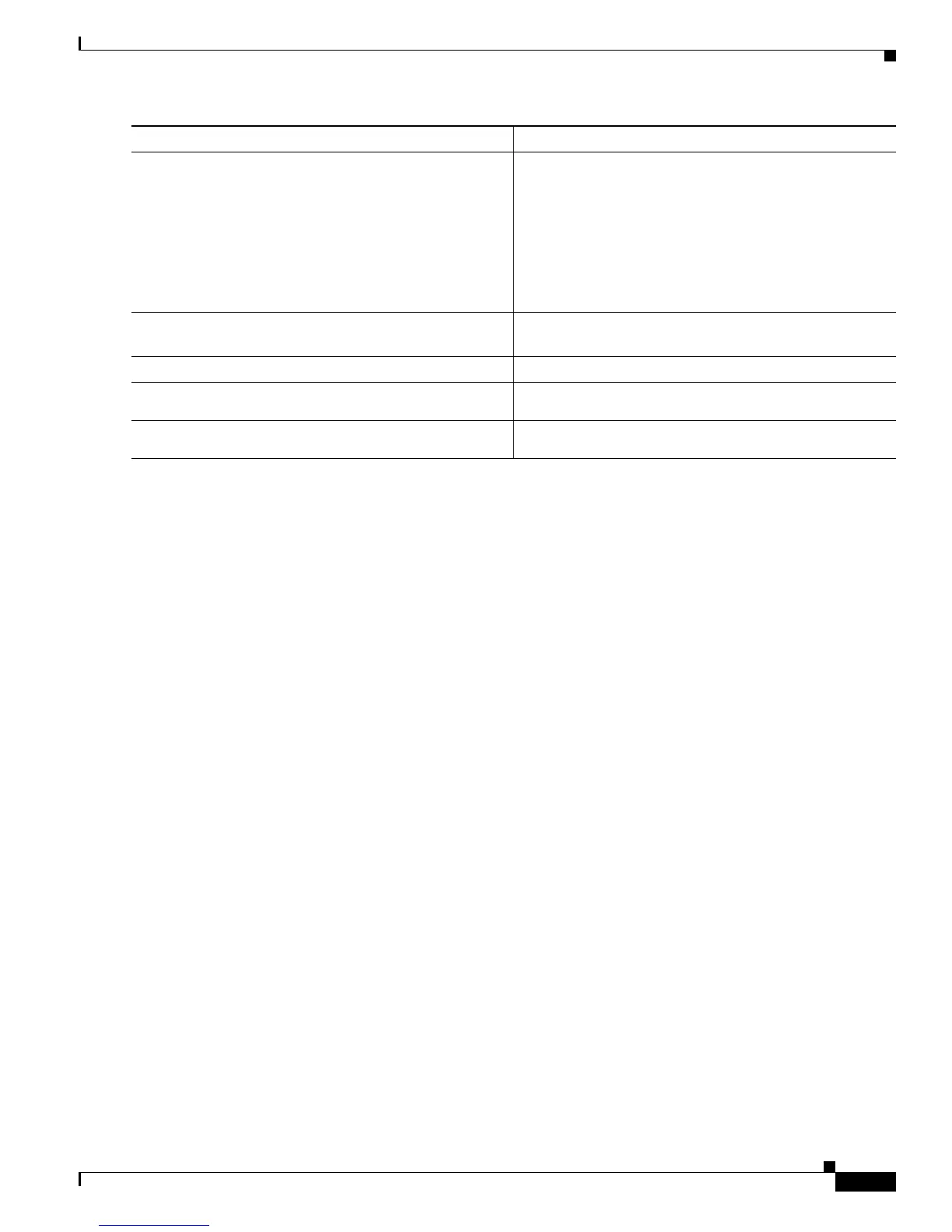7-15
Cisco 7600 Series Router Cisco IOS Software Configuration Guide—12.1E
78-14064-04
Chapter 7 Configuring LAN Ports for Layer 2 Switching
Configuring LAN Interfaces for Layer 2 Switching
This example shows how to configure the Fast Ethernet port 5/6 as an access port in VLAN 200:
Router# configure terminal
Enter configuration commands, one per line. End with CNTL/Z.
Router(config)# interface fastethernet 5/6
Router(config-if)# shutdown
Router(config-if)# switchport
Router(config-if)# switchport mode access
Router(config-if)# switchport access vlan 200
Router(config-if)# no shutdown
Router(config-if)# end
Router# exit
This example shows how to verify the configuration:
Router# show running-config interface fastethernet 5/6
Building configuration...
!
Current configuration:
interface FastEthernet5/6
no ip address
switchport access vlan 200
switchport mode access
end
Router# show interfaces fastethernet 5/6 switchport
Name: Fa5/6
Switchport: Enabled
Administrative Mode: static access
Operational Mode: static access
Administrative Trunking Encapsulation: negotiate
Operational Trunking Encapsulation: native
Negotiation of Trunking: Enabled
Access Mode VLAN: 200 (VLAN0200)
Trunking Native Mode VLAN: 1 (default)
Trunking VLANs Enabled: ALL
Pruning VLANs Enabled: ALL
Router#
Step 6
Router(config-if)# switchport access vlan vlan_ID
Places the LAN port in a VLAN.
• With Release 12.1(13)E and later releases, the
vlan_ID value can be 1 to 4094, except for reserved
VLANs (see Table 9-1 on page 9-2).
• With 12.1 E releases earlier than Release 12.1(13)E,
the vlan_ID value can be 1 to 1005.
Router(config-if)# no switchport access vlan
Reverts to the default VLAN (VLAN 1).
Step 7
Router(config-if)# no shutdown
Activates the interface. (Required only if you shut down
the interface.)
Step 8
Router(config-if)# end
Exits configuration mode.
Step 9
Router# show running-config interface
[type
1
slot/port]
Displays the running configuration of the interface.
Step 10
Router# show interfaces [type
1
slot/port]
switchport
Displays the switch port configuration of the interface.
1. type = ethernet, fastethernet, gigabitethernet, or tengigabitethernet
Command Purpose